How To Continue Using Windows Live Messenger Without Switching To Skype
Not even a decade ago, Windows Live Messenger – Microsoft’s foray into the IM apps – was the most popular online communication medium around, and was heavily used by the youth. Although, it remained renowned for years since its inception, people eventually lost interest in the app, specifically after the introduction of Skype. As Skype and Windows Live Messenger are both owned by Microsoft now, the company decided to shut down the latter, forcing existing Messenger users to update to the former. Though for certain regions, Microsoft is still keeping the service alive and its servers running . Messenger Reviver 2 is a Windows app that can bring Windows Live Messenger back from the dead by patching necessary application files and bypassing the forced upgrade window. Read on for more details.
Since earlier this month, whenever you try to sign in to your Microsoft account in Windows Live Messenger, you are presented with a forced upgrade message, as demonstrated in the screenshot below. All you can do is either adapt to the change or stop using Live Messenger altogether. What Messenger Reviver 2 does is it automatically modifies the required Windows Live Messenger files for version 2008, 2009, 2011 and 2012 in order to bypass the upgrade dialog.
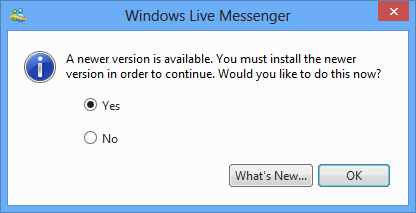
The procedure to install Messenger Reviver 2 and get Windows Live Messenger running within a few seconds is also quite simple. Just download the application via the link provided at the end of the post and run the downloaded file. If prompted by Windows UAC, simply click Yes.
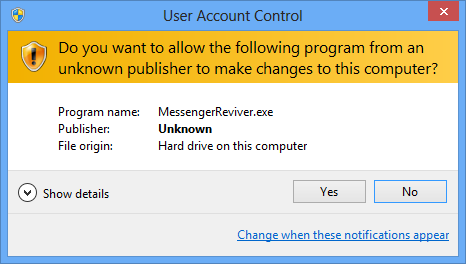
You will be presented with a simple window without any options or settings to tinker with. Click the Start button and let the application do the rest. If Messenger Reviver 2 doesn’t detect Windows Live Essentials on your computer, it automatically grabs it off the internet and installs it for you. Alternatively, it modifies only the required files in case Live Essential is already present on your machine.
If your system already contains Windows Live Essentials and you still prefer to do a clean install, you can click the Advanced button at the bottom and choose the pertaining action from the context menu. Apart from a clean install, you can choose to ‘Patch Messenger’ or ‘Do a repair Messenger install’. After selecting your preferred method, click Start and sit back while Messenger Reviver 2 installs, modifies or repair the appropriate files based on your selection.
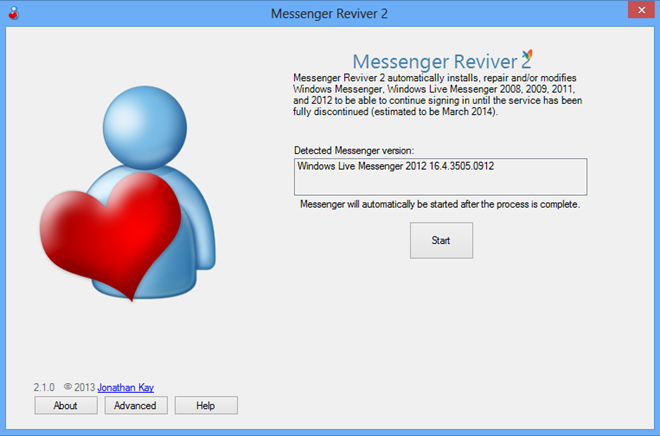
Once done, launch Windows Live Messenger and you won’t be prompted by any forced upgrade message.
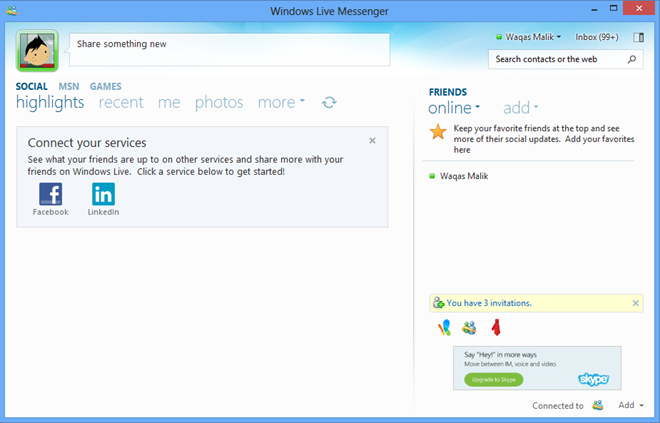
We can’t be sure if this solution will work permanently, as it still depends on Microsoft’s servers on the back end. Still, for those who simply refuse to switch to Skype for whatever reasons, the method is worth a shot till it lasts. Messenger Reviver 2 works on Windows XP, Windows Vista, Windows 7 and Windows 8. Both 32-bit and 64-bit operating systems are supported.

skype is awesome !
i hate skype!