Connectify – Convert Windows 7 Into Virtual WiFi Router
The Ad-Hoc Connection was first introduced in Windows Vista. We covered a complete guide on creating your own Ad-Hoc connection. This type of connection allowed users to share internet connection with other users quickly, thus creating a sort of WiFi. You can create this ad-hoc connection in Windows 7 as well.
But Microsoft has now added an additional software layer called “Virtual WiFi” in Windows 7 that allows one WiFi adapter to connect to multiple WiFi Hotspots. But it doesn’t end here, the best thing is that you can now connect to multiple wireless networks and at the same time share the connection with other computers users as well.
Connectify is the first app to take advantage of “Virtual WiFi” layer in Windows 7 and allows users to quickly connect to multiple networks and also share the connections with others.
So this must be Ad-Hoc mode? No, because it turn your computer into a real WiFi Access Point. This means that any computer that can connect to regular WiFi access point can also connect to Connectify running on your computer. All this is done without any additional hardware or software installed.
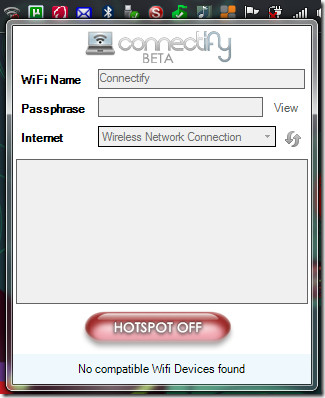
Please note that not every WiFi device supports Virtual WiFi at the moment. Some wireless device manufacturers will soon update their drivers to make it “Virtual WiFi” compatible. If not, then you can expect every new Windows 7 compatible wireless cards to come with Virtual WiFi support.
The app is still in beta so you might some some small bugs. It is developed exclusively for Windows 7 and will not work with any other Windows. Both 32-bit and 64-bit are supported. Enjoy!

Connectify works!! but only if you are a pro user
I see a lot of comments and I am quite glad that a lot of people are trying to keep all their gadgets connected 🙂 Since I too happen fall in the same pool, I have tried to get my Laptop to turn into a hotspot. I tried Connectify, Maryfi, virtual router, mhotspot but none seem to get me there. In one of the articles I happen to read that the microsoft virtual wifi minispot adapter is not available on home basic which is true since I don’t find that under my network devices list in the device manager. Any clues on how I could get the hotspot active and running!!
how to get connectify?
Is this also compatible in deskstop pc???
Is this compatible also i Deskstop???
hey friends… some how it did not work for me .. i tried many softwares
connectify – this screwed my laptop i am not able to use usb modem after installing this , again i have formatted my box
Virtual router – it did not work for me ! 🙁
finally i got a tool “Virtual wifi router” from www.alternativeto.com its a free portable software , and light weight and very user friendly app .. check this
www.virtualwifirouter.com
It worked for me..
i have windows 7 64bit professional edition ..
Doesnt wotk on win 7 64 bit with realtek lan
I installed Connectify on a Win7 lenovo X201. Each night when the computer when into auto hibernate, it appeared to be hibernating, but actually was crashing in a “failed shutdown” mode. When I uninstalled Connectify, this problem disappeared.
i had same problem,mine is lenovo g550
finally i have found a software for this without even installing this…it is..
“mhotspot”
u can try this….www.mhotspot.com
Wow tha’ts amazing, I just thought about developing similar a thing, so I am both happy and sad 😉 happy that you did it, and sad I didn’t do it before you.
Good luck!
Thanks for writing about Connectify. We thought you may want to know that today Connectify 1.0 is now available as the first production ready release. We believe that we have fixed all of the issues that were seen in testing. Some older wireless cards do not yet have full Windows 7 support, and for those devices Connectify will act as an Ad Hoc connection manager, instead of a full blown Wi-Fi Access Point.Changes since Beta 4 include:• Improved Notification tray icons (including a warning icon if the selected Internet connection is not currently working)• Support for even more wireless cards and configurations• Improved memory and CPU management• Recover from sleep/hibernate• Support for machines where multiple users install Connectify and log on at same time • Ability to remove clients from the Client History list (right click to get menu) • Auto-hiding of the Mode box. By default we hide the “Mode” box to choose between AP or Ad Hoc mode. If your wireless card supports both, then we default to Access Point mode. To keep the mode box visible, there is an option on the Option menu (right click on the Connectify logo to show the menu).Thank you again for your support.
Thanks for writing about Connectify. We thought you may want to know that today Connectify 1.0 is now available as the first production ready release. We believe that we have fixed all of the issues that were seen in testing. Some older wireless cards do not yet have full Windows 7 support, and for those devices Connectify will act as an Ad Hoc connection manager, instead of a full blown Wi-Fi Access Point.Changes since Beta 4 include:• Improved Notification tray icons (including a warning icon if the selected Internet connection is not currently working)• Support for even more wireless cards and configurations• Improved memory and CPU management• Recover from sleep/hibernate• Support for machines where multiple users install Connectify and log on at same time • Ability to remove clients from the Client History list (right click to get menu) • Auto-hiding of the Mode box. By default we hide the “Mode” box to choose between AP or Ad Hoc mode. If your wireless card supports both, then we default to Access Point mode. To keep the mode box visible, there is an option on the Option menu (right click on the Connectify logo to show the menu).Thank you again for your support.
connectify is useless, I installed it and tried to use it but it does not work unless you are you using the pro version……I wonder why there is so much noise about this software.
Thanks man, just what I was looking for. Thanks so much…
Thanks man, just what I was looking for. Thanks so much…