Connect To Multiple Servers Using FileZilla
FileZilla has launched the latest version of their FTP client with some solid changes. The latest release 3.3.0 marks the coming of tabbed browsing which helps connect to multiple servers.
Before today, if you wanted to connect to another server then you would first need to abort the previous connection. This is not the case any more. Just hit Ctrl + T and it would open a new tab, now go ahead and connect to another server. There is no limit on the number of servers you can connect to.
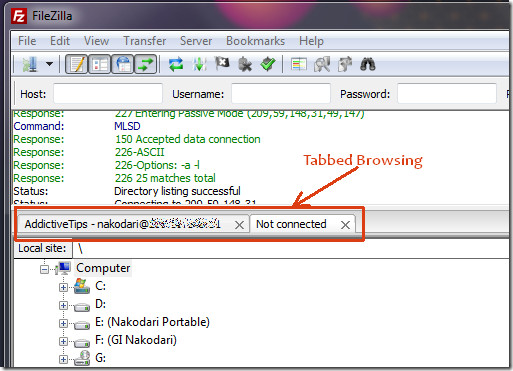
There are bunch of small new features have been added, such as, notifying when all transfers are complete, gives user choice between aborting a connection or starting connection in new tab, double-click on empty tab bar opens new tab, and middle-click closes the tab, among many others. The complete list can be seen on FileZilla’s homepage.
If you are using a previous version of FileZilla then it can upgrade the version while preserving all user settings. One thing I have personally noticed is that the latest version feels a little faster in Windows 7 and does not crash any more. Enjoy!
