Connect/Control Computers Over Network With KontrolPack
Do you want to connect and control the computers in your network regardless of which operating system they are using? Ofcourse, in every office or home environment, not every computer is running the same OS, so it makes sense to control them all using a single tool. Luckily, you don’t need to pay for such a tool.
KontrolPack is a opensource network software that allows you to control various computers over the network easily. It not only allows you to connect to other computers over LAN(Local Area Network), but you can also connect over WAN(Wireless Area Network). Since I have two laptops, both running Windows Vista and are using the internet through a Linksys wireless router, I went ahead to connect them using this tool. I have to say it was quite easy and required nothing more than two clicks.
When you run this tool, it asks whether you want to run Server or Client mode. The server mode is used to control other computer over network, while the client mode will be used by all other computers on the network.
The first step would be to run Server mode on the computer from where you want to control other computers. You will be shown the server address and server port and an option to Start the server. Note these settings down since it will be required for other computers over the network and Start the server.
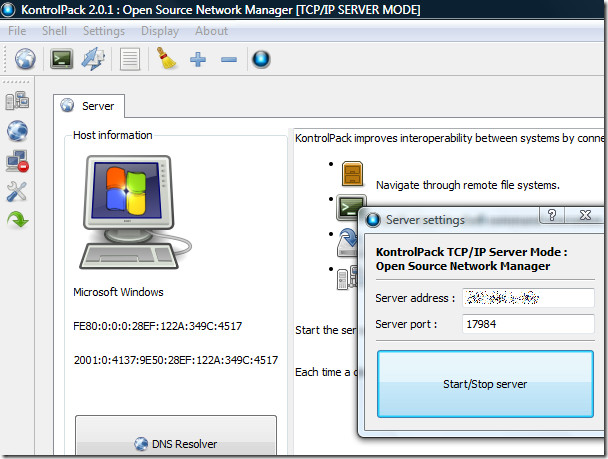
Now install this KontrolPack on all other computers over the network and start them in Client mode. Enter both the Server address and Server port that you noted above and click Connect To Server.
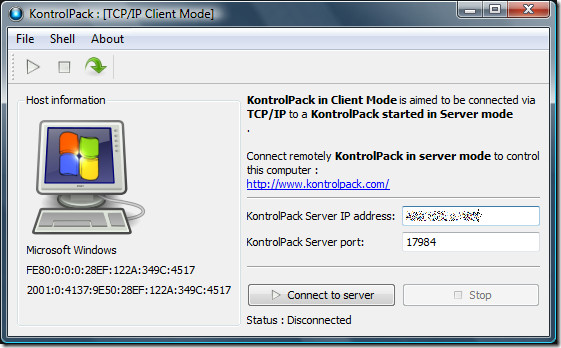
The complete connection will be build within seconds and all client computers will show up as different tabs in your KontrolPack software that is running in Server mode.
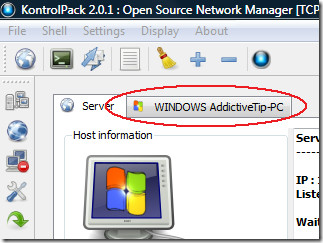
Now click the computer in the tab that you want to control or share files with and you will find some pre-defined commands, such as, Copy File, Move File, Create Folder, Delete File/Folder, Shutdown, etc. You can also send a custom shell command to the computers over the network.
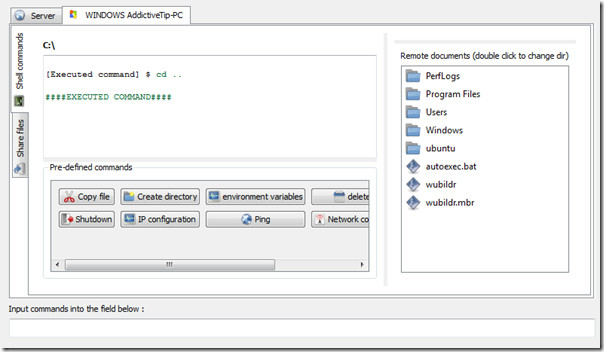
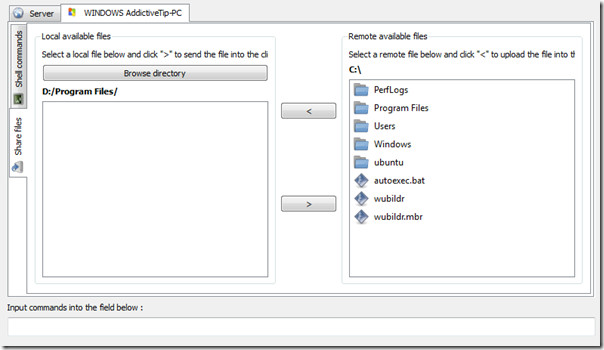
One remarkable feature is that you can send all commands to the computers over the network simultaneously. It also allows you to get an overview of all computers over the network. At first it is quite difficult to believe that such a tool can be free, but yes it’s true. It is a powerful and robust software that gives all commercial networking software a run for their money.
It is cross-platform tool that works on Linux, Mac OS, and Windows. Enjoy!

the soft is on Sourceforge
http://sourceforge.net/projects/kontrolpack/