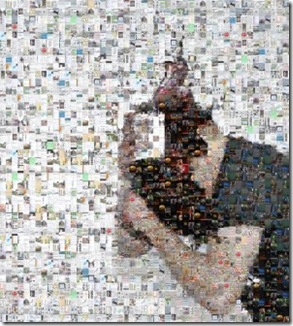Complete Review: Make A Professional Mosaic Photo/Picture
Do you want to create a mosaic photo to use it as a greeting card, or just to share it among family and friends? Foto-Mosaic-Edda is a free tool for Windows that lets you create a mosaic picture(which are made up of many small pictures) from your own collection of photos. In short, it is a mosaic photo generator.
To begin, first create a new Database and add the folders that contains the photos from which you want to create a mosaic picture.
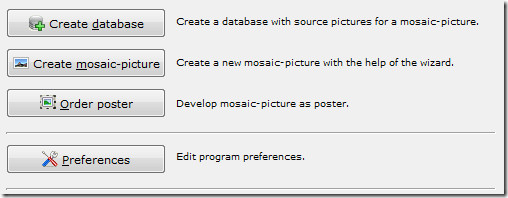
To create a database, click Create Database and give it any name.
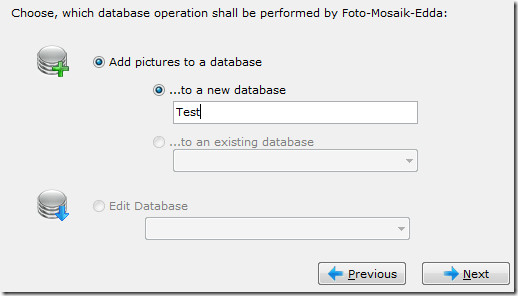
Now choose the directory that contains the photos from which you want to create a mosaic picture and click Start.
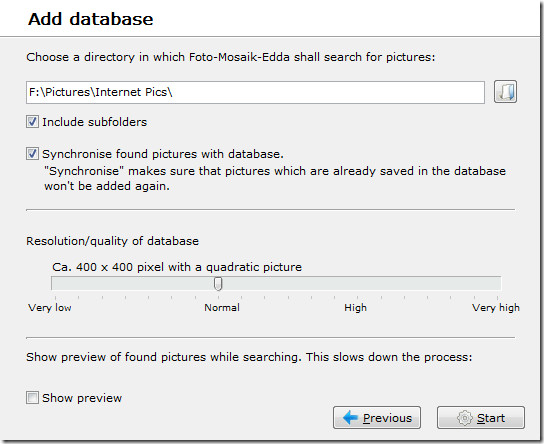
It will begin adding all the photos to the database. Now whenever you will create a mosaic picture, it will be made up from all these photos in the database.
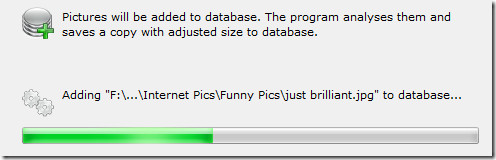
Once all pictures have been added, click Create Mosaic-Picture, in the next step choose the Photo which you want to convert into mosaic and also Output destination.
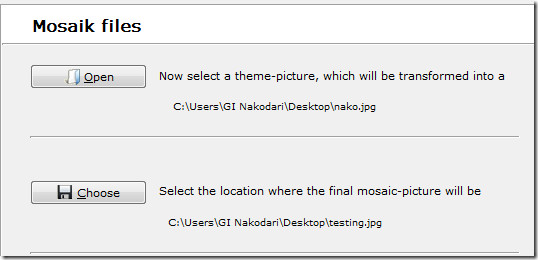
You can also also create a spreadsheet, in this way you can know which photos were used to create a mosaic picture.
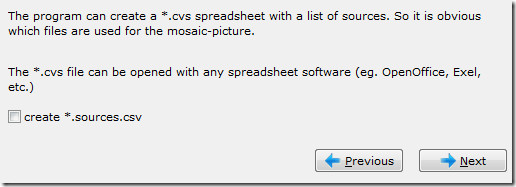
In the next step, select the number of tiles, formats and the desired resolution.
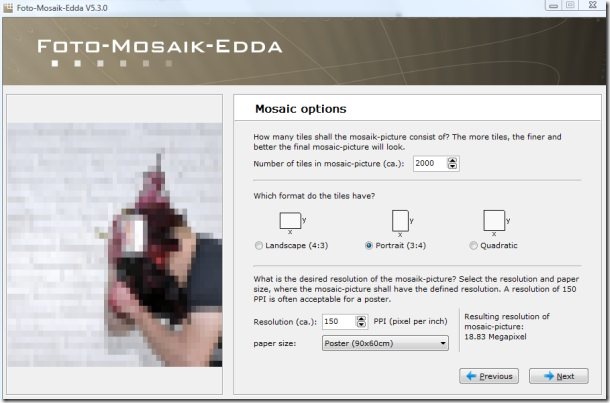
Now in the final step there are a handful of useful options such as maximum number of times the tiles will be repeated, force using all tiles in the database, and the blend factor.
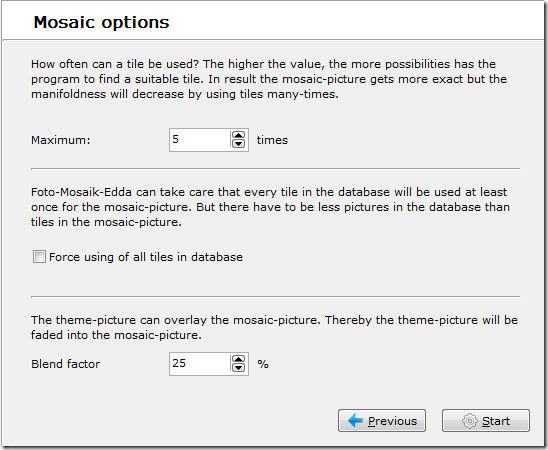
When all options have been set, click Start to begin the process of making Mosaic picture.
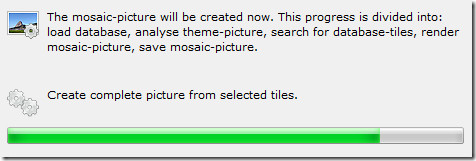
The process will take some time depending on the number of photos in the database, rendering of all photos, and other factors. Below I have composed both original and mosaic pictures, you can see the effects yourself.
Note: The quality of the final mosaic picture will depend on the photos in the database from which it has been created.