Compare Two Excel 2010 Worksheets
We have written about comparing two excel tables and comparing up to four columns of two excel sheets. Today we came across a simple add-in for Excel 2010 and Excel 2007 that allows comparison of any two worksheets/workbooks.
xc Excel Compare Tools is an add-in which allows comparison of values and formulas between two excel spreadsheets.
Once installed, head over to the Add-Ins tab and hit Compare. When a new dialog window appears, select the first spreadsheet and the second spreadsheet, now select if you want to compare the value or formula and then hit the Compare Sheet button. You can also choose to highlight it in any one of the four given colors.
Note: In Excel 2010 you will need to enable Macro before giving this add-in a try, this is because Office 2010 disables all macros by default for security purpose.
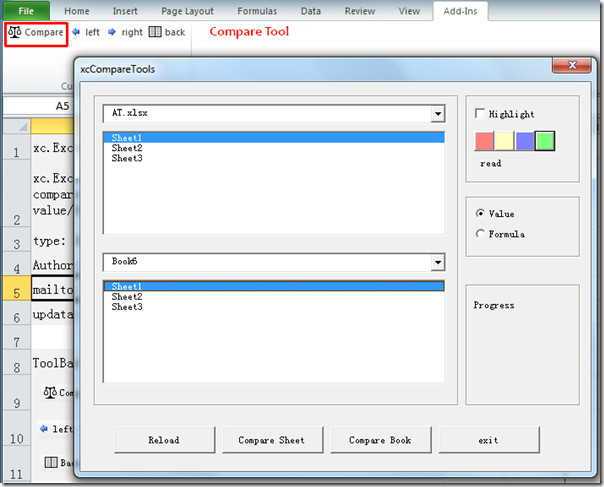
You will also find an option to Reload spreadsheets and Compare Books.
Download xc Excel Compare Tools Add-in (Go to Downloads tab to download)
It works on both Excel 2007 and Excel 2010.

Useless. I got it to install the ribbon and it did the compare. Problem is there is no way to export the comparison so the client can view it. If this is supposed to be a business application its not much use for sharing information with clients. At the very least if I can’t export with a list of visual changes, vs a list of changed cells, its not even a time saver. Back to the drawing board XC.
It is working well on my lappy… Win7-32bit Office2010.. sometimes return run-time error.. but if we do some work around still can be used and very helpfull.. 🙂 Great for Free Stuff 😀
Pretty useless. Works if you disable macros but cannot handle deleted lines in sheets. If you have 200 line sheet and delete one line, all the lines after that will show up as changed.
Loaded this to two separate machines: first to a WinXP SP3 32bit machine running Office 2010, than to a MacBook Pro Lion OS machine running Office 2011 for Macs … the macro worked as advertised on both. It highlighted the cells that did not match in both Excel sheets, and provided a third Excel sheet that summarized the differences. Works well whether comparing two sheets in separate Excel files, or two sheets within the same Excel file.
Easiest way I found, that doesn’t require downloading dubious add-ons, is to just copy the spreadsheets into two Word 2010 documents and use the compare feature.
Yes it would be easier if they introduced the feature into Excel as well, but this is quick, easy and give you a perfect summary of all the changes.
This was a great suggestion. Fast, easy. Thanks for suggestion
this was a fast, easy and effective methods. thanks.
Rather useless as I was not able to enable the Macros to use this tool because the digital certificate for this file is not valid.
Installed first time and once I had enabled the macros it worked well in 2010 64 bit. Managed to compare two very large multi-tab spreadsheets with ease.
Fully useless crap, does not even install anything, wasted an hour with this stupid thing
Doesnt work on 64bit
Fail. Does not work in Excel 2010. And the creator spammed up the internets with this blog too.
This does not work. I tried it and it highlights a difference where the cell value is exactly the same. Completely useless.
it is rubbish, can not install in 2010 64bit
I tried it. It’s OK.