Compare Files From Windows Right-Click Context Menu With diff-ext
Finding out differences between two files through file comparison tools often becomes quite a hectic task, especially when you want to compare multiple file pairs. The file comparison tools require user to first specify the complete file source path and then enter the parameters for comparing or joining the files. diff-ext is a small Windows shell extension which lets you effortlessly perform file comparison tasks via right-click context menu. It allows you to associate your favorite file comparison utility with its right-click menu options: Compare with and Compare later. With diff-ext installed, you no longer need to launch a file comparison utility and enter file paths followed by parameters to view both files side by side for comparison purposes. Just right-click the files you want to compare from Windows right-click context menu to open them in associated file comparison tool for finding the differences between them.
It supports both 2-way and 3-way file comparison tasks. If you are not using a file comparison utility, you can pick one from following tools; DiffMerge, WinMerge, and kDiff3. Once the file comparison tool is installed, launch the diff-ext configuration console and set commands for both comparison methods. If you, for instance, want to associate DiffMerge with the extension, enter the source path of DiffMerge application executable file followed by file comparison parameters. It must be noted that compare commands must include correct file comparison parameters. If the default parameters fail, contact the developer of file comparison utility to get supported file comparison parameters. You can also check Compare folders checkbox to add an option to context menu for comparing selected folders’ contents.
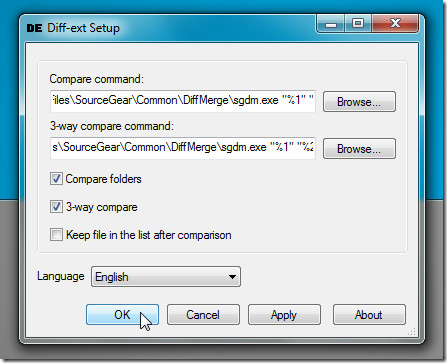
Once done, close the configuration console, right-click the file and click Compare later.
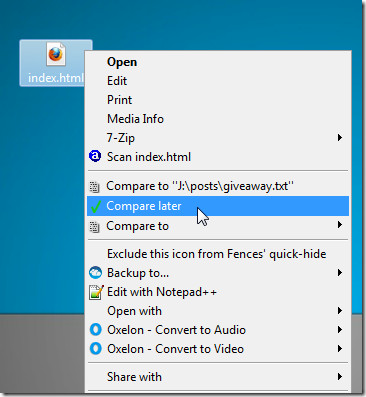
Now move to next file which is to be compared, from context menu Compare to menu, select the previously selected file.
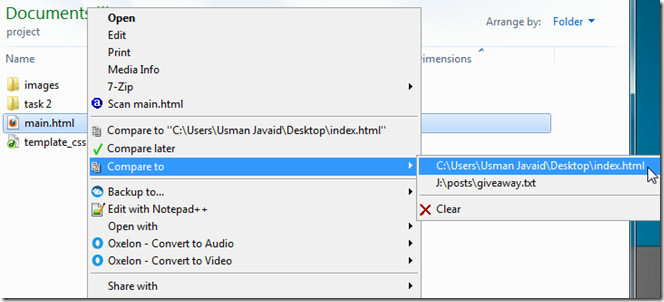
Upon click, it will open both files side by side in specified file comparison utility. The diff-ext saves the selected files in context menu. This saves you a lot of time which you would have spent selecting different versions of file for doing comparisons.
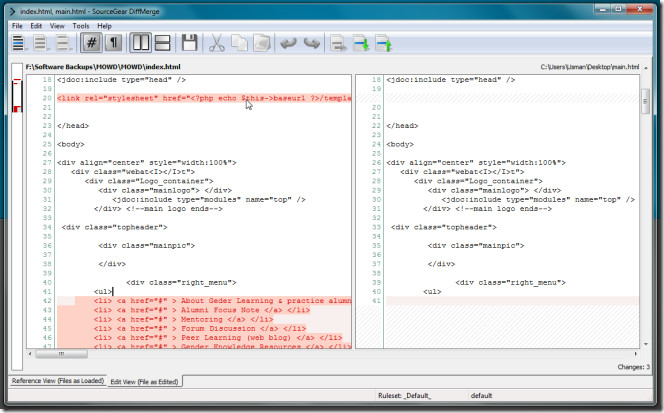
diff-ext is an open source application that works on all versions of Windows. Both 32-bit and 64-bit OS editions are supported.
