Read And Convert Comic Books With Ribbon Inspired Comic Book Reader
Gone are days of purchasing your favorite comics from the nearest book store – you can get them online. CBR (Comic Book Reader) is a portable application to read comic books from CBZ and CBR formats, as well as, compressed ZIP and RAR archives. Inspired from MS Office 2010 ribbon-based UI, Comic Book Reader lets you read comics, manage your comic collection, parse folders and bookmark favorite sections of comic books. It also includes a file converter to convert between PDF, RAR, CBR, CBZ, Image and XPS formats. What makes it different from other variants, such as Comical and QManaga, is that apart from being a comic reader, it can password protect your comic book libraries too.
To get started, click Add and select a comic file or a folder where he comics are residing. When multiple comic book are loaded, they are displayed as thumbnails on the left sidebar. You can switch the view from Thumbnails to Details from Explorer View drop down menu present in toolbar. The Ribbon toolbar can be a bit confusing to open files since it has two Open and one Add button. The first Open button is meant to load comic book libraries, whereas, the second open button is meant to open a comic book without saving it to the library.
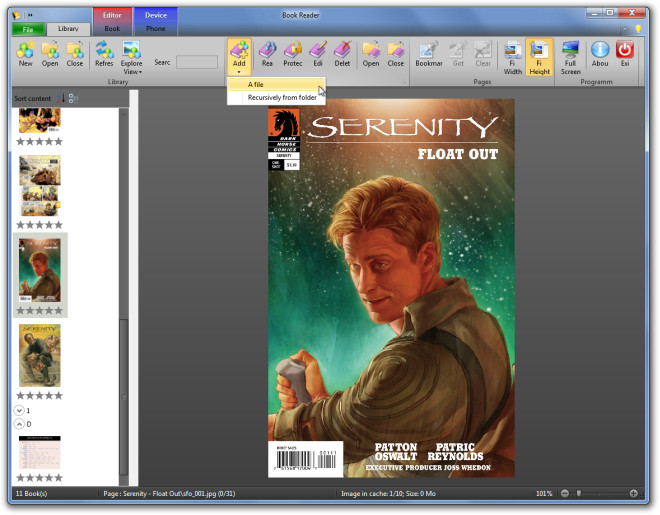
Comic Book Reader comes with some useful viewing options, such as, fit width and height to auto adjust the size of the current page. The Full Screen button lets you read comics in full screen mode, and the Bookmark button saves the current page to bookmark list.
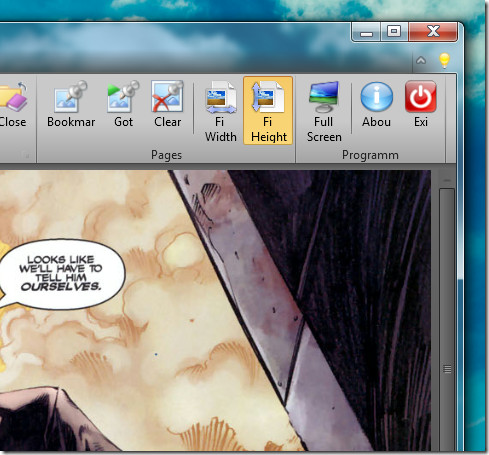
If you would like to password protect your comic library, click Protect from toolbar.
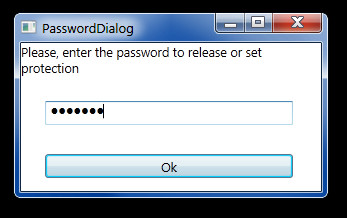
Application settings can be set from File –> Options, where you can change the default cache size, image duration after expiration, auto fit preference (height or width), size of the magnifier, scale settings, and the number of books and recent files visible from Recent documents section.
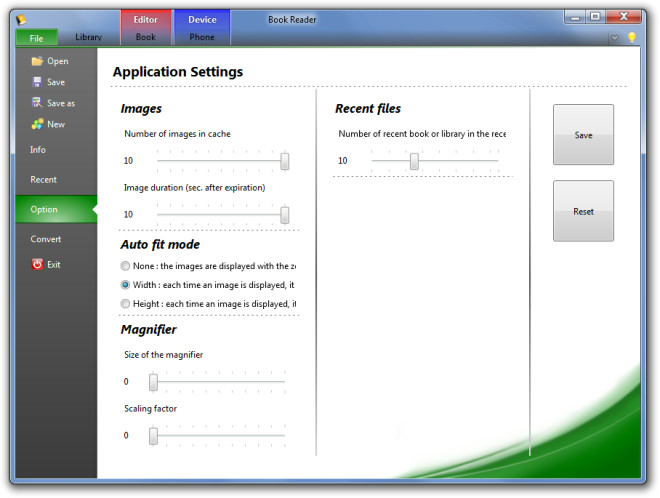
To convert file(s) within a folder, navigate to File –> Convert, select a file/folder, destination folder, output format (CBZ, Image File or CBZ) and click Convert. The files can be converted from PDF, RAR and CBR formats to CBZ, XPS and IMG format.
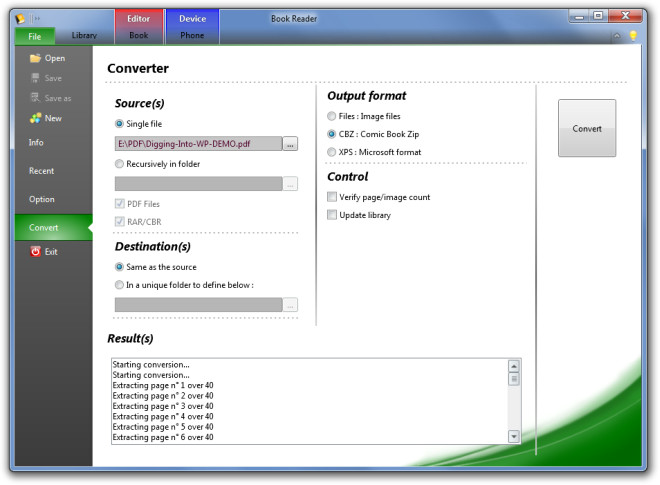
It must be noted that some sections of Comic Book Reader are under development, such as the Editor and Device Phone tabs. Comic Book Reader is an open source application that works on Windows XP, Windows Vista and Windows 7.

I use CDisplay.