CloudBerry Explorer: Desktop Manager For OpenStack, Rackspace & Clodo Cloud Services
Cloud computing has seen some mainstream usage for the past few years. Dropbox for instance, has become quite a popular phenomenon among file sharing aficionados. Cloud sharing allows an easy access to your files from anywhere, provided you have an internet access, even from your smartphone. If you have an OpenStack or Rackspace account and looking for an easier solution to manage your files, then CloudBerry Explorer might help you out. It is an open source cloud service account manager that lets you manage your OpenStack, Rackspace and Clodo storage accounts from your desktop. It provides you with a two-pane, tabbed interface, allowing enabling you to manage multiple accounts at a time. The interface is designed in a way that it works as if your managing the files in your local directory. The application allows you to connect to any number of accounts, create, rename, browse and delete files and folders, copy folders between your computer and cloud storage, synchronize data between different services, generate URL for files etc. CloudBerry Explorer has the capability to remember user settings, generate storage capacity reports and move & copy data in background without interfering with your work. Read on to find out more about CloudBerry Explorer.
The application requires you to register before you can use it. Enter User Name, Email address and click Get Registration Key to get your key.
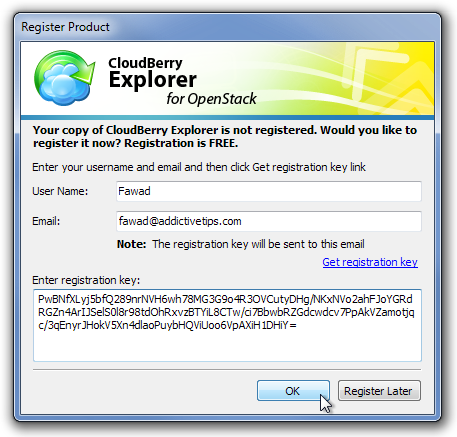
The main interface provides you with multiple tabs that allow you to view, copy and move data between multiple locations at a time. Enable Show Queue Pane under View to monitor any ongoing copy or move operation. New Tab button at the top lets you open as many tabs as required to work with multiple accounts.
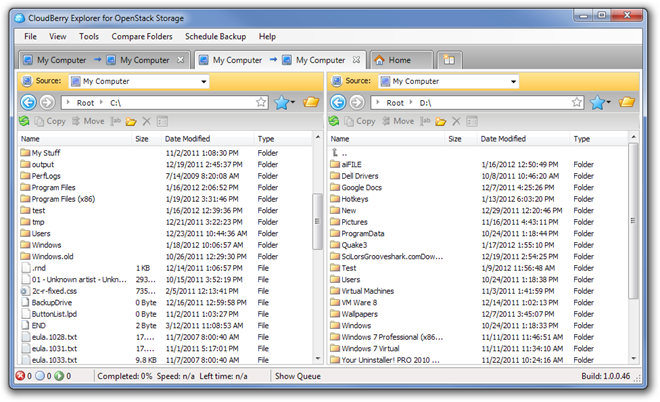
Click File and select any of the three available accounts to add them to the application. You can add multiple OpenStack, Rackspace and Clodo storage accounts.

The Tools menu has different utilities to maximize the scope of CloudBerry Explorer, including Content Types, Diagnostics, Http headers and Application Language.
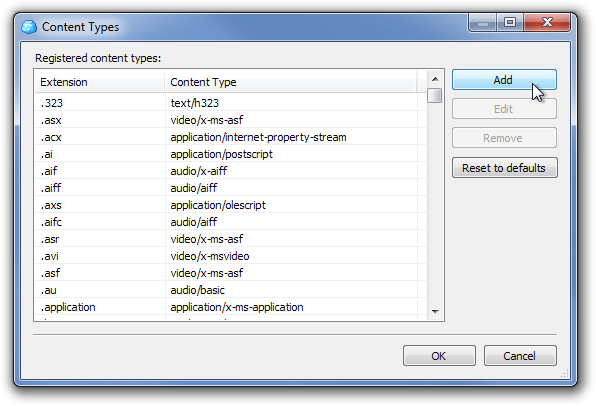
The Options window under Tools contains plethora of options and lets you control settings related to notifications, proxy, copy & move permissions, diagnostics, log creation, connection and bandwidth limitations.
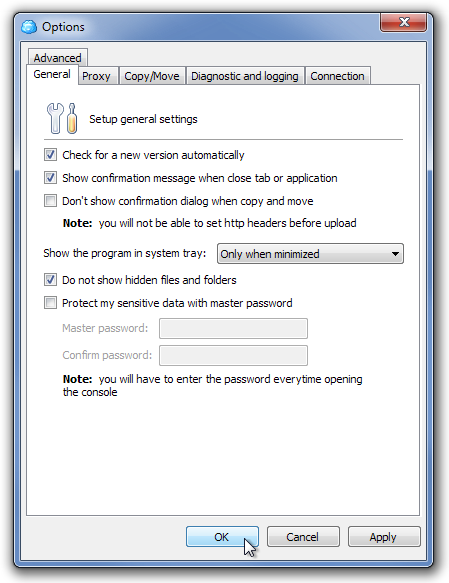
CloudBerry Explorer is a handsome desktop client for works on Windows XP, Windows 2003, Windows Vista, Windows 2008 and Windows 7.
