Cloud Notes – Store And Access Notes From Google Docs
Cloud Notes lets you store and access notes from your Google Account. It is a desktop gadget for Windows 7 which offers a secure connection to your Google account. Once signed in, you can store and access notes from Google Docs.
Once the gadget is launched, It will ask you to sign in to your account. Click Options from sidebar and enter your login information in the small sign in window that pops up.
After signing in, start creating notes on the application window. When you’re done, just click the pencil icon to upload the note to Google Docs.
To access the notes, just open Google Docs, and click on the file with the title “notes _ ?”
It is a handy utility for uploading notes directly from your PC to Google Docs. You can use it to maintain an online storage of all your important notes. Testing was carried out on Windows 7 x86 system
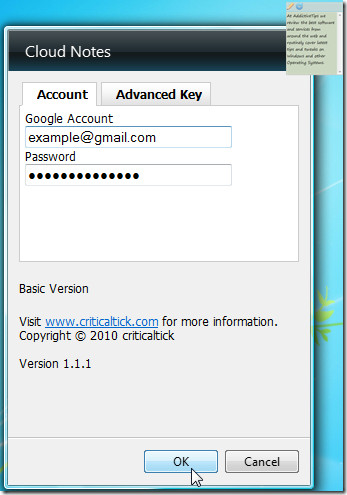
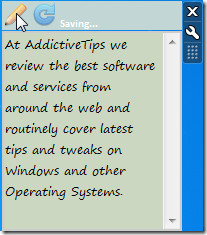
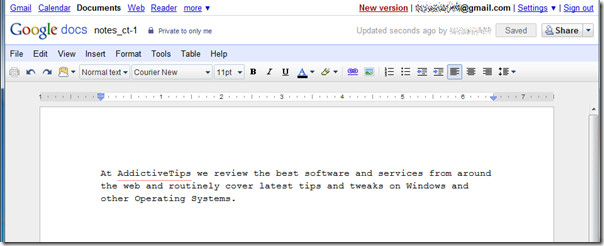

*Links Dead.