Close All Open Applications Running From USB Drive With EjectUSB
If you have a lot of portable tools running from the USB Drive, how will close them all? What if a program running from the USB gets stalled and you are in a hurry to eject the drive? EjectUSB is a free portable tool for Windows that can kill all programs running from the USB drive and then eject it instantly, all with a single click. It can come handy for those users who love to carry portable tools with them and use them frequently.
Once you have unzipped the content of the archive, copy it to your USB drive. Before you run the program, you can change the settings too. If you are not an advanced user, I recommend that you leave the settings as default.
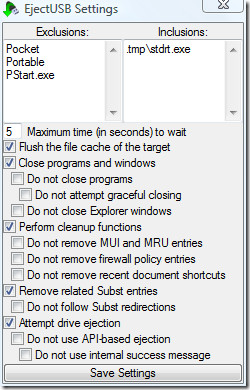
According to the developer, you can also choose to flush the file cache, close Explorer windows, remove registry entries, and clear the Recent Document shortcuts referencing the specified drive or folder. Which means it is also a great privacy tool, since it removes all traces of user activity.
Once you run EjectUSB, it will close all programs and eject the USB. You will find this message at the end of the process.

Overall, it’s a powerful tool that closes all apps, removes all traces, and finally ejects the USB drive safely. It works on Windows 2000, Windows XP, Windows Vista, and Windows 7. Enjoy!

is there a possibility you or i could make it force all the app's to close, instead of having to click the button..? Like a kill code.
Useful! I do find that sometimes windows can’t eject due to some program still using the USB. This tool will come handy