CintaNotes Can Sync Notes In Real-Time via Dropbox
There are plenty of desktop note taking apps to choose from but the lack of syncing support in them is a major setback for many. NoteSync bought syncing of notes via Google Docs but the application is developed on Adobe Air and is not portable. Today we came across a notes management app called CintaNotes, which has somehow stayed out of AddictiveTips radar for a long time.
CintaNotes is a desktop note taking app developed natively for Windows. It was not until their latest update (released on June 16th), that we got our hand on it. So what is different about this note taking app?
The core focus of this application is quick note taking and searching which is evident by the minimalist interface, hotkey support, and the real-time instant search bar.
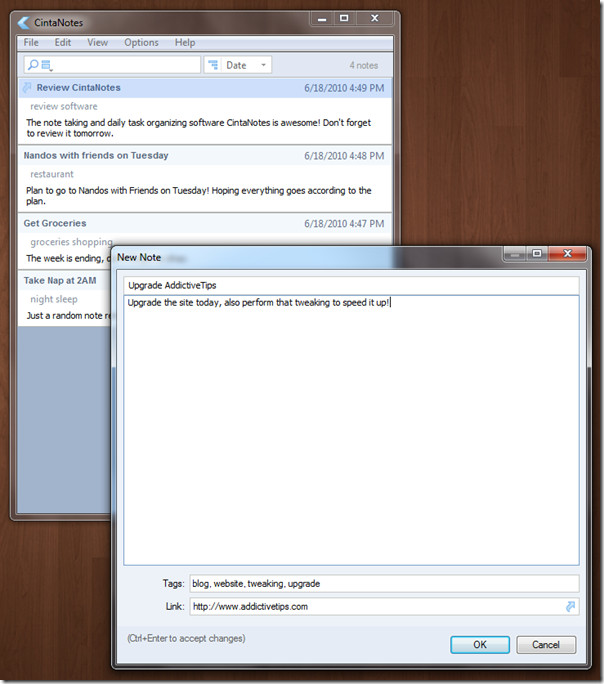
The Dropbox support in the latest version makes it further useful. According to the developer, you just have to put the notes file in your Dropbox folder and it will be automatically synchronized across all your PCs. The fact that you do not have to close the application while the notes are getting synced in real-time is both remarkable and appealing.
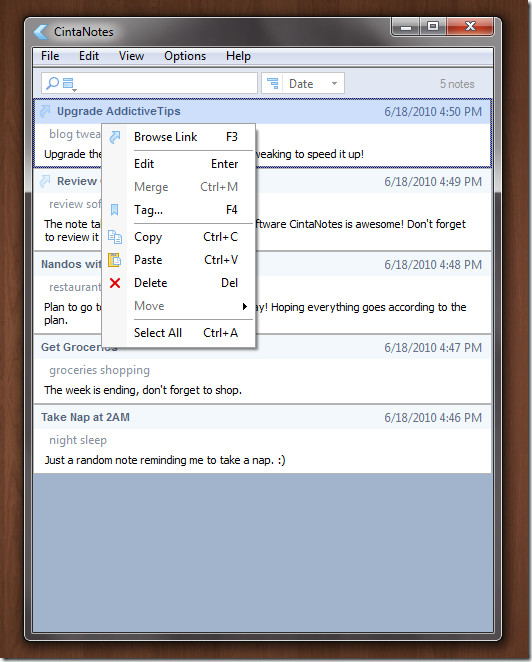
When creating a new note, you can include a URL so that opening a website becomes just a right-click away (see screenshot above).
There are plenty of useful features, such as, ability to exclude tags, using the ‘-i’ command line switch to run different instance of CintaNotes simultaneously, change hotkeys, paste text from clipboard, change color theme and note appearance (customization), view tag sidebar, and much more.
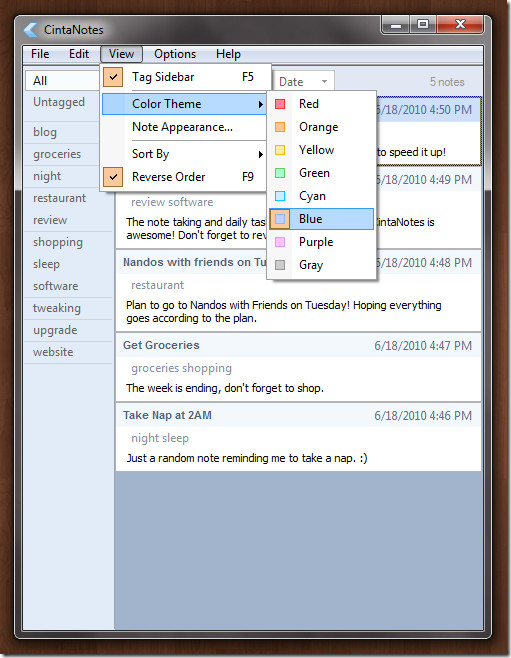
It will make backup of notes daily, weekly, and monthly by default, which you can change from File menu. Also, it can export the notes in simple text format and import it with blazing fast speed.
If you are looking for a more advanced note taking and information management tool, then Incollector is a good choice. I have to admit it though that the straightforward and fast CintaNotes is quite irresistible.
If quick note taking and searching is your highest priority, then this app is for you. It works on Windows XP, Windows Vista, and Windows 7. We tested it on a Windows 7 32-bit system. Both installer and portable versions are available.
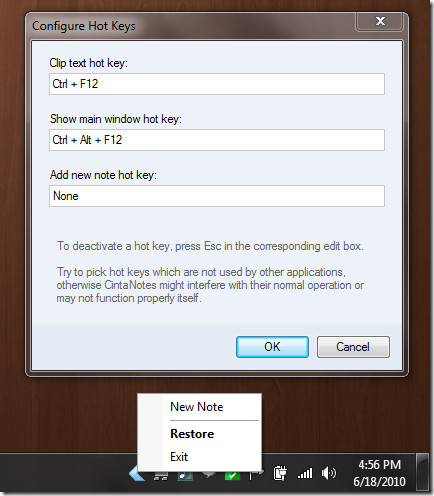

Yes this is a good site, but I like it www.websendsms.com more , there is a many opions for work.
this site is very good, I like it because there is a sms option.