FileSearchEX – Classic Windows XP Style Fast Search Tool For Windows 7
Although Windows 7 offers a great way for searching files and folders from any given location, it often takes relatively too much time to produce search results against the specified keywords. This may happen because of allocating low priority to Windows 7 search indexing processes or by turning it off. Moreover, low-end systems may not be able to index all locations of system even if indexing service is not disabled. If you’re looking for a system search utility that follows Windows XP model to search files fast, try out FileSearchEX. It is a standalone quick system search utility, allowing you to search files from Windows XP native search like user interface.
The application isn’t meant to replace Windows 7 robust search utility with Windows XP inspired search feature; you can use it as a secondary system search application when Windows 7 search is taking too much time to find required files and folders from defined locations.
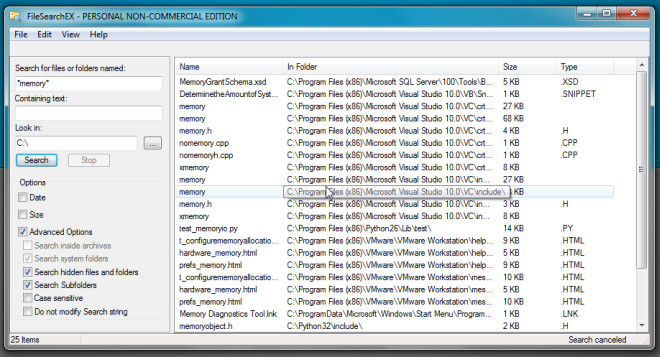
The left sidebar holds options to specify search location and set search criteria, including by Date and Size while Advanced Options are also available to include search within archives, system files, hidden files and folders, and case sensitive search keyword and prevent modification of search string.
Search can be configured by date stamps from Choose Details window accessible from Edit menu. Here, you can enable Date Modified, Date Created, and Date Accessed options to search files by these file attributes.
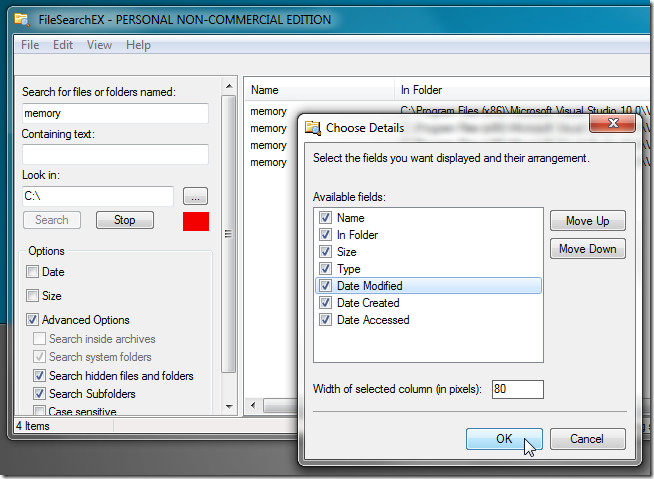
FileSearchEX is a powerful enough to let users navigate through millions of records. It works on Windows XP, Windows Vista, and Windows 7.

You lost me as soon as you claimed “Windows 7 offers a great
way for searching files and folders from any given location” and it’s “inspired”. LMAO. Windows 7 has essentially NO SEARCH at all or else people wouldn’t be googling all over the internet for help or 3rd party software.
Painfully slow
That is why I put an SSD drive in my computer. You probably have one of those 5400rpm drives. Also, when your disks gets cached anything will be faster … assuming you have enough RAM to keep the cache persistent.
still you forget the primary unit (CPU)
ANYTHING is better than Windows 7 “No Search Tool At All”…
I like this program. I not sure what version you’re using, but the latest adds a bit more functionality than shown here.