Chromecast Media Servers: Plex vs. Emby
The Chromecast has changed how many of us consume media. People who have amassed a large media library can seamlessly cast their movies and TV shows with the help of the device. It’s not just people with large media libraries that benefit from the Chromecast. A smartphone and a Netflix subscription work great with the Chromecast and there are many other apps that have grown in popularity simply because they support this device. Plex is a very famous app that has become a must-have for anyone with a Chromecast. It’s a media server app that supports Chromecast in a market where very few others do. In fact, we could only find one other Plex alternative that worked as a media server and let you cast to the Chromecast; Emby. With only two apps filling this particular niche, we decided a comparison of the two was in order to help you decide which one is better.
We’re kicking the review off with everyone’s favorite Plex. The review is done with respect to Plex and Emby’s usefulness for the Chromecast. Both apps otherwise have many other features and are available for other platforms which we will not touch on.
Plex TV
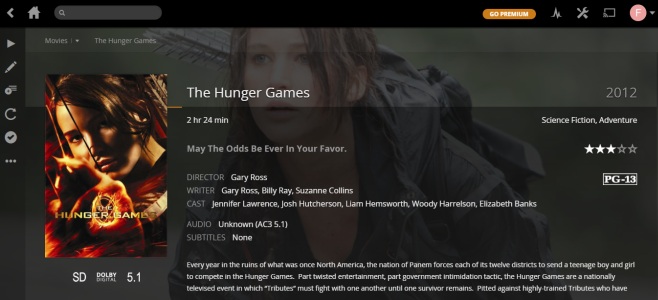
Price: Free with a premium option and a life time pass
Premium Features:
- Sync media across mobile devices
- Support for multiple users
- Content restriction for users
- Cloud sync
- Access to HD movie trailers and cast interviews
Mobile Apps:
iOS – Available for free but with limitations
Android – Available for free but with limitations
Windows Phone – Available for free but with limitations
Use & Set-up
We did a write-up on how to set Plex up to use with the Chromecast. You will find that it’s incredibly easy to set up though organizing your library will take time. Once it’s setup, Plex boasts features that make watching movies and TV shows, and keeping track of your watched list easy. The UI separates movies, TV shows, and music, groups media together into albums, seasons, series, and trilogies, and makes it incredibly simple to add new content.
Library Syntax For Keeping Things Organized
Plex does more than identify media files. It’s built to recognize media for what it is i.e., whether the file is a movie, a TV show, or a short telefilm. It does this by having users name their files according to the syntax that it will recognize.This allows Plex to sort your media and find the right metadata for it. More importantly, it’s foolproof if you’ve named your files correctly. With apps that aim to recognize media content, there is a chance of error and often many files are recognized incorrectly. Plex is flawless and your media library is going to look better than it ever did.
Scanning Library
Plex can scan any new folders you add to your library on the fly. It can add new items without having to rescan your library and it is quick to load your library each time you launch it. If you quit the server and relaunch it, Plex will have your library waiting for you without a second’s delay.
Metadata & Watchlist
Plex does more than just stream media. Using the file name for a movie or TV show, it can find posters, trailers, and other content that might be available. When you open a media file in Plex, you’re seeing more than just an AVI or MKV file. You have a selection of posters to choose from, you can add and edit tags, download subtitles in multiple languages, and Plex gives you the MPAA rating for a movie.
Plex maintains a ‘watched’ list that allows you to keep track of which episodes of a series you’ve already watched and which ones you haven’t.
Playback Support
Plex’s mobile apps can act as a remote control for your media server. You can use the apps to play/pause media. It supports the Chromecast from both the desktop and its mobile apps. You can control the streaming rate when playing a movie/TV show. You can resume a movie from where you last left it off. Plex supports a large number of media formats including MKV and AVI.
Streaming Over Chromecast
Plex streams well over Chromecast. There is no lag, the video doesn’t buffer, and the audio doesn’t stutter. It does encounter the occasional hiccups where playback will randomly stop and to get it running again, you will have to disconnect and reconnect from the Chromecast device. It’s also a little choppy switching between the desktop and mobile apps.
Plex Channels
Plex channels allow you to stream media other than what’s available in your own library. Though it doesn’t have a huge channel listing just yet, it’s promising and occasionally useful.
Emby
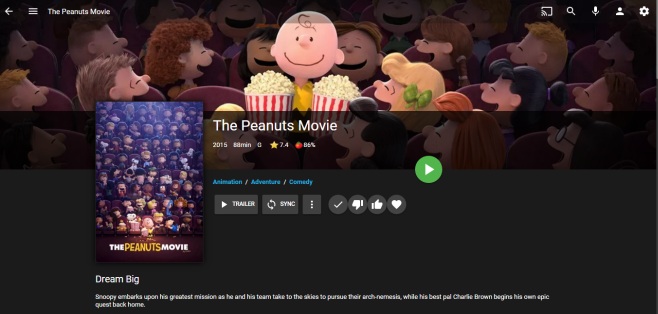
Price: Free with a premium option and a life time pass
Premium Features:
- Cloud & folder sync
- Support for Podcasts
- Mobile sync but currently only available for Windows 8.1
Mobile Apps:
iOS – Available for free
Android – Available for free
Windows Phone – Available for $3.49
Use & Set-up
Emby is just as easy to set up as Plex. Using it is an altogether different story. Plex wins out on usability for good reason simply because Emby’s UI isn’t intuitive. You will often find yourself accessing Emby’s own settings panel when you’re looking to browse your own library. It lacks a ‘dashboard’ and the only point of navigation is the slide-out panel on the left. Once in your library, the tabs that your media is divided into aren’t great for browsing and you will end up using the search feature to find a movie or TV show.
Scanning Library
There’s little to setting up your library for Emby. It assumes you have reasonably named files and though it doesn’t provide a syntax for naming them, it does rely on the file name to fetch the correct metadata. You will have to sort TV shows and movies separately. A TV show added to the movies folder is only going to be a problem for you. Media is classified when a folder is added. You select if the content you’re adding is a movie or a TV show and Emby will treat it as such.
Library scanning is terribly slow on Emby. If you add a new folder to your library it will take a long time for Emby to load the media in it and you might have to restart the server several times. Emby does have a manual ‘sync’ feature that you can use to force the app to sync media but it is buggy. When you launch Emby, it takes a while to ready your library.
Metadata
Emby does metadata exceptionally well. Provided you’ve named your files something half-way sensible, it will be able to find the right metadata for it. The metadata isn’t just limited to movie posters, an overview of the cast, director, and story of a movie, but also includes ratings from IMDb and Rotten Tomatoes. If you find the metadata isn’t correct, you can use the built-in ‘Identify’ feature to search for the data using the movie/series name or it’s IMDb ID among other things.
Where the metadata is accurate and rich, the use Emby puts to it isn’t always the smartest, for example, it grouped the Lord of The Rings Trilogy by its screenwriters’ name.
Playback Support
Emby doesn’t have the smartest media player. It supports resuming a movie/tv show from where you left off but if you’re trying to jump to a particular point in the movie, you can just forget about it. Subtitle support, especially for external subtitles is tricky. It’s definitely there but you will be jumping through hoops to get it. What makes this worse is that the built-in subtitle download mechanism isn’t good at all failing to find subtitles for movies like The Lego Movie and The Lord of the Rings (both exceptionally popular movies).
Emby supports MKV and AVI files, among other common video file formats.
Streaming Over Chromecast
Emby streams seamlessly over Chromecast. There is no lag, no video buffering, no audio stuttering, and no random stops or glitches. It works well with the mobile apps.
Conclusion
Plex and Emby both have their pros and cons but where Emby falls short detrimentally is with the library. It takes a long time to scan and load media when you add it for the first time. Adding additional items and waiting for them to show up is a time burn and that cuts Emby down a notch. Fortunately, the app makes up for this with it’s excellent Chromecast support. Plex supports Chromecast wonderfully but when it stops, which is does for no reason, it’s a chore getting it to run again.
We aren’t going to leave you without a winner though because despite the above two major problems with the respective apps, Plex wins out over Emby for better subtitle support and the excellent use of syntax in naming files and keeping your library organized.
