CherryTomato – Pomodoro Application With Complete Workflow Statistics
We have covered a number of Pomodoro related applications such as Pomodo70, Keep Focused and Tomighty. These applications are meant to help users enhance concentration on completing tasks within a set time frame by using the Pomodoro technique. For this reason Pomodoro applications run a timer which normally lasts 25 minutes. The timer displays the amount of time left before the task is to be completed. Most Pomodoro applications merely present a timer and do not provide workflow statistics. CherryTomato is an open source Pomodoro based productivity tool which provides the utility to inform Windows Live messenger and Skype contacts when you are using the Pomodoro technique. This enables automatically informing messenger contacts that you are not to be disturbed during your Pomodoro session.
Once CherryTomato is launched, click Start Pomodoro from the system tray to initiate your Pomodoro session or go to Settings to configure advanced options.
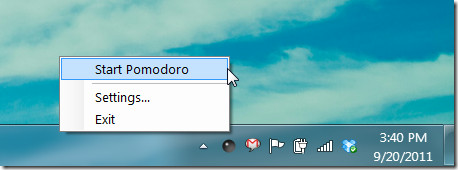
The General tab from Settings, allows enabling/disabling different kinds of sounds for the Pomodoro session, including rewind (when session begins), ticking (clocking ticking sound when the session is active) and ring sound (when session begins or ends). You can connect your Windows Live or Skype accounts from the respective tabs within Settings menu. Once your accounts are connected, your status will automatically be set to inform your contacts that you are in a Pomodoro session and should not be disturbed.
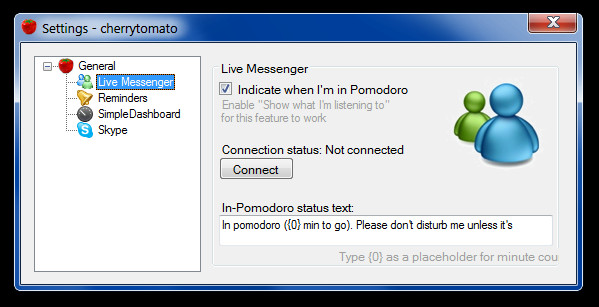
The Reminders section allows setting reminders which are presented after or at a set time interval of the Pomodoro session. These reminders can help you get important alerts during or after the Pomodoro session. For example, you might require resting your eyes every 15 minutes according to doctor’s advise. In such a case you can set an Interval reminder for e.g. 15 minutes. When the reminder is activated, the Pomodoro icon can be set to turns green, the current window can be set to shake or a note can be added to pop-up as the reminder message.
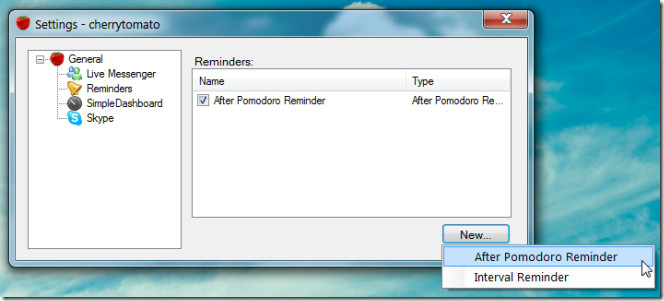
You can configure reminder settings by as accesing properties of any reminder via right-click context menu. These settings allow you to set everything from a custom reminder not and time (from general tab) to the color of the Pomodoro icon during the reminder alert, pop-up menu settings and so on.
In case you would like to cancel your session anytime, right-click on the system tray icon and select Void Pomodoro.
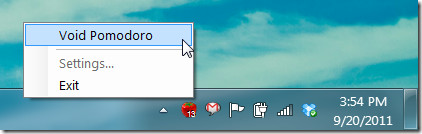
Once you Pomodoro session concludes, a window displays your productivity level which is calculated according to active applications and keyboard/mouse inputs during the Pomodoro session.
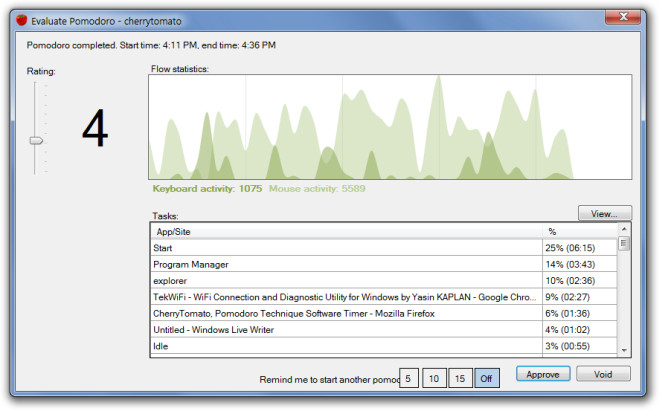
CherryTomato works on Windows XP, Windows Vista and Windows 7.
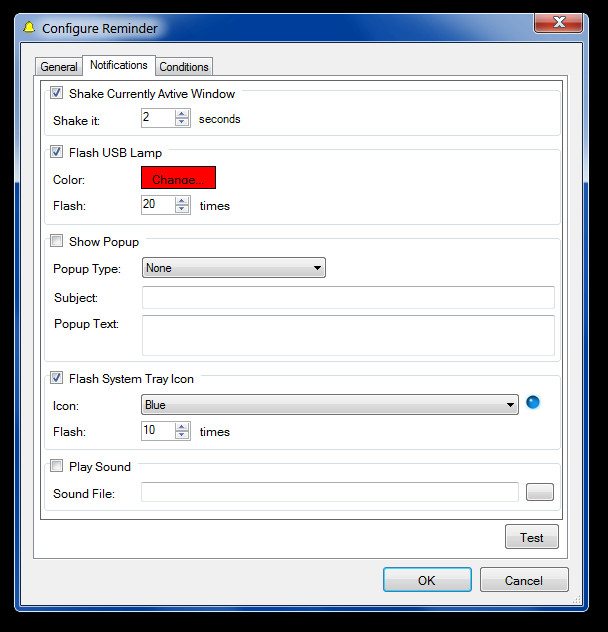

Sorry to comment an old article, but the version on the download link seems so different from the screenshot (and with less features). Also, I cannot find the source code. Do you have any links?