CherryPlayer: Feature-Rich Streaming Media Player With YouTube Support
Media players are an essential part of any multimedia device. Smartphones, notebooks, tablets – all these gadgets carry a default media player application to address users’ need to play their favorite audio and video content. Although stock multimedia players pretty much do the job for casual users, third party applications simply offer a lot more. I have reviewed a bunch of media player for Windows from time to time, and today I present to you another one called CherryPlayer. I have to admit, the application does look beautiful with snazzy interface design and a slew of features, such as ability to stream music from Last.fm, play and download YouTube videos, search online music from VK.com (an European social networking website) and then some. Of course, it can also play media files from your local directory, supporting various file formats, and didn’t encounter any problems playing all the audio/video files I threw at it.
I don’t fancy multimedia applications boasting mediocre UI and poor ergonomics, but thankfully, CherryPlayer does not disappoint in either. Obviously, it’s not as feature-rich as other media players available on the internet, but for a light-weight application, it surely is a good one. Its interface has Music and Videos buttons at the top left, both aiming to keep you going through audio and video files separately, in a well organized manner. Clicking the Add button lets you add media files to the application, and they all appear to the left hand side. The only complaint I have against CherryPlayer is its inability to let users create playlists, a feature commonly found on all major media players these days. Upon launch, the application loads the Top music chart from Last.fm, allowing you to instantly listen to any song, add it to left pane or click the miniscule Cart button to jump over to Amazon music store and make a purchase. You may also search for any song using the Search bar at the top right, which in turn uses VK’s API to stream your desired song.

Click Videos and you will see all the top YouTube videos placed on the table for you. Akin to its music feature, you can use the search feature to load any YouTube video, add video to left pane (as favorite) and even download a video directly from within the application. It can download videos in all supported resolutions, which means HD freaks won’t be left disappointed.

Clicking any video instantly starts the playback for it. It should be noted that the application uses YouTube default API to load and play the video files. Watching videos in Full Screen mode also works like a breeze.
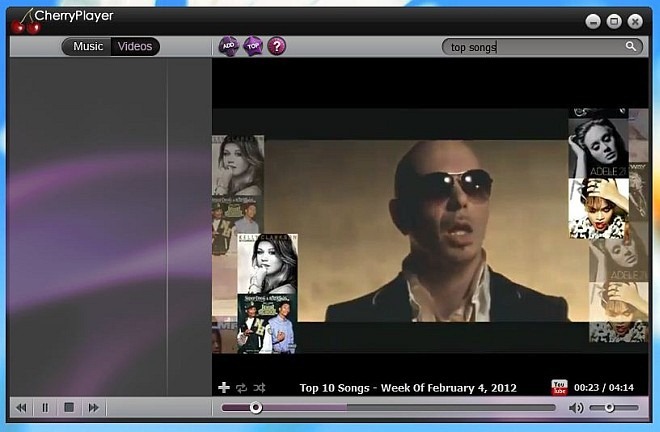
I tried playing a bunch of videos stored in my local drive, and the application didn’t have any issue playing them whatsoever. According to the developer’s official page, it supports AVI, MPEG, MKV, WEBM, MP4, 3GP, FLV, MOV, RM, WMV, OGM and many others. On the audio department, it supports AAC, AMR, AU, CAF, FLAC, MP3, MP4, OGG, RA, VOC, WAV, WMA etc.

Apparently, CherryPlayer is not something very outstanding and is far from what other media players, like KMPlayer, MPC or VLC Player, have to offer, but some unique features up its sleeves, like the ability to stream and download YouTube, stream music from Last.fm and VK, and a large array of formats support, make it worthy of a try. Moreover, the application has an average memory footprint, and didn’t show any erratic behavior during the test run. It works on Windows XP, Windows Vista, Windows 7 and Windows 8.

If only it would have a bookmark option to resume where you left off. It does look really nice.
Maybe there is a similar player that has the bookmark function as well.
But this thing is very easy =). I like it. Thank You For Overview.
Good representation of player, I’ll try to use it.
Great player! Thank you for help to teach its work!