CheckDiskGUI Is GUI For Windows Chkdsk Utility
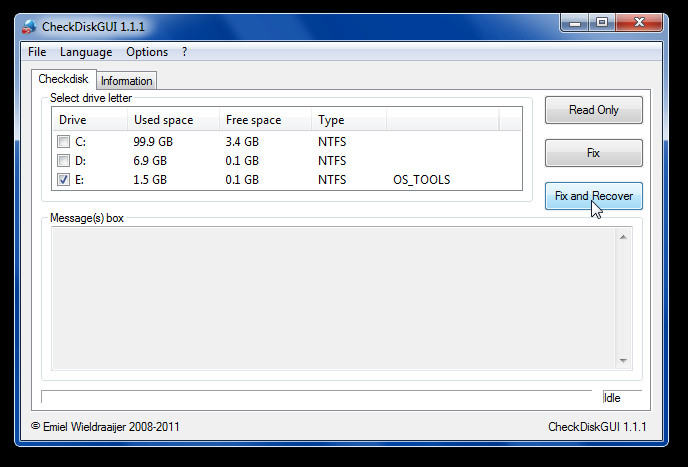
Do you you want to check local disk drives for basic file structure, bad file records and other common disk errors in Windows? Unfortunately, the native check disk utility to scan drives for errors and issues is not user friendly. You can launch disk check utility from Windows Start Search or Run window by typing chkdsk, which runs in Command Line environment. CheckDiskGUI is a simple Graphical User Interface (GUI) for Windows chkdsk utility which allows you to easily select drives, scan them, and analyze disk issues report. Just like Disk Check utility for Windows XP and earlier versions, it presents simple Fix and Fix and Recover options to deal with disk related issues. You can alternatively choose to only scan the disk without recovering data and performing other data loss fixes.
On the main interface, you can see all the local disk drives. You can scan multiple disks in on go or choose to scan only one disk drive at a time. From right side, choose the scan type, Read Only, Fix, or Fix and Repair to run the scanning process. It displays current disk scanning process which is being performed in Message box.
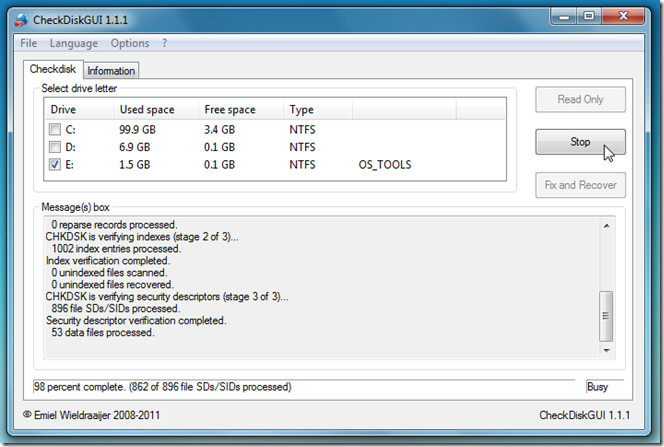
Underneath the bottom window, you can see total files which are to be scanned. If you’ve selected to only scan the drives, analyze scanning results to decide whether to apply fixes and perform recovery operation by clicking the respective option. During testing, we didn’t notice any problems while performing the disk scan, fix and recovery operations. It works on all versions of Windows.

good
ohh my god…
think “False positive” its possible..
digital including.
You are linking to a page with malicious software.
Kaspersky says:
http://www.wieldraaijer.nl/download/
checkdiskgui/checkdiskgui.exe
Trojan.Win32.Midgare.awuf
Otherwise some nice tips you got here. But please keep it clean.