Check Which EXE And DLL Files Are Using Specified DLL Library
Dynamic Link Libraries are responsible for performing various functions and are considered to be the core Windows library set to fulfill applications requests and to handle many Windows functions. One of the functions of DLL is to assist program executable to call other functions of system instances, peripherals, etc., in order to perform the required operation. For instance, if an app want to free up memory blocks for its own operation, it may call a shared library (DLL) for freeing up memory space according to defined parameters.
There could be many application executables which need DLL files to complete the user-defined tasks. Many applications’ EXE and DLL files statically import other DLL files to different directories to continue their operations because without making use of DLLs, basic system operations and functions can’t be performed. Static Import Finder is small application written specifically to check which EXE and DLL file(s) are using user-specified DLL file.
After installing the application, find out the exact location of DLL file which is to be monitored. Now launch the app, and enter library name and source path. By default, it finds for DLL, EXE, OCX, SYS, OBJ, and SCR files, but you can change the file search list or choose a pre-defined list from File Types pull-down menu.
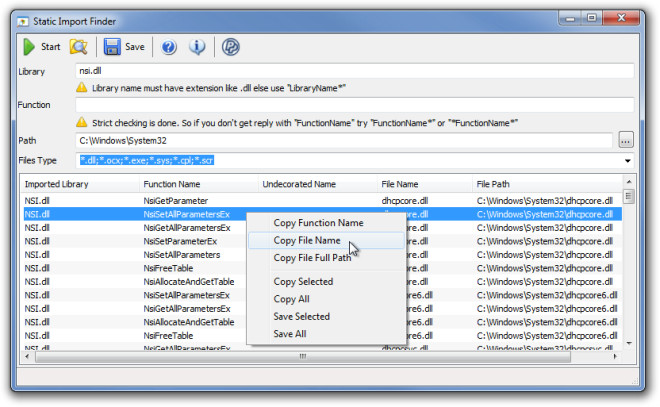
Once done, hit start to begin searching for specified file types which are using the given DLL library. The search results are shown in main window with function name, file name, and complete file path. You can also copy function name, file name, source path or choose to copy all the info from right-click context menu. Search results can be exported in HTML,CSV, XML and TXT format for future references. Just click Save and choose the file format from the list. It runs on Windows XP, Windows Vista, and Windows 7.
