Check Productivity Timeline With Key Counter
If you want a simple tool which calculates work productivity level on the basis of total keystrokes and mouse movements, try Key Counter. It is an application which not only counts keys used while working on some task but can be used to check how much you’ve been productive since any defined time. Contrasting to previously covered PAM (Personal Activity Monitor), it maintains history for all the days to check out overall productivity level of either one week or month.
Since it’s a portable application, you can carry it on flash drive to keep track of time on all the systems that you use. Key Counter is totally distraction free tool, as when launched, It will minimize to system-tray, letting you view the amount of keystrokes in current session or check out the history. The main interface shows the graph for time against keyboard/mouse activity. To check the current session, select Today from its system-tray menu.
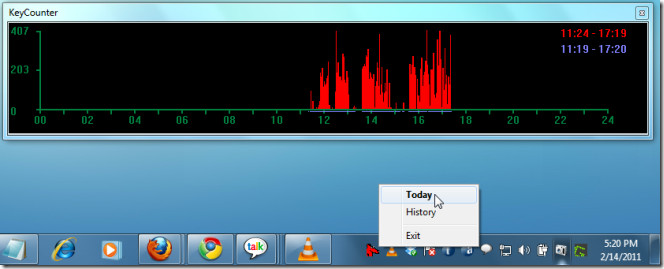
History feature comes handy in viewing the time you stayed productive since the first usage of KeyCounter. It lists down all the days at the left sidebar. Just select the day whose work timeline is to be reviewed. The application is small and light on system resources. It works on Windows XP, Windows Vista, Windows 7.
