Check License Agreement Before Clicking Accept
Almost all software come with a long license agreement and many users never bother to read it before clicking Accept. For those interested, EULAlyzer is a freeware which scans and analyzes the license agreement and shows the listing of potentially interesting words and phrases.
The developers behind the software that come with adware never tell users about it, except that it is mentioned deep inside the license agreement (sort of hidden). Users blindly click Accept without knowing what they are getting into.
To scan the license agreement, open up EULalyzer, head over to Analyze tab, paste the EULA, and hit Analyze. The result are then displayed clearly along with the interest level. The longer the interest level, the more important that line becomes. In short, your focus should be set to Interest Level. Clicking Goto will take you to that specific line.
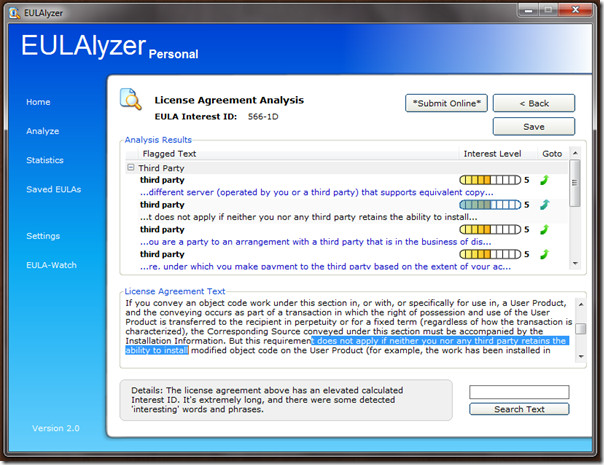
The EULA can be saved and viewed later. The statistics tab shows the overall result of all scanned license agreements.
Personally, we never scan the license agreement before installing the programs from sources we trust but this might come useful when testing software from unknown sources.
