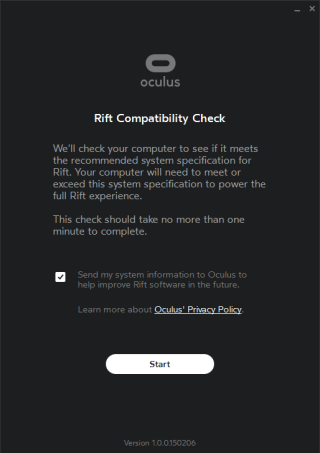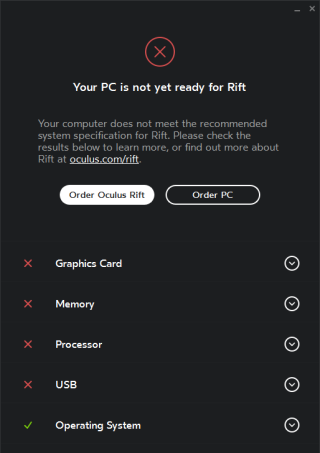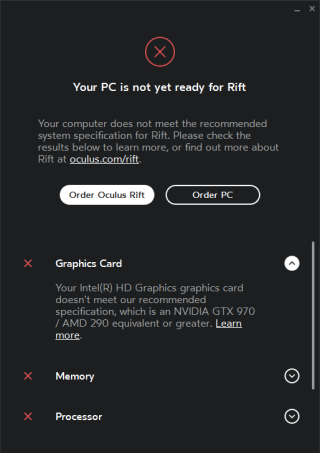Check If Your Computer Is Compatible With The Oculus Rift
The Oculus Rift is one of the most promising VR headsets to enter the market. Though the device has been out for a few years, it is now finally available for purchase to the general masses for a pretty high price. Before you buy it though, there is something to stop and consider and that is if your current computer setup can run the device or not. To run the Oculus Rift you are going to need a very powerful computer. Even something you might have bought a few months ago might not do the trick. Fortunately, Oculus Rift has released an app to test your system’s compatibility for the device.
Download the compatibility checking tool (link at the end) and run it. It doesn’t need to be installed and will take a few seconds to analyze the hardware and software i.e. operating system on your computer. Before you click the ‘Start’ button, you might want to stop the app from sending system information to Oculus.
Once the check is complete, you will get a complete list of which hardware components are compatible and which aren’t with the VR device. It’s likely that even if you have a very powerful gaming rig all set up, some or all your components may not be compatible with the device. For a component that isn’t compatible, expand the drop-down and check the minimum requirement for it.
In the event you end up building a new PC to run the Oculus Rift, you can re-use the compatible parts with the new ones that you buy. If you’re interested in an out-of-the-box set-up, click the ‘Order PC’ button at the top and you will be taken to some ready-made, Oculus approved desktops that you can buy. Be warned that they’re all priced $999, and/or above.
Download Oculus Compatibility Checking Tool