Change Windows 7 Libraries Icons – Library Icon Changer
Windows 7 Libraries is a great way to organize your important data. As you already know, it is quite easy to change the folder icons in Windows Explorer but what about the Library icons?
There is a free light-weight and portable tool called Library Icon Changer which can change the icons of your Windows 7 libraries quickly. First select the specific library item from the right pane and then select the new icon from the left pane. It has lots of default icons but if you don’t want to use these default icons then there is an option to use custom icons(make sure that the icon file is in .ico format) as the replacement for default icons. First go ahead and make your own custom icon and then click the Select new icon from file button.
There is no need to worry if you mess up some icons, simply hit Restore Default Icon button and the original icons will be restored back.
It works perfectly on all versions of Windows 7. Both 32-bit and 64-bit OS are supported. Enjoy!
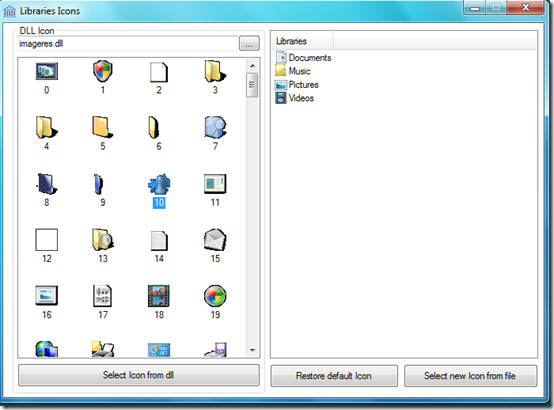

Thanks, really wanted this one to change the icons for the libraries other than the default ones. Win 7 gives all of them a same default icon.
Thanks, really wanted this one to change the icons for the libraries other than the default ones. Win 7 gives all of them a same default icon.
Thanks, really wanted this one to change the icons for the libraries other than the default ones. Win 7 gives all of them a same default icon.