Change Network MAC Address With Technitium MAC Address Changer
MAC (Media Access Control) address spoofing can come useful in many situations. By changing MAC address, one can protect his/her system from system identification bots which look for MAC address to exploit network administrative privileges, fool freely available internet service in order to bypass network access and bandwidth usage restrictions, make system more secure by disguising MAC address or by replacing it with other NICs randomly generated MAC address for security purposes.
Sadly, basic network tools are only for changing DHCP settings, switching between different network profiles, ping DNS servers, etc., therefore, you need to use a dedicated tool to change your Network Interface MAC address. Tecnitium MAC address Changer is developed to change your Network Interface Card (NIC) MAC address. You can choose NIC from the given list whose MAC address will replace your original MAC address.
Furthermore, for each active network connection, it shows DCHP settings details as well, which includes, Internal IP, Subnet Mask, DNS servers, Gateway address, etc. When you select the network connection, it shows network interface related info, such as, Connection type, Device Name, Hardware ID, Config ID, and original MAC address.
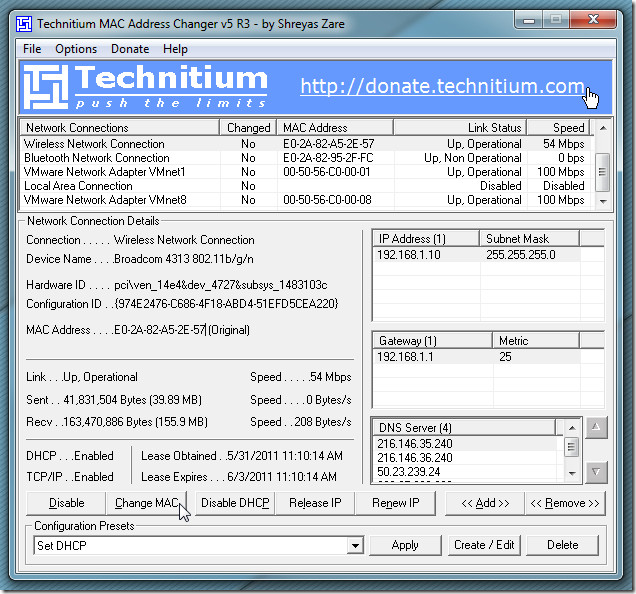
From the main interface, choose the Network Connection. It shows NIC details, and data link, upload, sent and received details. The right side displays IP Address, Subnet Mask, DNS Server and Gateway addresses. From bottom, click Change MAC to either enter MAC address yourself or choose to let it generate a random MAC address. Before clicking Change Now, enable Make New MAC address Persistent.
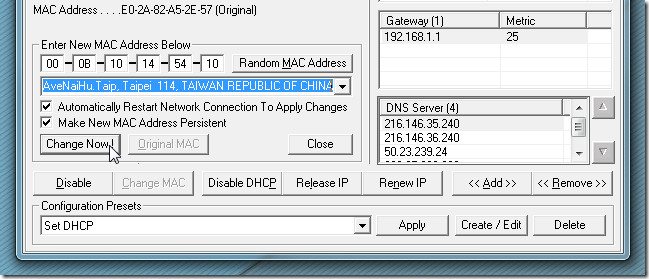
If you’ve changed other DHCP settings, click Apply to save the changes made. Tecnitium MAC address Changer works on Windows XP, Windows Vista, and Windows 7.
Download Tecnitium MAC address Changer

I use win7 mac address changer which works great in windows 7 but these one won’t work.