Change A Standard User Account To An Admin Account In Windows 10
Windows 10 like its previous versions lets you add multiple accounts to a single installation of the OS. Each account has its own settings making it easy to share a single computer with your family. That said, there are two types of accounts that you can create at present in Windows 10; a Standard account, and an Administrator account. Both names are pretty much self-explanatory as far as their privileges fo. Previous versions of Windows allowed you to change the kind of privileges an account had and Windows 10 has not only continued with that feature, it’s made it much easier to manage. For any account that you’ve added, local or Microsoft, you can give it admin privileges. Here’s how.
Make sure you’ve already added the account you want to assign admin rights to. Open the Settings app and go to the Account group of settings. In the ‘Family & other users’ tab, scroll down to the ‘Other users’ section where the accounts you’ve added will be listed. Click the account you want to change the type of and click ‘Change account type’.
In the popup that opens, open the Account type drop-down and select ‘Administrator’. Click Ok for the change to take effect. Needless to say, you must be an administrator yourself to make this change. If you don’t see this option, it’s likely you aren’t the administrator.
The account will now be given admin rights to the computer. Make sure you don’t give the rights away to someone who doesn’t know what they are doing as anyone with admin rights can edit the registry and install any app they want.
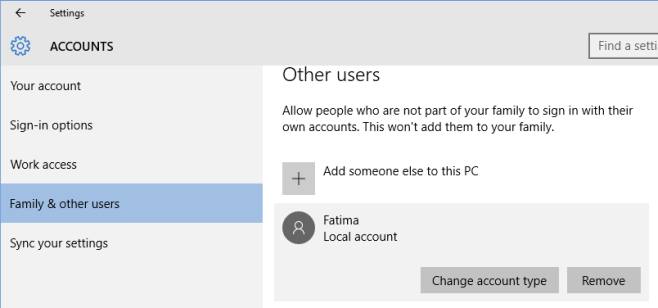
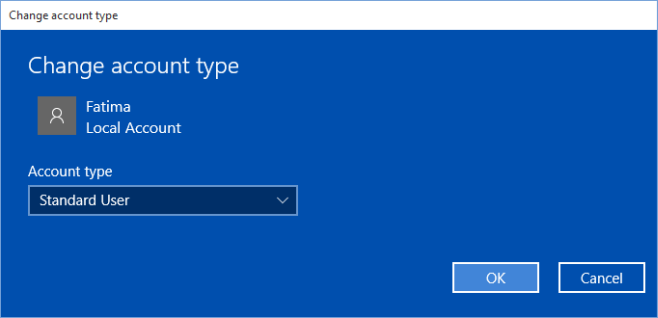

without having a admin account how can i make a standard account admin, please can someone help
I’m having serious problem here please I need help!!! I made a local account and then after signing into local account I cannot change it back to admin account! I tried everything I could but it’s not working. When I click into user account settings it says you have to type admin password and then click yes or no but it does not have anything to type password there. I don’t know anything else…
i am login with my local account and my administration account is disabled?and it cann’t be seen as well….what can i do then??????????????
Same problem here
I have change from admin to local account. but now i cannot change from local to admin since there is only one profile. How can I change my profile to admin, please suggest any method to change. I am using win 10
I got a problem almost like this except I never changed my admin account to local account I got an update for windows 10 Anniversary and the next day I got on my computer on the welcome screen I didn’t have to enter a password and it went right to my desktop and now it saying I have to have admin permission to access a lot of stuff so I went to user’s account and check that out under my users name it said local account and guest account and I have no option to be able to make a new account to be able to have a admin account I got no permission to do anything and this has screwed up my pc I have tried everything I was told to do except do a recovery which I can’t because I got the windows 10 and the anniversary free through my email when they first came out with windows 10 so I am lost on what to do I need HELP any Ideas anyone??
Hello,
From the administrator account I created a new user made it the administrator and forgot the password to the new account. Is there any way to make the now standard user the administrator without knowing the current admin password?
Thanks in advance.
hi all;
i have account on a company laptop and my account is just STANDARD, i want it to become administrator also but it wont let me coz im not admin right,,so can you help me guys
I am trying to change my admin acc’t to my local acc’t. I have been told to go to Accounts and chose “Family and other accounts” to change it. However, there is no longer this option in windows 10. Any suggestions?
https://uploads.disquscdn.com/images/d0e4d1a451263090f968277ee547c0c3b021b885ce11487ef41c8ce884bbb3ba.png I am having this same problem to, I want to open a local or standard account, but it will no longer let me, it also says to go to “Family and Other Accounts”, but this is not working for me, the local accounts icon is no longer there. Please help with my problem. Thank you,
u have to activate hidden admin account on wins 8 or 10 by running cmd in admin mode then typing=net user administrator/active:yes this will unlock it then you can
use this account instead.PS there really isn’t much difference except a few things
Yes that I know already but I prefer using my account :p
i need urgent help. I have created outlook account and i dont know how it became as my administrator account for my windows 10. now i forgot that password and it is not allowing me to login as administrator. i did all possible passwords i gave but still no luck. can anyone of you help me.
hello