Cdex – Rip Audio CD To Mp3 or Wav Format
Cdex is a free opensource tool that can extract the data from the audio cd and save the files in either wav or mp3 format. You can also rip the audio cd using Windows Media Player, but this tool has advanced features such as support for audio file tags, ability to add headers to mp3 files, and more encoding options.
First insert the cd in the drive and load this tool. You will find all songs listed, you can edit the Album name, Artist name, Genre, and Year.
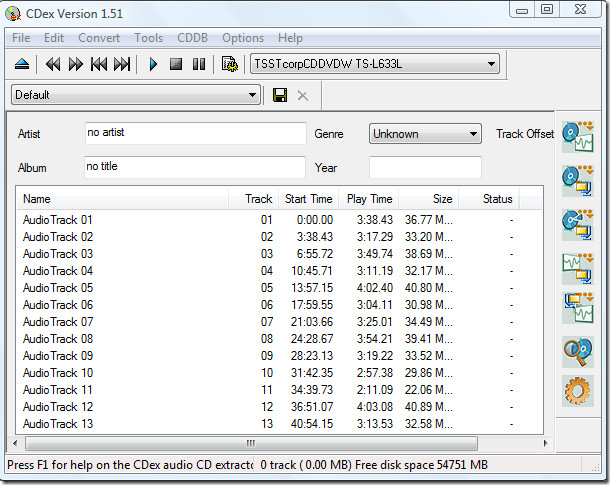
Now to finally rip this audio cd, select all tracks by pressing Ctrl+A and then go to Convert and select whether you want to Extract CD to Wav format or to Compressed Audio Format(Mp3 format).
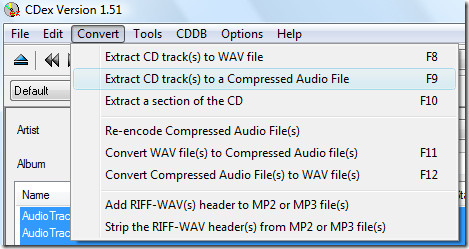
By default all audio files will be ripped to the My Music folder, you can however change the output destination of your choice.
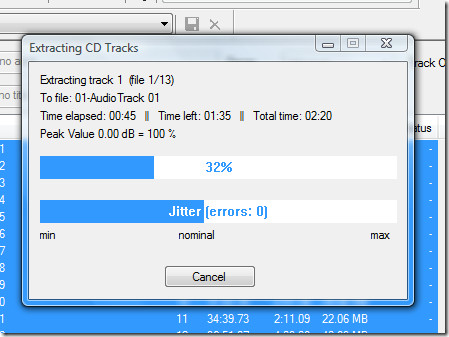
You can change the encoders and other settings by going to Preferences.
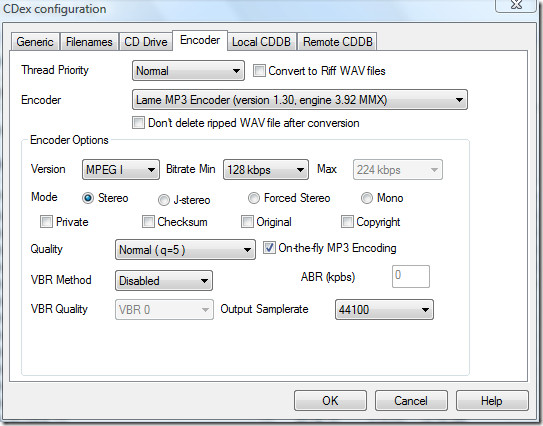
It is a handy little tool that can come useful if you extract a lot of Audio CDs. Enjoy!

Can’t download Cdex,clicking Download,and Latest Version,it goes back to Download page……
THANK YOU! A fantastic article, really clear and super helpful.
Only wish the big “Download” ads were the CDEX program – I clicked one by mistake before realising I had to click through a couple of time to get to the CDEX site. A great application too – very easy to use.
THANKS ALOT