CD And DVD Explorer: Index & Explore Media(Video, Audio, Images)
CaDE(CD and DVD Explorer) can index the directories in the hard disk apart from indexing the removal storage. It can index Blu-Ray, HD-DVD, Audio CD, Video DVD, Images, and Archives as well. One wonders why the developers haven’t changed the name of the app yet.
Once your media collection is indexed, it becomes fairly to search using the powerful build-in search tool. Apart from media, you can also use it to index other files as well. To begin, create a new CaDE collection.
For Novice Users: Make sure you put .cade extension at the end of the file name when creating a new CaDE collection.
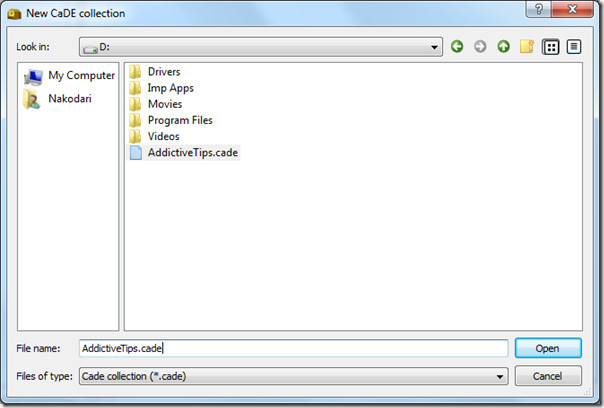
Once a new project is created, start adding the media. By default the source is checked to CD/DVD Device but you can select any directory(folder) of your choice. The sub-folders will be indexed as well and the collection will appear in the left sidebar. There are two build-in plugins: AudioEx and ImageEx. The former is used to extract audio information, such as, file tag, while the latter is used to extract image information, such as, image metadata.
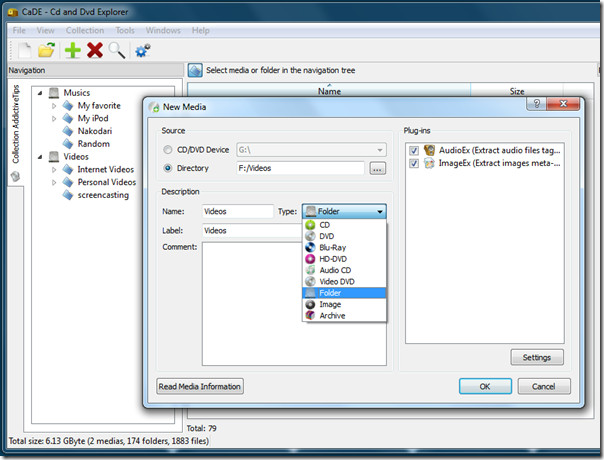
Indexing is quite fast when compared with tools in a similar category. Once indexed, you can browse the files from the main window and view more information on it from the right sidebar.
The quickest way however is to use the build-in search tool. You cannarrow down to the correct files by using filters, such as, Size, Creation/Modification Date, Collections to search in, and the exact thing to search for.
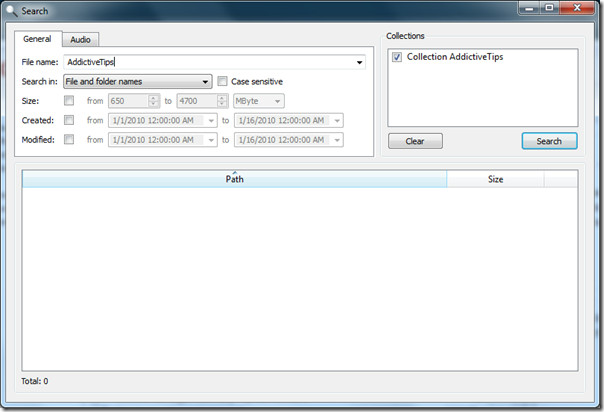
Users with large music collection can rejoice since there is a tab specifically for searching audio files. If you are specifically looking for a tool to index CD/DVD/Blu-Ray collection, you can have a look at both VisualCD and BlueMirror as well.
It is an opensource tool and the authors are actively developing it to add further improvements. Ubuntu users can grab the Linux version, a version for Mac OS X is planned.
Download CaDE(CD and DVD Explorer)
It works on Windows XP, Windows Vista, and Windows 7.
