CaptureIt Plus: Snipping Tool Alternative, Clips App Window UI Objects
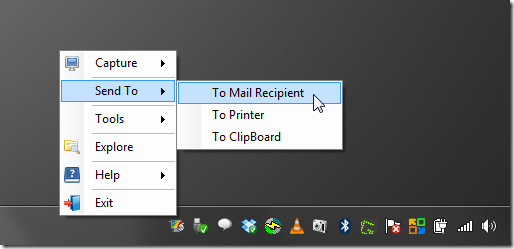
Looking for a simple screenshot application that extends the features of Windows 7 native screen capturing utility? CaptureIt Plus is an open source application that aims to replace Windows Snipping Tool. Apart from basic screen capture modes; full-screen capture, selected screen area, and active application window, it also includes free-form capture mode to select screen area which is to be captured with Windows Paint’s free-hand pencil like tool. CaptureIt Plus comes with some complementary Send to options, which includes, send screenshot directly to Windows clipboard to quickly paste it in required workspace, attach screenshot in Windows email client, such as, Outlook, Thunderbird, etc and send screenshot to Printer to quickly get a hard copy of captured screen area. It’s worth mentioning that Rectangle mode is capable of clipping application UI objects. For instance, you can clip a single window from a MDI based user interface. When you select Free-form mode, it lets you draw an area on screen to clip and save it in default library folder.
After installation, it sits in system tray, allowing you to select Capture mode and Send To options. CaptureIt Plus stores screenshots in its library, which can be quickly accessed from system tray menu via Explore option. Choose screen capture mode from Capture menu to take screenshot. Unlike other screenshot taking tools, it quickly saves the screenshot in target location (library folder).
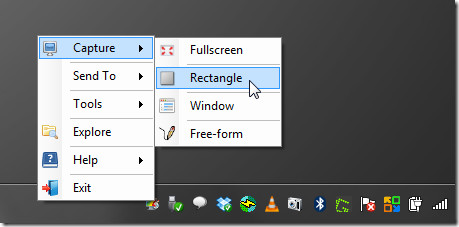
The Send To menu allows you to quickly send last captured screenshot to mail client, printer and Windows clipboard. When you select Mail Recipient, it will open mail compose window of default mail account with attached screenshot.
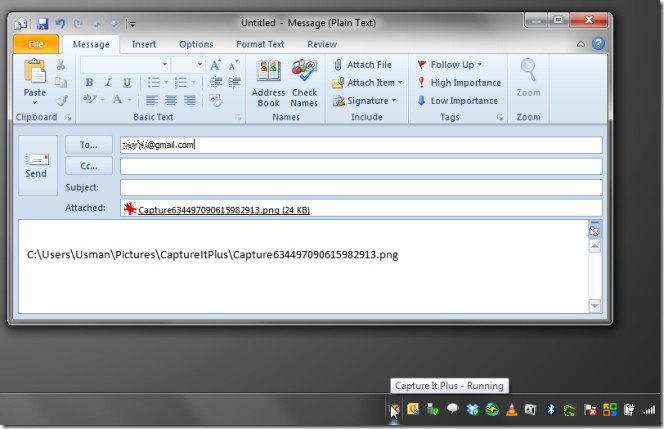
By default, CaptureIt Plus library is located in My Pictures, however, you can change this location from Tools –> Options in system tray menu.
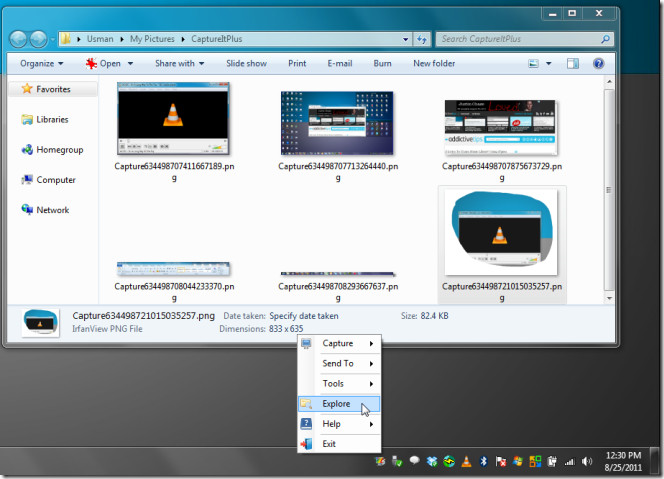
CaptureIt Plus is an open source application that works on Windows XP, Windows Vista, and Windows 7.

It works great both on my XP-sp3 and Seven-Pro-64 systems. Only down side: sound notification do not works (both systems). Any help?
Best regards
Albert
Hi Albert, you are still using it? Can you provide more information about this?
Sorry but: Downloaded and installed but would not stay in the system tray. Could not access it so uninstalled it. Looks like a great little app, but just didn’t work. 🙁
Hi DrJBHL, you are still using it? Can you provide more information about this?