Capture Screenshots, Edit Images & Share Them Online With PicPick
Screenshot tools are available in tens of numbers around the internet, but only a few of them actually worth giving a try (not bashing the rest of them in anyway, however). PicPick is a feature-rich, desktop image manipulation tool to capture screenshot, edit images, share them via Facebook, Twitter, email, ImageShack, Min.us and upload them to an FTP server. It contains some complimentary image editing tools such as a CorelDraw style color picker, screen pixel ruler, magnifier, protractor, crosshair and more. You can use PicPick to instantly transform your desktop into a whiteboard and use it for drawing anything on it in a selected color. It can also send edited images to MS Office programs such as MS Word, Excel and PowerPoint.
Although the PicPick canvas imitates default Windows Paint tool, it contains many advanced features which Microsoft Paint does not offer. These include, the option to work in tabs, advanced sharing, built-in screen capturing utility (with the image editor), CorelDraw style color picker, as well as tools such as crosshair (For aligning objects), screen protractor ( for measuring the image on canvas), screen magnifier and pixel ruler.
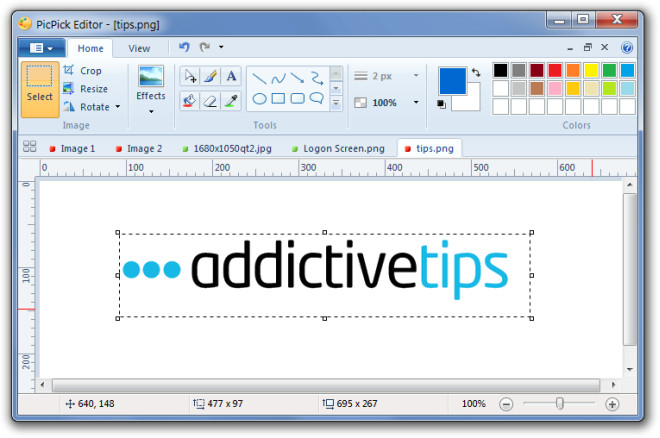
Other than these options, you might find the color picker to be quite handy. Color picker can copy a color scheme from anywhere. Just initiate the color picker from top toolbar (of the canvas) and click any area to pick a color. This color can then be added to the image on the canvas.
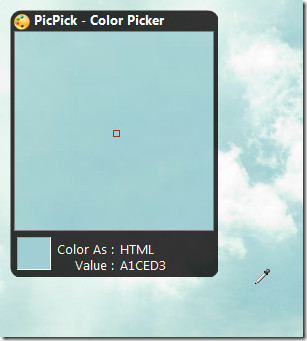
You can access all major options, including the screen capturing utility from system tray menu. The screen capturing options include capturing the full screen, active window, window control, scrolling window, selected region, fixed region, and free hand screen capturing. All capturing options are associated with hotkeys, which can be changed anytime from Program Options.
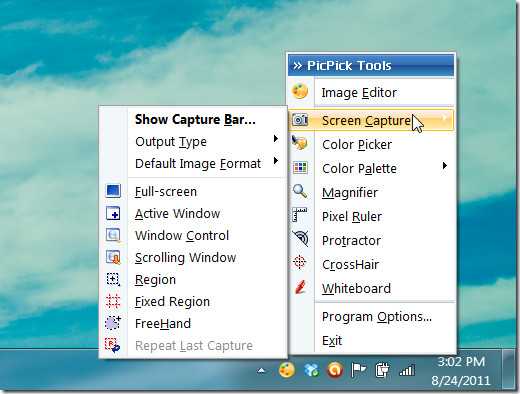
You can use the Whiteboard to start drawing on your desktop in a selected color, useful for demonstrating while recording a screencast, giving presentation, etc.
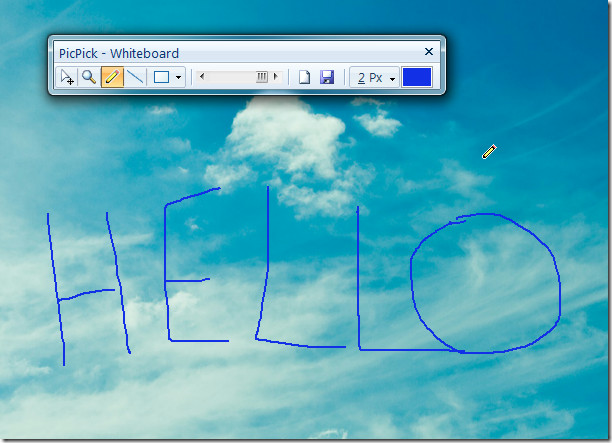
Once you have completed the editing of an image, it can be shared with anyone via Facebook, Twitter, email Min.us, ImageShack (using the Upload to Web option) or uploaded to an FTP account.
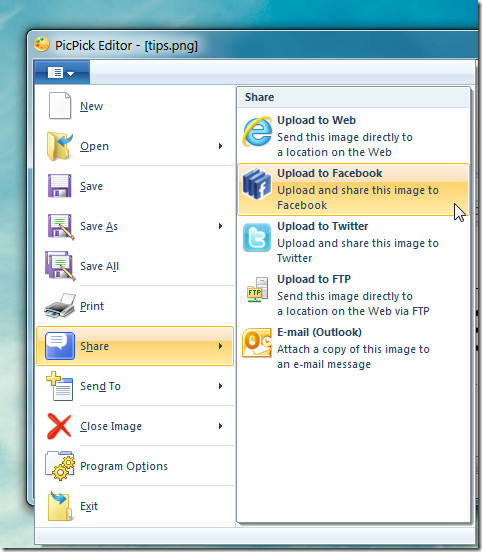
For example, when you select Facebook as the sharing option, you will be asked to allow the PicPick application to access your account and provide you with an option to save the image to a Facebook album.
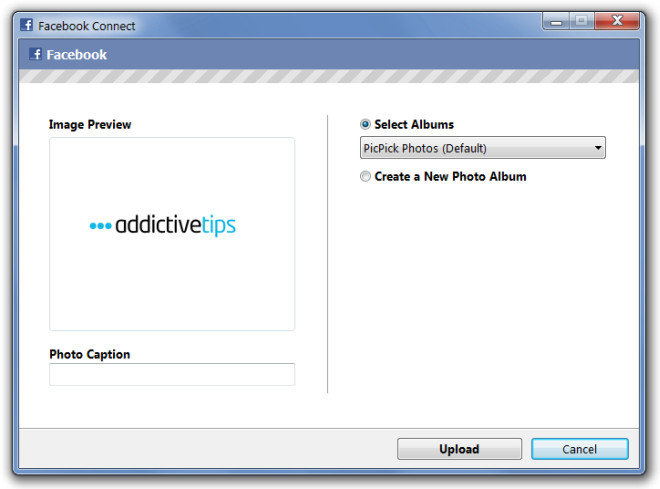
PicPick is available free for personal use, however, it requires a paid license for commercial usage. PicPick works on Windows XP, Windows Vista and Windows 7.

how interesting it is! It is easy software. Thanks for sharing.