Capture Live & Still Photos From Videos With Windows 10 Photos App
Microsoft has updated the Photos app and added quite a few features with the update. Most of the more noteworthy features allow you to edit photos that have been taken from a Windows phone, one running Windows 10 but there’s a pretty neat new feature that lets you save a photo still from a video. It lets you review a movie frame by frame and save the one you need. The quality of the photo is as good as the quality of the movie. The photos are in JPEG format but they are live photos. When you open them in the Photos app they will play. When you open them in a normal photo viewer they will be still images.
To open a video in the Photos app, right-click the video file and select the Photos app from the Open With context menu option. When the video starts playing, right-click inside the player and select the ‘Save photos from video’ option. Wait a few seconds while the app enters the photo capture mode.
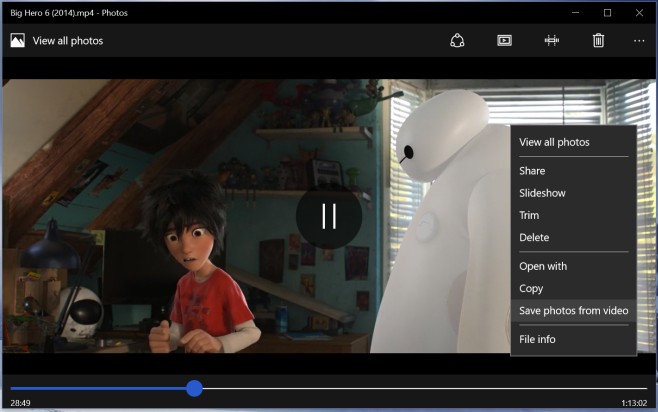
The video player will change to look like the one shown below. There’s a seek bar at the bottom to navigate to the time in the video you want to capture a still from, two arrows that let you move to the next or previous frame, and a save button at the top that you will click when you’re ready to save the photo.
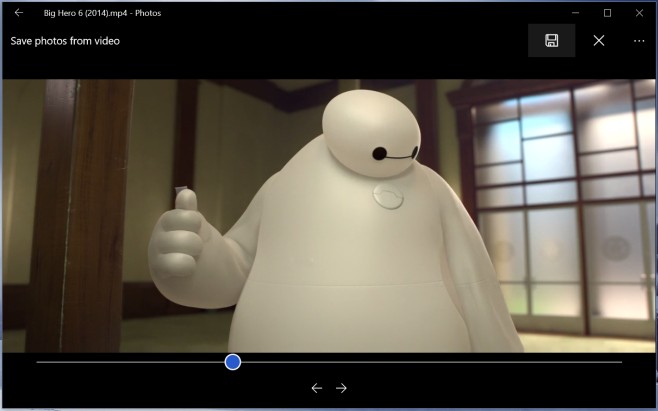
The photo is saved to the same folder that the video file resides in. Open the image in the Photos app and it will play it for you. This button (indicated in the screenshot below) lets you play and replay the current live photo.

If you open the photo in any other photo viewing app such as Irfan View or say in your browser, it will not play. You will see the frame you captured and nothing more.

the live motion was working fine in photos and suddenly it stopped. even the files saved earlier now shows as a still. i can still save as you have described from the video, but only a still is displayed in photos. how can get back the live motion feature? is there a setting i am missing. This happened once earlier on my prev laptop. is there a time limit for which it works? Thanks in advance.
I cannot save a photo from the videos either. I called support center, 5 technitians from diferent levels tryed to fix the problem. They took control of the computer, uninstalled and reinstalled the app MOVIES&TV didn’t work. Then decided to download again the WINDOWS 10 it didn’t work either. At the end decided to tell me that this feature does not work anymore on this app. Is that true or simple they were unable to fix the problem and that was a “nice way” to get rid of me?
I’m having the same problem. Worked fine before. Now all I get is a message that reads, “Something went wrong, please try that again.”
exactly the same problem 🙁
I am trying to save stills from snapchat videos, but keep getting errors. will this work for snap videos?
I am trying to save stills from snapchat video, but keep getting an error.
I cannot find where the still photo is saved. It is not in the same folder the live photo comes from.
Open the photos app, then open the file, and scroll through it to find the stills. They are saved within the main video file, and are called ***_moment.jpeg
I do not get the save photo’s from video option.
Open it with Photos app, not videos option
I get the same “something went wrong, try later” message
I cannot save a photo from the videos either. I called support center, 5 technicians from different levels tried to fix the problem. They took control of the computer, uninstalled and reinstalled the app MOVIES&TV didn’t work. Then decided to download again the WINDOWS 10 it didn’t work either. At the end decided to tell me that this feature does not work anymore on this app. Is that true or simple they were unable to fix the problem and that was a “nice way” to get rid of me?