Can You Use Your Windows 7 Product Key For Fresh Windows 10 Install
Windows 10 is free for anyone wanting to upgrade from Windows 7 or Windows 8. That’s what we all know and as more and more of us continue to upgrade our older Windows version to the newer one a fresh question is doing the rounds; is your Product key now tied to Windows 10 or is it still tied to Windows 7 (or 8)? The question is important because if at any time in the future you want to do a fresh Windows 10 install, you will want to know whether or not you can do so from an install disk or USB and give it the same product key that you used for Windows 7/8, or if you will have to upgrade Windows 7/8 all over again after activating it with its original product key. The simple answer here is ‘No’. You will need to upgrade from Windows 7/8 to Windows 10. More details inside.
Your Windows 7 or Windows 8 product key doesn’t turn into a Windows 10 product key after you upgrade your system. We know because we tried.
The test involved a Windows 7 Home Basic edition that was upgraded to Windows 10. A bootable USB for Windows 10 was then created. When attempting a fresh install, it asked for a product key and we used the one we originally had for Windows 7. Bear in mind that that version of Windows 7 had been used to upgrade to Windows 10 on that very same PC. Needless to say it didn’t work.
You can still go ahead with the installation but in the end you will have a Windows version that needs to be activated and your product key will not be accepted. You might be able to work through this if you get in touch with Microsoft support but that’s on a chance.
It’s also possible that the product keys aren’t being associated with Windows 10 right away in case anyone wants to downgrade their system. We will run the test again after a month and update this post with what we find. Until then, hang on to your Windows 7 installation media, and make sure you don’t lose your product key.
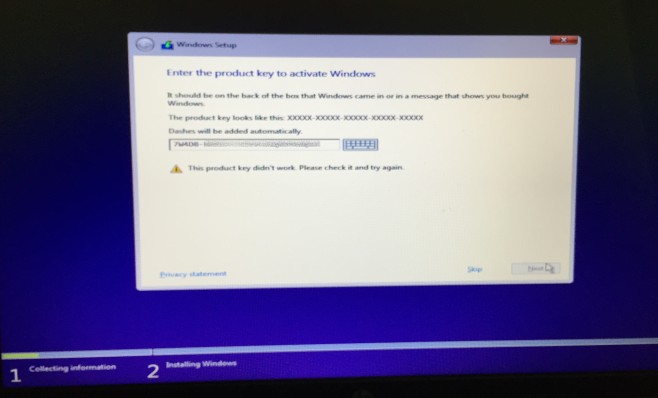

OK. This is really simple. To do a fresh install, upgrade from Win 7/8 first. Make sure Win 10 is activated. Then use the media creation tool and do a fresh install. Leave the key blank both times during installation. Once fresh installed, it will activate itself. This worked for my computer. Keep in mind that my computer had the Win 8.1 key in bios. Hence, as long as your laptop has the key in its hardware, you can clean install Win 10 as many times as you want because after the upgrade, your old Win 7/8 key will be registered as a legitimate Win 10 user. If you do not upgrade first, it will never be registered.
On the microsoft site somewhere…. It is stated a computer must be successfully upgraded to 10 before a product key will be issued.
Keyword being upgraded rather than fresh install. You must install your original os first then upgrade it to 10 to get a key if you are currently having issues upgrading.
I already went through all of this & yes this is how they are protecting themselves with a free product key.
After a PC has been upgraded to Windows 10, the activation is tied to the hardware. You can wipe the disk and do a clean install of Windows 10. Leave the space for the product key blank.
I had the same issue with my Win7 Pro key. It did not work while clean install, but there’s a way. Once you upgrade from Win7 to Win10 use app called produkey – it displays your cd-key. Once upgraded to Win10 your key should be changed – as mine did. I have used the new cd-key on clean Win10 install and it did the trick!
Yes! That’s the way to view your newly windows 10 key that is freely given to you now 🙂