Calculate Total Time Of Audio & Video Playlists With PlayTime
Sometimes, while creating playlists, we want to create playlists according to the number of minutes they will last. For instance, if we are making a playlist of songs to listen to during a particular journey in our car, or we want to get a collection of songs together to play as background music in a party, we want to make sure that the music lasts for the whole time period and the songs are not repeated. Similarly, if you are planning a movie or TV series marathon to watch with your friends, you might want to know how long all the video files will last in order to make appropriate plans for having enough pop corns and drinks to last till the end of the session. What you can do is go to each file, check its properties, see its total running time and manually add them together to calculate the total running time, but that can turn out to be quite a time consuming and annoying task. Today, we have an application for Windows that automates the whole process and gives you the answer in an instant. PlayTime is a portable application for Windows that allows you calculate the total play time of a list of any type of music or video files.
You can add files to the application by simply dragging and dropping them over the main interface. The list of added files has Filename, Length, Size, Format, Audio bitrate, Audio Codec, Video bitrate, Video codec, Resolution, Framerate, Path and Date Modified columns. At the bottom of the interface, you can see the Total time of the tracks added to the list as well, as the time of tracks selected from the list. So basically, you can calculate the playlist time within the list to select the ones which meet your time requirements. You have the option to change the time Format from hour, minute, second to just minute, second.
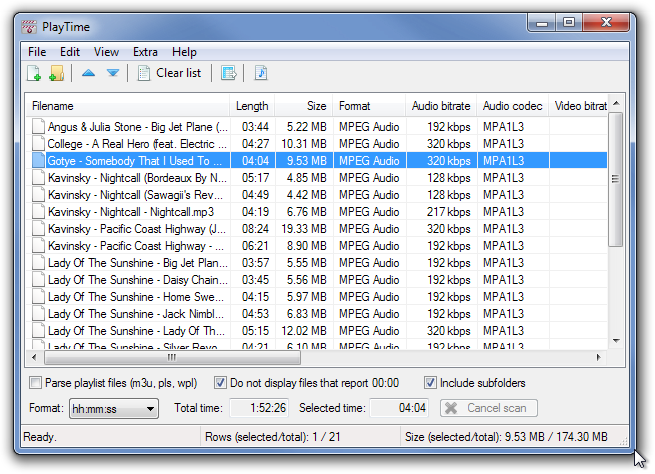
You can save the list of songs as a CSV file or as a Playlist from the File menu at the top.
The list of features according to the developer is as follows.
- Drag & drop interface.
- Export all/selected rows to CSV file.
- Shell extension option.
- Total time is calculated as you add/remove files from the list.
The application works on both 32-bit and 64-bit versions of Windows XP, Windows Vista, Windows 7 and Windows 8.
