Calculate The Frequency And Number Of Words In A Document
Word Frequency Counter is an opensource tool which allows anyone to find the number of words and frequency in a document. Just paste the text of the document and hit Add Document button, the words along with the frequency will be shown as a list view.
You can chose to ignore letter case or specify a list of stopwords to be omitted from the result. The final data can either be copied as plain text or as Office Excel and HTML format.
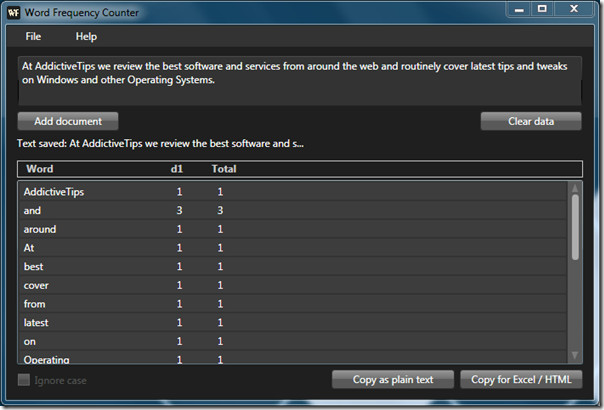
The Stopwords window can be accessed from the File menu. Enter one word per line and hit Save to save the list.
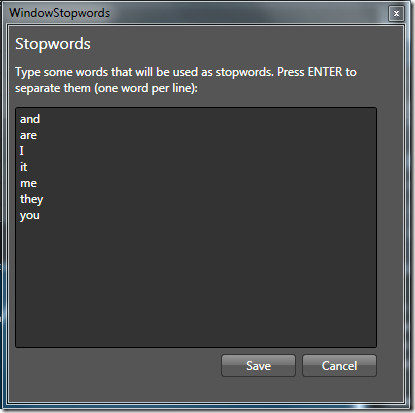
Download Word Frequency Counter
It requires .NET Framework 4.0 and works on both 32-bit and 64-bit versions of Windows.
