Boost Your Reading Speed With Speed Reader Enhanced
Reading off the screen is never an easy task; those in habit of reading long pieces of text would definitely understand what I mean here. Add the combined problem of smallish fonts, small line spacing, etc, and you have a nightmare ready at hand.
Speed Reader Enhanced offers help in these cases. The program is tiny, portable, and brings a lot of ease to on-screen reading experience.
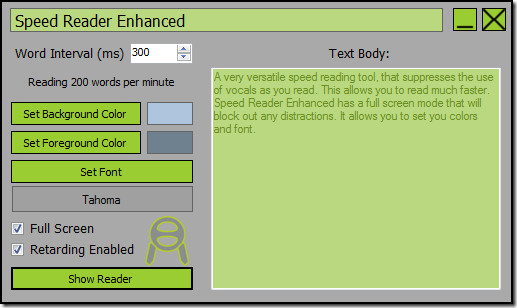
There is only one window that contains the text and a few settings like word interval, background and foreground colors, font control etc. There is no format compatibility question here, since the reader tackles only the text that has been pasted in its window; you cannot provide input through any file format. This is both a good and bad thing, because where it eliminates the compatibility problem, it also brings a lot of needless copy and paste.
With all settings in place, click Show Reader to begin. It displays one word at a time, at a present speed. Using Speed Reader Enhanced may take some time getting used to, but in the end, it is generally helpful in improving your reading speed.
Speed Reader Enhanced is portable and works with all versions of Windows. We tested it on Windows 7 32-bit system.
Download Speed Reader Enhanced
