BluRip: Bluray To MKV Converter
MKV format or Matroska is a free open standard container format which can hold unlimited number of video, audio, and subtitle tracks. Ripping Bluray discs has always been a difficult process, most community forums have command line tools and long steps which make it complicated for novice users to convert Bluray to other formats.
Blurip is an opensource portable tool which makes it easier to convert bluray to mkv format in one click. Before you begin, you need to download and install all the required 3rd party tools and then define the path to these external tools, all from within the app.
The needed tools are:
- AviSynth
- Haali Media Splitter, Eac3to
- x264
- BDSup2sub
- Java
- mkvtoolnix
The links along with additional useful tools are listed under the Needed Tools tab. Once installed, head over to the File Paths tab and enter the path to each tool.
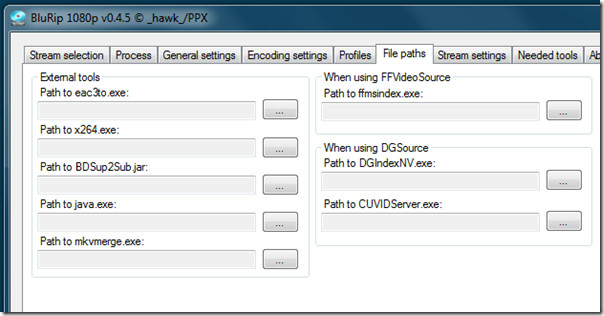
The tabbed interface makes it easier to set up the program, enter the required information and tweak the settings from General Settings and Encoding Settings tab. The Profiles can be added and deleted from the Profiles tab. Once done, select the Bluray video to convert from Stream Selection tab and define the output settings from Process tab.
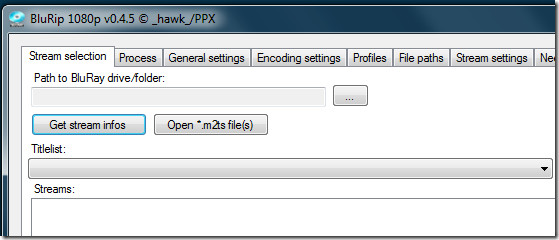
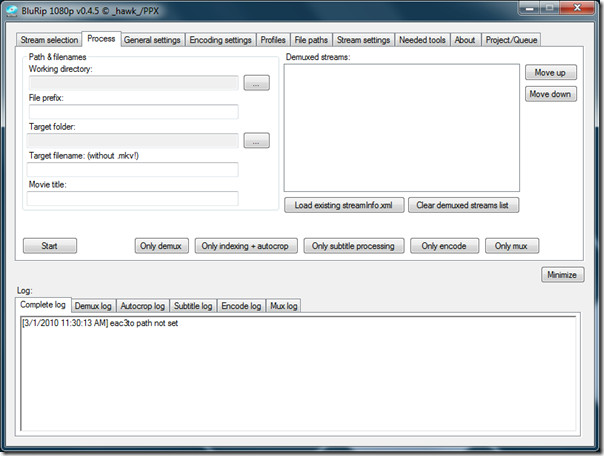
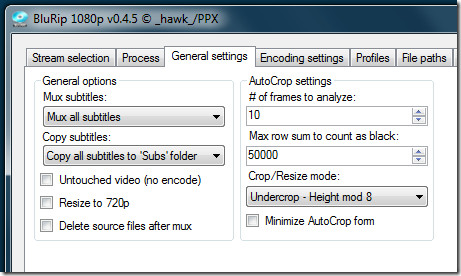
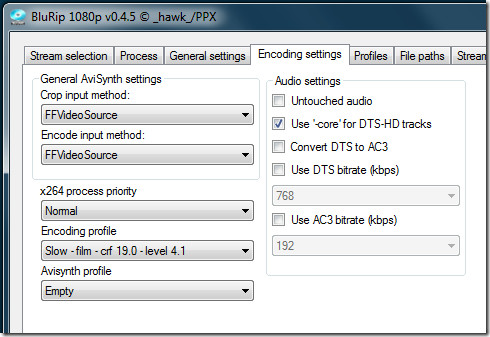
It is compatible with Windows XP, Windows Vista, and Windows 7. A portable tool can technically work on all versions of OS but you have to consider the external tools as well which are required for this app to work.
For more, also check out BurnAware Free for burning data to Bluray discs.
Update: You will be interested in checking out MakeMKV, since it is much more easier to convert Bluray to MKV format with it.

Thanks for your great post.I like this very much, please write more about these, wait for your update.
Thanks for your great post.I like this very much, please write more about these, wait for your update.
I’ve been using both MakeMKV and BDRebuilder. I tried setting up this program and when starting a job I get a foghorn beep and so text error msg to give me a clue what the problem is. The need I feel is for a fast x264 encoder that either automatically burns in subs(I know about Handbrake but it’s not nearly as fast as BDRebuilder) or lets you edit the .avs script so that idx/sub subtitles created from BluRay PGS subs can be burned in. BDRebuilder is the fastest I’ve found but it doesn’t let you burn in the subs. Quick AVI Converter will let you burn in the subs, but x264 conversion takes twice as long as BDRebuilder even in 1 pass mode. I’m hoping jdobbs will add the ability to burn in subs but until then I’m stuck with slow encodes.
With the HD movie era coming, people love watch HD movies, 720p MKV is a great choice. here we provide Blu-ray Ripper for Mac, http://www.ripblurayformac.net.
Designed for Mac users to rip Blu-ray (.m2ts) and DVDs (.vob), free trial!!!
Good Guy, and good Tips, thank you!I used Pavtube Blu-ray ripper, I heard about this program through forums like doom9 and AV fourms. Pavtube the trail version work perfect and as soon as I saw the video I encoded it looked great and sounded great. It’s everything I could want in a program that renders video in different formats especially HD formats with AC3 codec. I can back up all my Blu Ray & AVC video in formats that are compatible with my PS3 and PSP3000 on my network hard drive or burn them on to a dics. The program also works very fast in less than half the time other programs I have used before it has videos ready to be stored. This program has been well worth the money spent on it for less than half the stress of trying to back up all my video to my hard drive.you can check out it here: http://www.pavtube.com/blu-ray-ripper
Nice guide, but for those of you looking for a MUCH easier way to go try installing this single program: http://www.makemkv.com/ Easiest method I've found by far and works for Standard DVD's just as well as Bluray discs. After installing:1) load disc2) click open DVD/Bluray3) select chapters you want included in MKV4) specify name/location of output file5) click create mkvQuick and easy. If you want to go back to bluray try http://www.smlabs.net/tsmuxer_en.html.