Block Access To Domain / Sub-Domains With Any Weblock
If you’re looking for an application which lets you gain control over web content accessibility whilst offering a simple way to block specified domains/sub-domains on your PC, give Any Weblock a shot. It is a simple application, requiring absolutely no extra knowledge to block websites. When blocked website is accessed, it shows a fake error message preventing user to surf through blocked content. The application can be used anywhere on any system to block access of explicit sites, torrent sites, social media websites, online games, gambling platforms, online chat rooms, etc from all installed browsers. Furthermore, it comes with a staunch password protection to prevent others from changing application’s configurations or unblocking blocked domains.
The application usage is fairly simple. For the first time usage, it requires you to specify password along with secret question to prevent unauthorized usage. Once password is entered, start adding as many websites/domains along with their sub-domains which are to be blocked. It also provides only sub-domains block option, so you don’t have to manually specify all the web URLs.
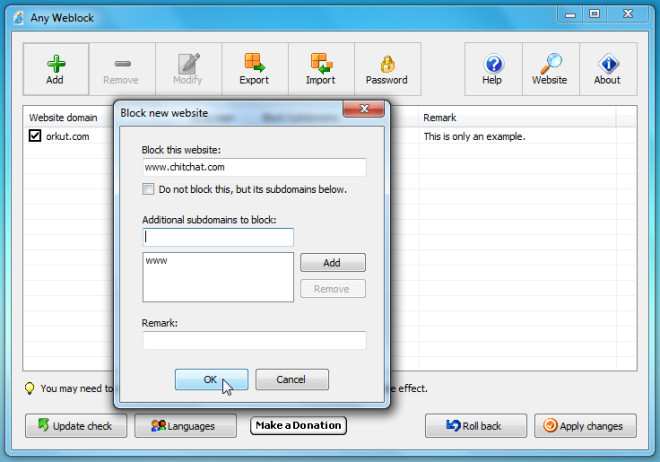
It is further possible to import/export the blocked websites list, which is quite useful to quickly block access to same set of websites along with defined sub-domains on other systems. Once you’ve listed all the web sites, click Apply Changes and verify access to any of the blocked website in any installed browser.
Since it offers a simple way to block websites without having to tweak with Windows hosts file or manually block content in each installed browser, it is worth trying out. Any Weblock runs on Windows XP/Vista/7. We tested it on Windows 7 x86 system.
