bliss Auto Organizes Music Files In Folders By Artist, Song & Title
Back in March, we covered a music organizer, called, Mp3 Folder Structure Maker, which creates folder structure for music albums by reading full meta tag information. The only downside of this application is that it requires user to set up different tag related options each time before creating folder hierarchy for music tracks. bliss is freshly developed music organizer which provides somewhat similar functionality but in an automated way. bliss is programmed to consistently observe your music files to apply folder structure related rules as soon as you update your music library. This saves you from the hassle of launching an application, specifying the newly added tracks in order to create folder structures. Apart from reading tag information to create folder structures for music albums, you can also create rules to add, change and resize cover art, automatically fill missing information, and organize genres.
Being an unobtrusive application, it works silently from system tray. Unlike other music organizers, it runs from local webserver (localhost), therefore, you can organize your music collection and create rules from remote systems as well. From system tray, you can check current activity and view music collection by artist and album name. When you run it for the first time, it asks you to specify music collection source path. From underneath Music library, select the rules to configure.
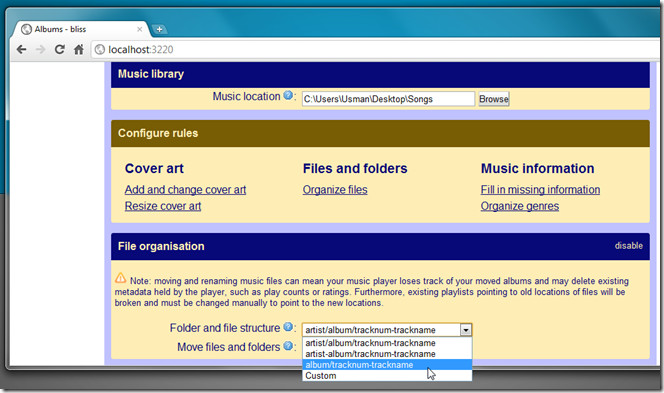
The Organize files, present under Files and folders section, lets you create folder structure of music tracks by fetching file tag information. For example, if you select artist/album/tracknum-trackname, it will create folder structure in this way; Artist/Album/Track number-trackname.
The Move files and folders option asks you to either manually move audio files or perform the operation automatically. Once you’ve specified rules, click Apply Rules to let it start creating folder structure in defined way.
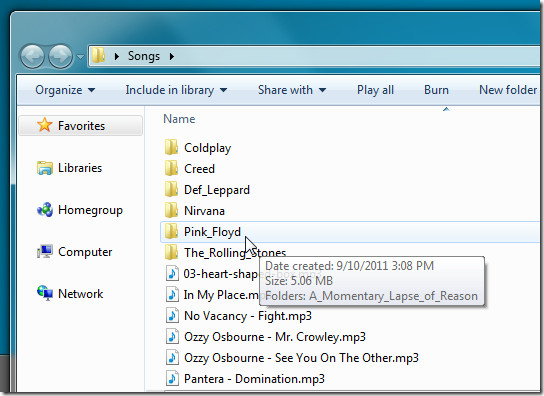
In order to create rules for adding cover arts, overwrite existing cover arts, filling missing information, like year of release, genre, etc, select respective rule category from Configure rules.
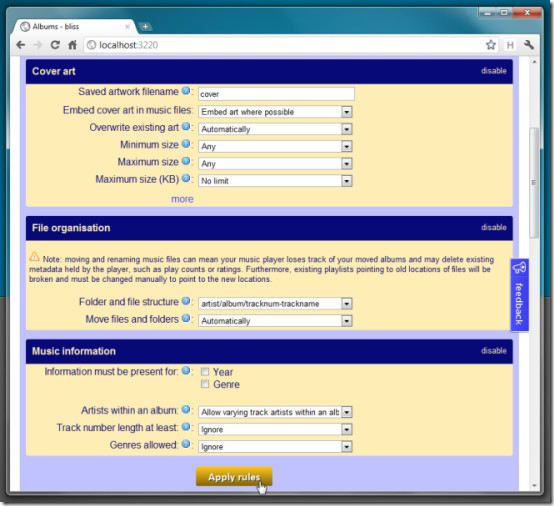
You can view music collection by artist and album name from system tray. You can check current files/folders being process through Activity option. When you click Album, it will show all previously categorized albums in default browser.
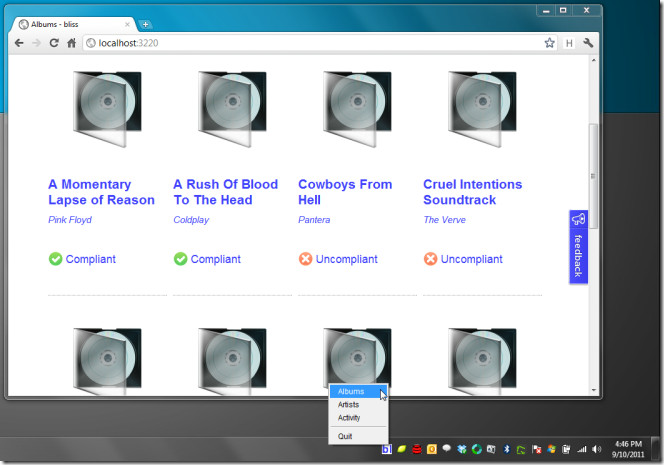
In short, bliss will assist those audiophiles who hate organizing their music collection manually, as it works silently without disrupting users at any stage of organizing their music collection. You can check feature list with detailed explanation on the product page. bliss works on Windows XP, Windows Vista, and Windows 7.

**Read the section on the bliss website titled “BUY FIXES” before downloading this massive program. I was wondering why the program was so large. Deleted before opening.
Thanks for the review, Usman. It’s Dan, the programmer of bliss, here.
Just an additional note: bliss also runs on OS X (Snow Leopard and newer) and Linux (because it’s a server side application you can install it on your home server -> http://www.blisshq.com/home-server-music-management.html ).