BitLocker Drives Unlocker [AddictiveTips Apps]
If you use BitLocker Drive Encryption to encrypt and secure multiple local drives in Windows 7, you will be frustrated by the process of unlocking all drives one by one. One has to open individual local drives and enter their respective passwords to unlock them. This is both a cumbersome and tiresome user experience. Shouldn’t there be an easier method where it requires users to enter passwords for the local drives and then unlock them with just one click? What if more than one drive has the same password? Do you really want to enter the same password multiple times to unlock all drives?
What about locking the drives after unlocking them? Windows 7 does not provide any easy option to lock the drives. Users have to lock the drives one by one via the command line.
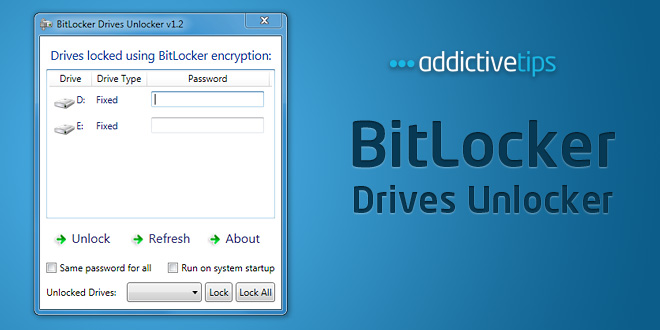
Meet BitLocker Drives Unlocker (BLDU), a portable app we are releasing to the public free of charge that makes it easier to unlock and lock your BitLocker encrypted drives in Windows 7. All drives locked with BitLocker are listed on the main interface, just enter their passwords and hit Unlock. To lock the drives, select one from the drop-down list (at the bottom of the window) and hit Lock. Or just click Lock All to lock all drives together. It’s that simple! If you have same password for all drives, tick the Same password for all checkbox. You can also run it on system startup. In short, BitLocker Drives Unlocker is the fastest way to unlock and lock your Bitlocker encrypted drives.
BitLocker Drives Unlocker has been tested on both Windows 7 x86 (32-bit) and x64 (64-bit) systems.
Platform: Windows 7 (32/64-bit)
Requirement: .Net Framework 3.5 (already included in Windows 7)
Price: Free
(https://www.addictivetips.com/app/uploads/2011/10/BLDUv1.21.zip) Download BLDUv1.2
Changelog:
v1.2 – Added support for locking Bitlocker unlocked drives. Read review here.
v1.1 – Changed name from BitLocker Drive Unlocker to BitLocker Drives Unlocker.
v1.0 – Original Release

May you add the function of unlocking single locked file?
how can i take the Bitlocker’s app
hi! I locked my driver by Bitlocker but i lost it’s soft .i search several time from google but i could’nt fine please tell me how can i reach this app?
the start with system startup does not seem to work (win8)
thanks
i have unlocked my portable hard drive with the password but i have lost the serial key which is provided with it
now my hard drive is again locked as i have lost my serial key
how can i get the serial key back
i have unlocked my portable hard drive with the password but i have lost the serial key which is provided with it
now my hard drive is again locked as i have lost my serial key
how can i get the serial key back !!
Great app…thnx
Could u include ‘save password’ option or ‘auto unlock at startup’ option to it.
(When I checked ‘Automatically unlock on this computer from now on’ in Bitlocker manager it gives a message like this ‘The OS must be protected by bitlocker to automatically unlock a fixed data drive’.To overcome this adding a ‘save password option’ to ur app would be a good idea)
How about also adding the ability to re-lock unlocked drives? Currently there is no GUI for this so we have to use manage-bde.exe.
Very Nice Application so i just create one post for it.
http://www.techfeb.com/2011/08/unlock-all-windows-7-and-vista-bitlocker-drives-using-unlocker/
Thanks for it 🙂