Bitdefender Antivirus Now Available Free Of Cost For Home Users
Bitdefender has long reigned the consumers’ wallets with its various security applications, including its ever-popular antivirus software. Though the trend of using a paid antivirus has started to decline lately, apparently because companies like Avira, AVG and Microsoft are offering their antivirus solutions without costing a dime. This has finally compelled BitDefender maker to release a free edition of its own that – apart from looking gorgeous and apparently performing better than its arch rivals – is ready to combat even the most obnoxious of malware including viruses, trojans, spyware, rootkits and other threats. More on Bitdefender Antivirus Free Edition after the jump.

Let’s start with the security features. Despite being fully free, the app boasts several key features of a complete protection solution including a Real-time Shield that constantly protects the system in background, Active Virus Control for heuristics-based protection against threats that haven’t been discovered yet, Intrusion Detection system for protection against online threats for applications that connect to the internet or local network, Anti-rootkit to scan hidden malware that would otherwise allow hackers to get access to your computer, HTTP scanning for the internet links you access yourself to keep you safe from online scams and phishing attempts, the B-Have engine that analyzes apps for currently unknown threats by monitoring their behavior in a sandboxed environment and automatically quarntining or deleting them if threats are found.
A major welcome feature of Bitdefender Antivirus is its minimalistic design philosophy. There are no complicated settings to confuse you, and no nagware to intervene your workflow; even the balloon notifications have been kept to minimum. The application does most of the things on its own, requiring actions from you only when absolutely necessary. The main interface looks dandy and can be fired up via clicking its system tray icon. It displays toggles for turning On and Off the Virus Shield, Auto Scan, any notifications for ongoing activities. It also shows up a countdown for signing in with your Bitdefender account within the next 29 days to continue using the application.
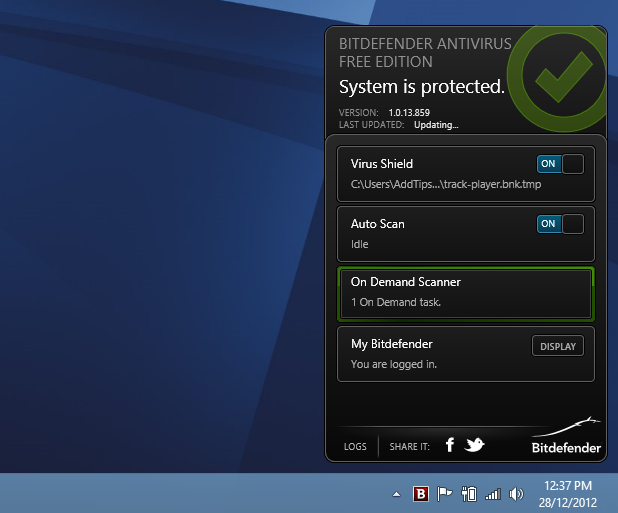
Fear not though! Registration is absolutely free for personal use, and you may even use your Facebook or Google account to sign in. Once logged in, you can continue using the app without any limitation.
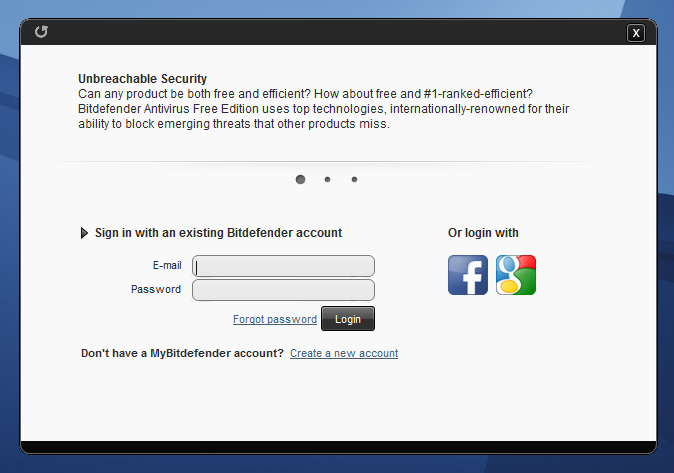
Another impressive feature is that the virus definitions are continuously updated, meaning you don’t have to worry about having an outdated software that just hogs your system’s overall performance. Bitdefender keeps an incessant eye on security breaches and system threats but should you want to scan a file manually, you can use the On Demand scan feature. To do so, simply right-click the file and select ‘Scan with Bitdefender’ from the context menu.
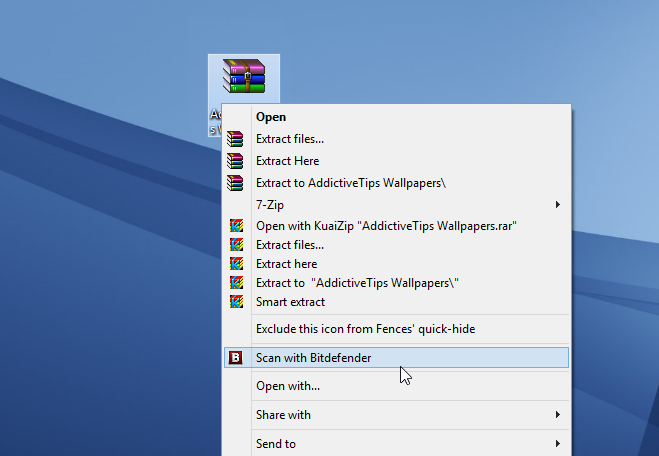
During the manual scan process, BitDefender quarantines any malicious items detected and lets you make your desired choice after finishing the scan progress. Like any good full-featured antivirus app, BitDefender also automatically scans your computer at boot, so any system vulnerabilities are caught before they can does any serious damage.
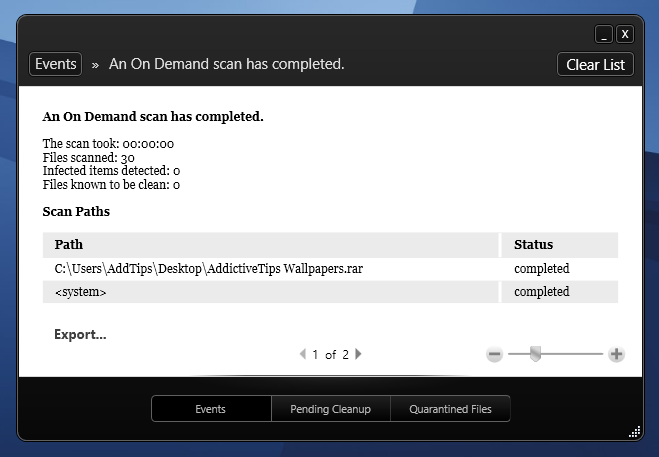
To sum it up, Bitdefender is not only lightweight, free and minimal, but also boasts an impressive user-interface while offering rock-solid security for your computer. The application is fully optimized to work with Windows 8, and in addition, supports older versions of Windows including Windows XP, Windows Vista and Windows 7.
Download Bitdefender Antivirus Free Edition

For best security use Kaspersky full version and Comodo software together. You will be protected from any kind of infection.
Both Comodo and MSEssentials work very well, and are free. BitDefender is slow, and bloated IMO.
MSE couldn’t catch a cold and ranks at the bottom in detection tests at most reputable unbiased testing sites such as AV-Comparatives and AV-Test. The only thing MSE is good for is ‘set it and forget it’, which is the same thing this program accomplishes especially once you sign in to register it which takes less than a minute.
BD Free is not slow or bloated. It uses barely any memory and loads very fast. Even on an Athlon64 2800+ system running XP with 1GB of RAM, it doesn’t put a noticeable effect on boot time or system performance.
Be warned that once installed, Bitdefender Free 2013 does not uninstall. Even after using the Bitdefender 2013 Uninstall Tool downloaded from Bitdefender website I still cannot delete or even stop the Bitdefender Antivirus Service from my computer.
duh, Revo!
Thanks for informing.
Me again, I found out why I was getting the older version, the uk site hasn’t been updated, so used google cache for the .com, and got it 🙂
Hmm, a free version of BitDefender isn’t new, they’ve had one for years.
I’m also unable to get this new version, installer still gives me the old 2009 version. 🙁
what about CPU usage and boot time delay?
I wonder if the free version is to entice people to try their new non-schedule setup? Forgot to mention that………
I got a key for BitDefender 2013 Antivirus and got to say what a total waste of money! The way they have changed things just dosnt work for me, on their website they say that a scan can take weeks if you use your machine quite often! That and the high cpu which they said shouldnt happen – duh! It was off my machine in less that 24 hours.
How is this (and other AVs) recommended for Windows 8 users given the “increased” security and “performance” of windows defender?
but still avast is best in free antivirus field…..