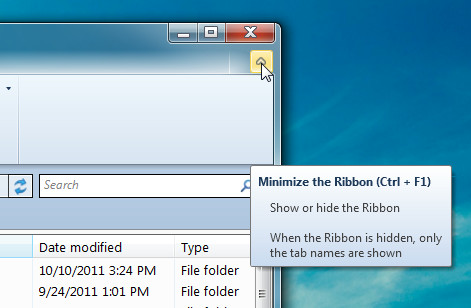BExplorer Brings Windows 8 Explorer Ribbon UI In Windows 7
Earlier we covered BExplorer (Better Explorer), which is an open source file browser for Windows. BExplorer is designed to be a viable replacement of the standard Windows Explorer, as it provides a tabbed interface and additional toolbars. Recently, this project was revived with a Windows 8 style Ribbon UI.BExplorer does not replace Windows Explorer and rather requires being launched separately. Once launched, you can open items in separate tabs – a feature that Windows users have been deprived of for a long time. BExplorer has recently added two new sections, namely, Home and View. The Home tab contains verbose cut, copy, paste, rename, clone tab, and close tab options.
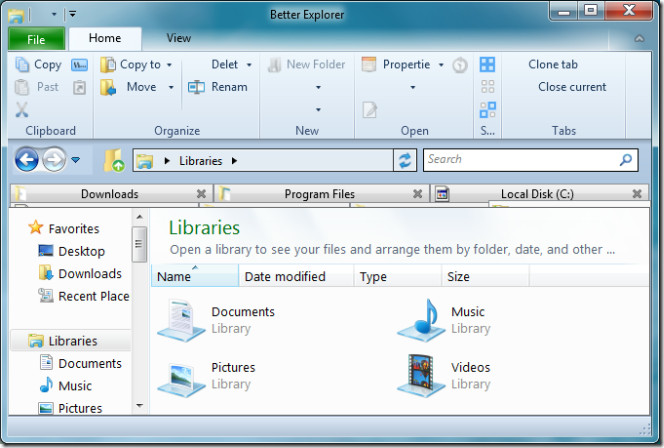
On the contrary, the View tab provides sorting options to sort items by date, size, type, format, etc. The common viewing options, such as, extra large, large, medium, small icons, details, content tiles and list view have been added to a separate menu which also contains two groups. Unfortunately, many of the sections of BExplorer, including these two groups, are currently not very functional. Most of the menus simply appear empty, including the File drop down menu. The developer has mentioned that he plans to introduce additional options such as extended jumplist support, command prompt synchronization, dual panel support and library/folder icon customization features in upcoming versions.
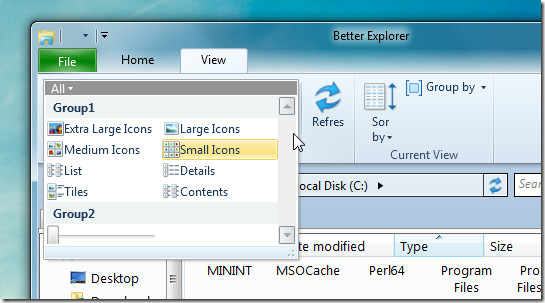
For now, you can use BExplorer with all Windows Explorer functionalities, with the additional utility of a tabbed interface and a Windows 8 style Ribbon UI. Other than that, you are likely to encounter a lot of empty menus. A good feature of the Ribbon UI is that, unlike the default Windows 8 option, you can minimize the Ribbon UI at your convenience.
It is worth mentioing here that BExplorer is currently in alpha, due to which users may encounter bugs and functionality issues. BExplorer works only on Windows 7.