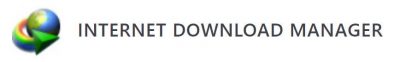Best YouTube Downloaders for Windows 11
If you’re eager to download videos from YouTube, it’s a breeze with the appropriate video downloader. Whether you’re aiming to safeguard a tutorial on car repairs for quick reference or compile YouTube playlists for your commute, we’ve got you covered. Whatever your purpose, check out our recommendations featuring Any Video Converter Free, YTD Video Downloader, Snap Downloader, Internet Download Manager (IDM), VideoProc, and Video Lan VLC Media Player.
Regardless of your reason, take a look at our list and pick the best YouTube video downloader windows is compatible with.
Features of YouTube Downloaders
Before we throw our list at you, be aware that some downloaders are more tech-advanced than others. If you need an option that is simpler to use, be sure to look for that in the pros list. Also, some video downloaders also act as video converters, converting files into formats you prefer. So pay attention to what specific features you need as you peruse this list. Here are some general ones to keep in mind:
- File conversion
- Ease of use
- Free or paid versions
- Resolution and quality of videos
- Editing capabilities
- Music video conversions
- Video quality
- Speed of downloading videos
Is it only a YouTube video downloader or can it do other sites?
Lastly, be sure to only download YouTube videos that have permission to do so. Copyright infringement is important to avoid so do a little research before you illegally download videos from YouTube that are copyright protected.
Any Video Converter Free
An easy way to get free YouTube content, this option does far more than just download videos. The strengths of AVCF are in the other capabilities, such as its editing features and conversion options. There are paid levels of this product with additional features like HD quality downloads or watermark additions, but you also get lots of value with the free version too.
Pros:
- Video converter
- Video compressor
- Video clipper
- Video cropper
- Video merger
- Screen recorder
- Webcam recorder
- Video downloader
- No ads, watermark, or spyware
- Custom workflow tools to help you download, edit, and convert videos easily
- Free audio filter to adjust volume and add audio effects
- Free GIF maker
Cons:
- Using it to play videos can be buggy and unsuccessful, despite its well-revered editing features.
- Many abilities are exclusively available in the paid version.
- If your goal is simply to download videos for straightforward viewing, you might prefer something simpler.
YTD Video Downloader
Short for YouTube Video Downloader, the answer’s in the name, as they say. One of the benefits of the ytd video downloader is that it’s specifically made for YouTube downloads. It has everything you need, including various qualities, conversion tools, and even batch downloads. Besides all that, you can pretty much take any videos from various social media, and have them at the ready for later.
Pros
- You can download YouTube videos with just a link, automatically saving them to your hard drive
- Converts to various formats, like mp3s and mp4s
- YouTube shorts can also be saved
- A great YouTube downloader for smart phones as well as PCs
- Multiple batches can be downloaded at once
- Doesn’t track or store your data
- Fast and easy to use
- A free YouTube downloader
Cons
- Like most of these, advanced features are behind a paywall, otherwise you will have ads
- PUPS (potentially unwanted programs) can get inadvertently installed with YTD, so pay attention to what you’re giving permissions to when you allow installs
- It can be buggy and may take multiple tries to successfully download YouTube videos
Snap Downloader
This YouTube downloader is one of the heaviest hitters on this list. It can download videos from a whopping 900 websites! The feature list is one of the longest of any product available, and it has so many bonuses that it can meet just about any of your video downloader needs. You know what? This calls for a bullet list.
Pros
- Download videos in various resolutions, up to 8k
- Download private videos, your YouTube playlist, etc.
- Convert videos to audio
- Save YouTube subtitles
- Converts to 10 output formats
- Cross platform support with Windows and macOS
- Simultaneous downloads
- Built in proxy setup
- 24/7 customer support
- Dark mode
- No ads
Cons
- The biggest con would be the price. Other than a free 48 hour trial, you have to pay to license their software. Prices range from $7.99 USD per month to $119.99 for a family edition, lifetime license that only requires one payment. While this may seem reasonable for anyone who needs to download videos frequently, there are more affordable choices.
Internet Download Manager
IDM is a great video downloader for YouTube as well as several other sites. One of its biggest strengths is its speed, working much faster than the typical video downloader. It also supports all popular browsers, like Mozilla, Chrome, Microsoft Edge, etc. IDM also has drag and drop abilities for files, links, and so on, making it fast and intuitive to use.
Pros
- Download videos faster than most software options
- Supports main authentication protocols
- Automatic antivirus checking
- Quick update checks for IDM updates once per week
- Multilingual video downloader
- Organize downloads by categories
- Customizable interface
- Built-in scheduler
Cons
- This video downloader is pay to use, though there is a free trial of 30 days. Prices are reasonable, from $11.95 per year to a lifetime license of $19.95.
- There are some reports that customer service is lacking
- Has a lot of features but not nearly the same editing variety as other video downloader options
VideoProc
VideoProc does far more than just download videos. It is the Swiss army knife of video download software, touting itself as a video converter, though it does plenty of other things too. Available for Windows or macOS, it can process videos from iphones, GoPros, drones, cameras, smart phones, mobile devices, and PCs. It’s particularly useful if you’re into content creation on various video streaming platforms, like Twitch or YouTube. The green screen recording feature is quite handy for this, as well as the ability to stabilize shaky videos, such as from a GoPro.
Pros
- Utility tools such as crop and draw
- Multiple recording modes such as voiceover and record from webcam
- You can save videos, audio, playlists, and such, from over 1000 sites, including YouTube
- Enhancing tools for edits on downloaded videos
- Remove or reduce background noise, such as wind
- Cut, crop, or merge downloaded videos
- Built-in video converter
- Full GPU accelerated video processing software
- High quality videos
Cons
- While it has a free trial, like many others on this list, you have to pay for the actual product, though prices are reasonable, $38.90 per year up to a family lifetime license of $119.90.
- It’s a bit complicated to learn. With so many options, it’s easy to get overwhelmed
Video Downloader Ultimate
This video downloader supports an incredible 15,000 sites, including YouTube, of course. You’ll be able to download videos from nearly any site, including Instagram, Facebook, Twitch, etc. Compatible with multiple versions of Windows, it also can convert downloaded videos into various formats, like MP3s for instance, for music lovers. Speaking of, if you’re into tunes, here’s how to listen to YouTube music on Chrome OS.
Pros
- Huge number of supported sites
- Batch download
- Subtitle support
- Convert music videos to MP3 so you can listen to entire YouTube playlists
- Download live streams
- Hd videos
- Works with any browser
- Cut and clip videos
- More affordable than many of the other paid services on here
Cons
- Not a free video downloader, you must pay for services, despite a free trial. Lifetime license is only $19.99 for a one time purchase, however
- More simplistic, fewer features than other video downloader software
Video Lan VLC Media Player
VLC (Video Lan Client), may not be the most obvious choice to download videos, but it’s actually the one I personally use. In fact, I use it every single day to play that noise blocking fan video I mentioned earlier. The joys of having a super noisy neighborhood…Anyway, VLC has a lot going for it. It’s an open source cross-platform multimedia player that can play media files, DVDs, CDs, and several streaming protocols. It’s a great deal simpler than many other downloaders on our list, but it absolutely gets the job done. It’s also one of the only free YouTube video downloader options on this list.
Pros
- Plays files, discs, webcams, devices, and streams
- Fast hardware decoding
- Plays all formats, far more than most video downloaders
- Advanced controls like subtitle synchronisation, video/audio filters, etc.
- Advanced formats
- Compatible with several operating systems
- A non-profit organization
- No spyware, ads, or user tracking
Cons
- VLC is a media player and a video downloader. That said, this is not immediately apparent. The site is vague on VLC’s capabilities so it’s very easy to overlook its features
- More simplistic than other options, to do more than play or download video may require some research to learn how to use it properly
Conclusion
If you want to download hd videos from YouTube or other streaming sites, it’s easy to find the best video downloaders from our list. That said, no software is perfect, no site is perfect. Be sure you pay attention to all the fine print when signing up for these types of tools. Some may try to download unwanted programs onto your system without your noticing. So take your time, have malware protections in place, and don’t just accept every add on or installation your video downloader tries to foist on you. If you just take a few extra precautions, you can download your favorite YouTube videos without worry.