50 Best Windows 8.1 Themes
Be it an application or an entire operating system, the ability to apply themes to it makes using it a much more personalized experience. Like any major operating system, Windows has had theming support available since its early days, and it has been constantly improved over time. Last year, we brought you a list of 25 of our favorite themes and visual styles for Windows 8, and now, it’s time to look at what has since become available for the latest version of Microsoft’s OS i.e. Windows 8.1. So, let’s take a look at some of the most beautiful themes for Windows 8.1 by both Microsoft and third-parties.

Third-Party Themes
Before you can apply third-party themes, you must first patch the UxTheme.dll file on your computer. Fortunately, the process has been made super-easy, thanks to the UXTheme Multi-Patcher tool. Here’s how it works:
Download the latest version of UxTheme Multi-Patcher and extract the contents of the downloaded zip file. Next, launch the tool, make sure the ‘Set Windows X’s Live as default home page’ option is unchecked (unless you do want your browser’s home page to be changed), and click the ‘Patch’ button.
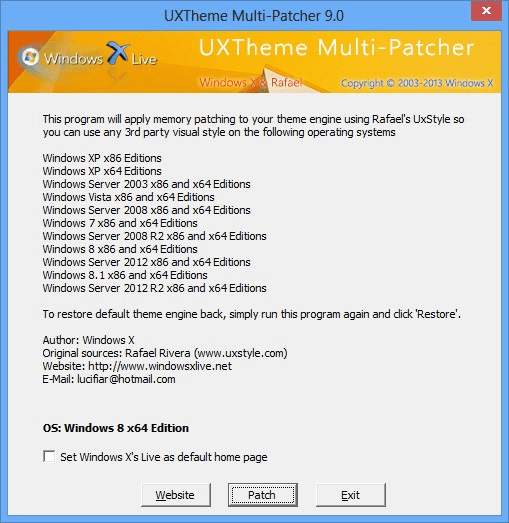
You will then need to restart your computer once, and after that, you’ll be able to apply any third-party themes to Windows.
Now let’s take a look at some of the best third-party themes available for Windows 8.1.
1. 8 Plus (by ~froggz19)
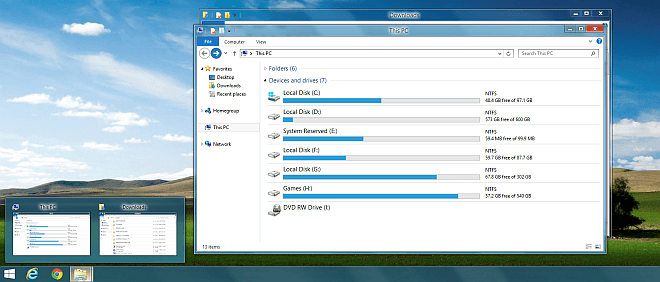
2. Abisso 2014 (by ~ezio)

3. Adobe CS6 (by ~xXiNightXx)
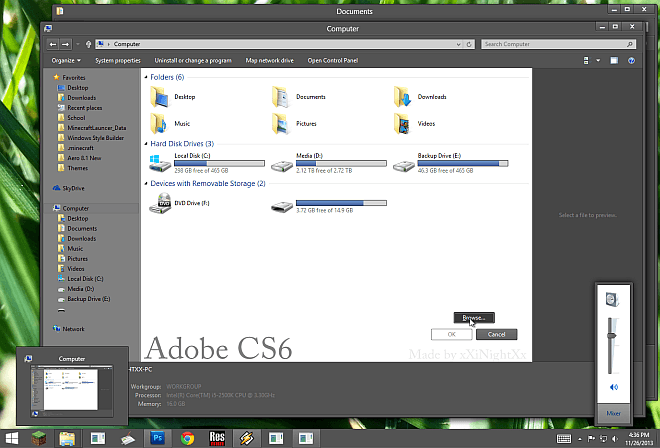
4. Aero Glow 8.1 (by ~MrGriM01)
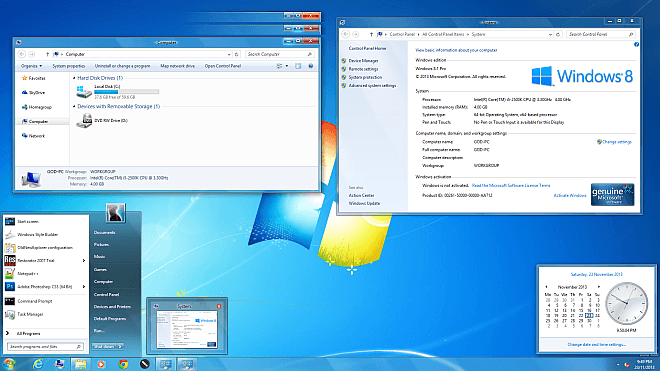
5. Aero7 (by ~DaMonkeyOnCrack)
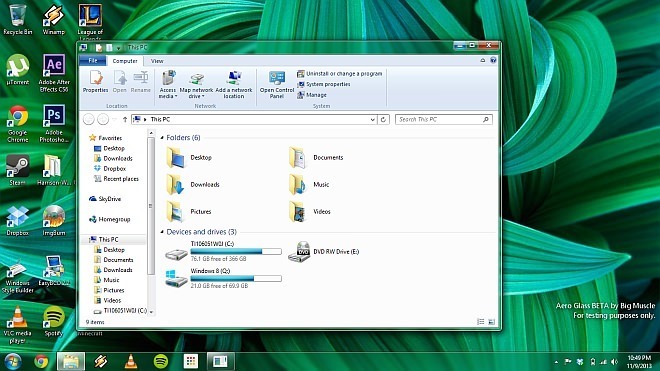
6. AeroByDesign (by ~LiveOrDieTM)
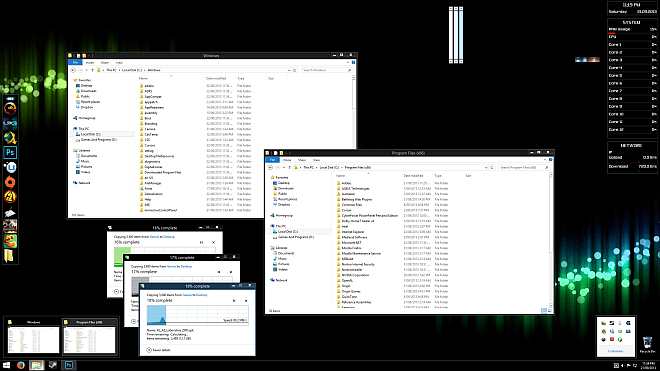
7. Bel Minimal (by ~cu88)

8. Blaze (by ~sagorpirbd)
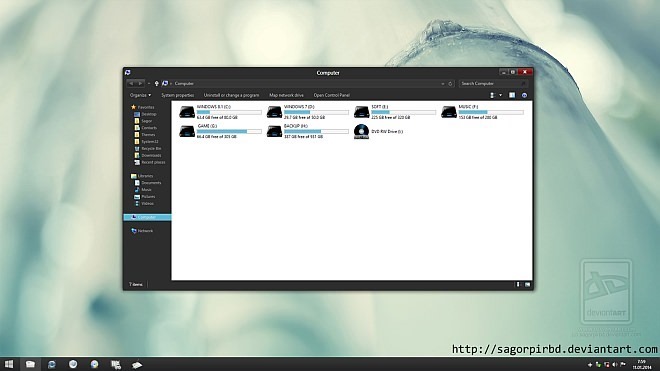
9. CamVs (by ~HungHello)
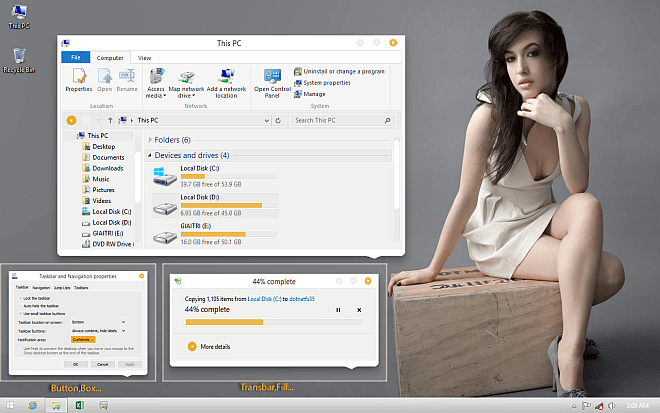
10. Claro (by ~2befree)
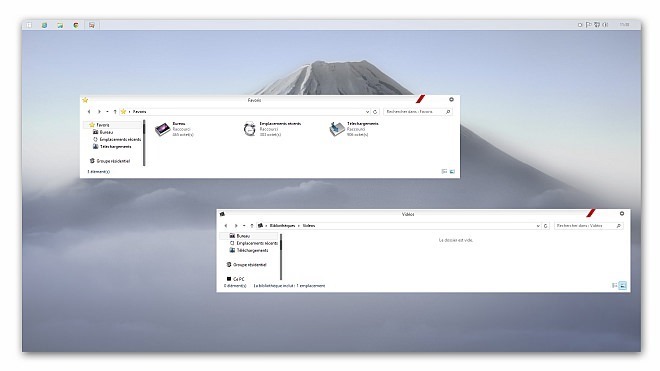
11. Dark Aero (by ~Nighthawk-F22)
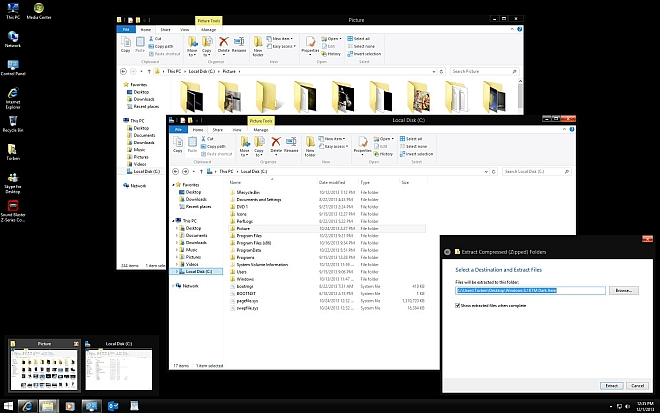
12. Elegant (by ~swapnil36fg)
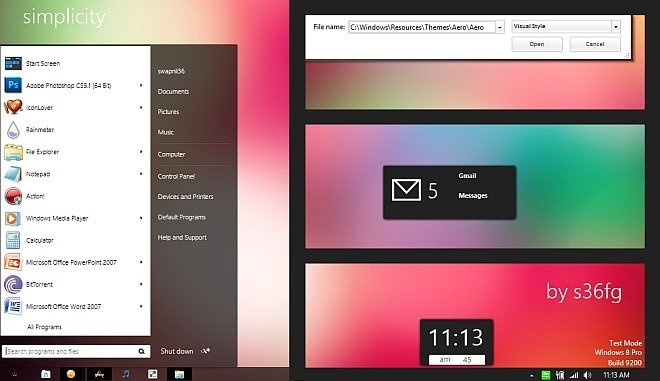
13. Gray8.1 (by ~gsw953onDA)
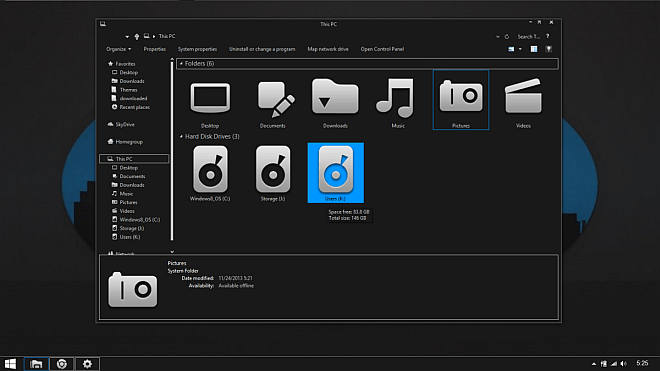
14. Gray8.1 Glass (by ~gsw953onDA)

15. Mimi (by ~cu88)
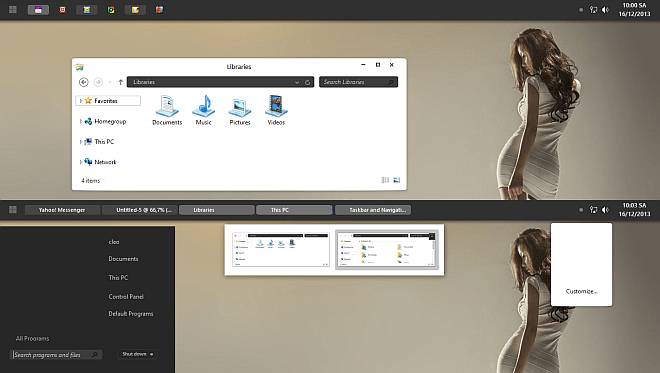
16. Naumn (by ~cu88)
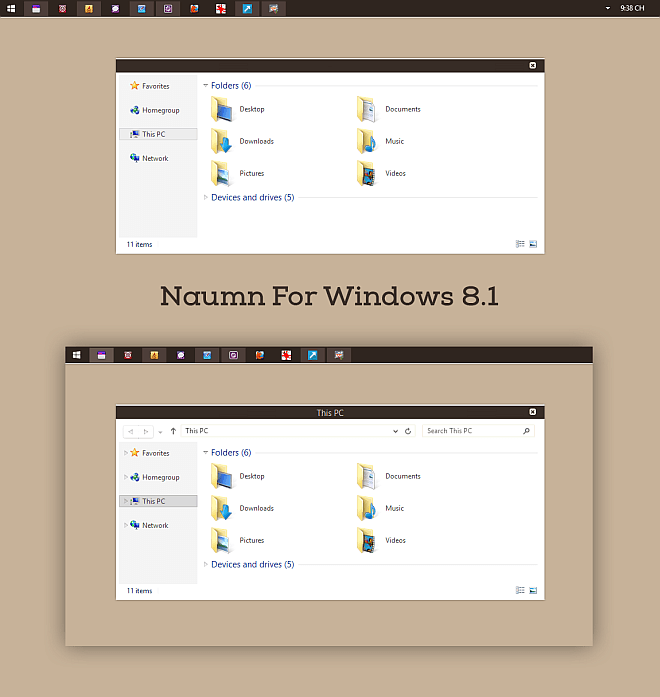
17. Soft Glass 8 (by ~sagorpirbd)
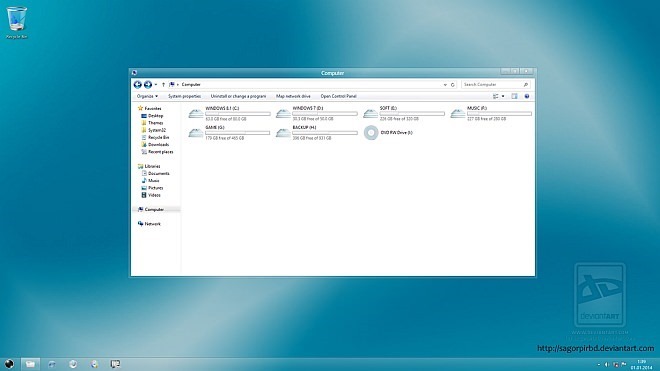
18. Tequila port (by ~rian76)
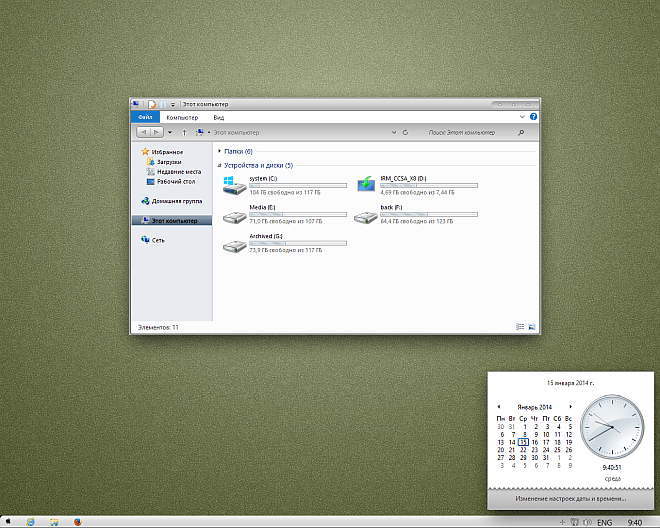
19. TwentyThirteen (by ~Sand-And-Mercury)

20. Vanilla (by ~link6155)
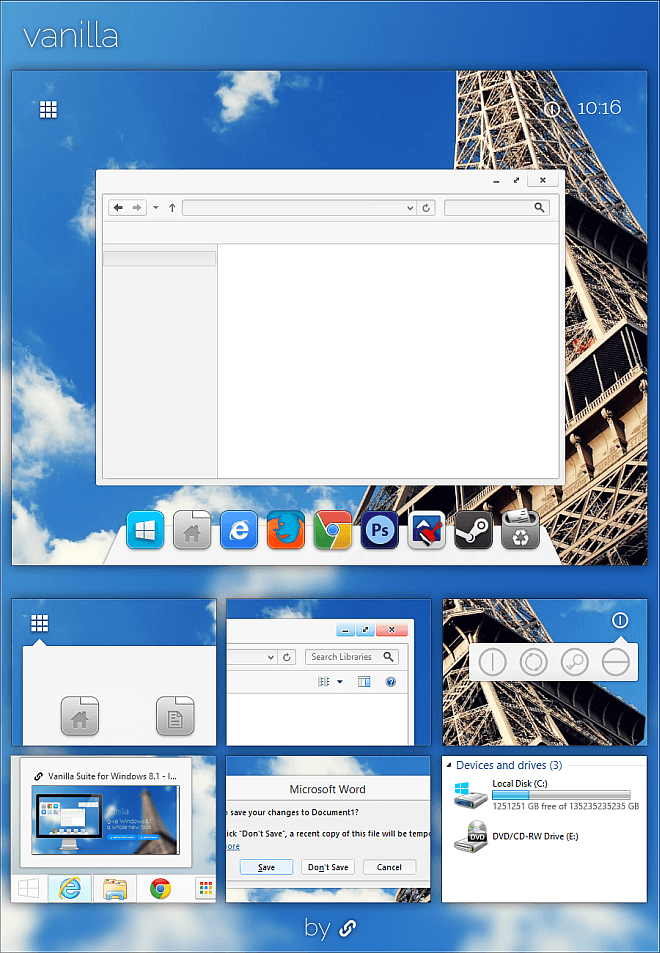
21. Vlinder (by ~cu88)
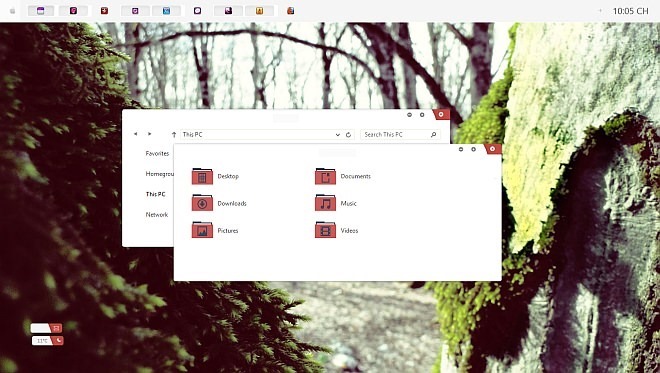
22. White Window Borders (by ~gersma)
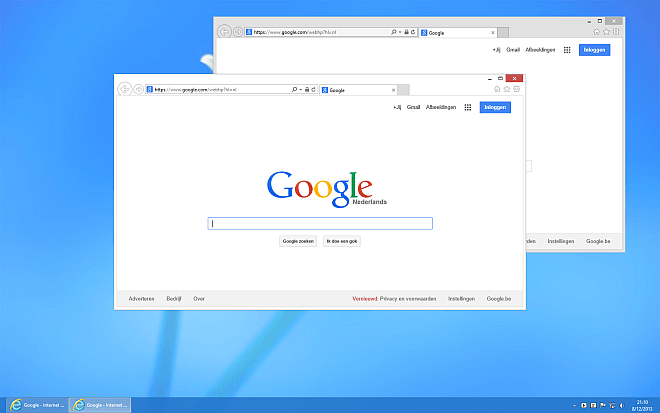
23. Xgreen (by ~TermitBOSS)
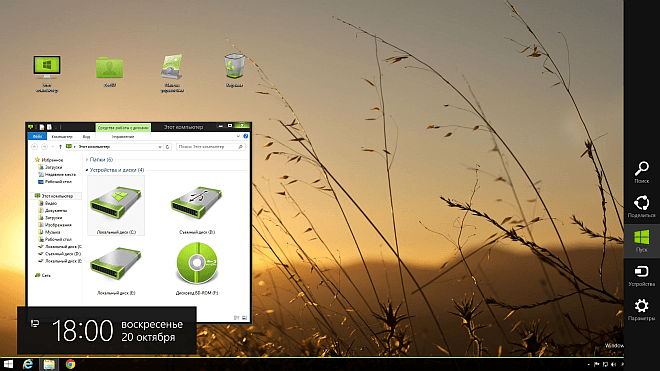
24. Xsun (by ~TermitBOSS)
![Xsun Windows 8.1 Theme[3] Xsun Windows 8.1 Theme[3]](https://www.addictivetips.com/app/uploads/2014/01/Xsun-Windows-8.1-Theme3.png)
25. xZmN (by ~cu88)
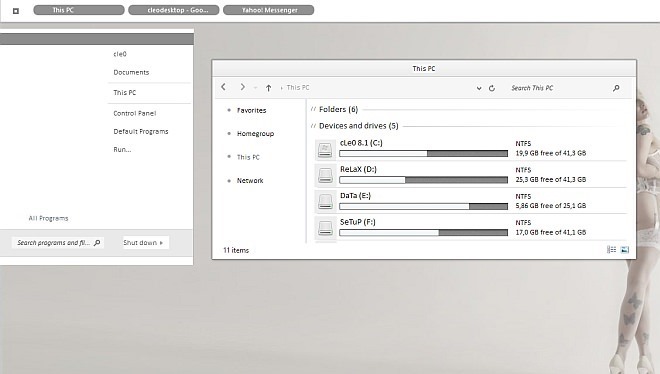
Official Themes by Microsoft
Microsoft has officially made available a big repository of beautiful themes for Windows, and here’s our pick of the most beautiful ones released last year.
26. Animal Affection

27. Autumn Bounty

28. Colors of Nature
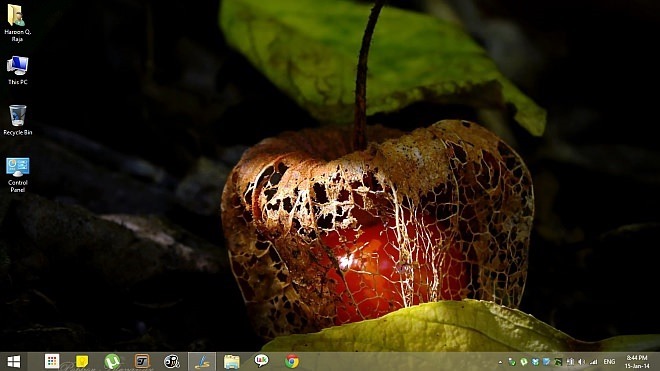

30. Diffusion

31. Fun Fruit

32. Grow

33. Harvest Time

34. Hopes and Dreams
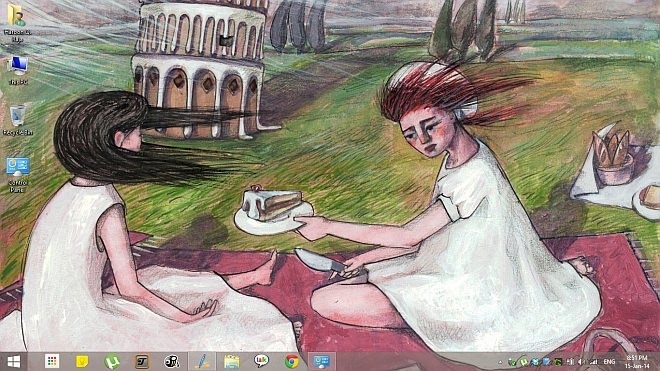
35. Impressions from Schleswig-Holstein

36. Kinect Rush: A Disney•Pixar Adventure


38. Masquerade


40. Nature Macros

41. Painted Skies
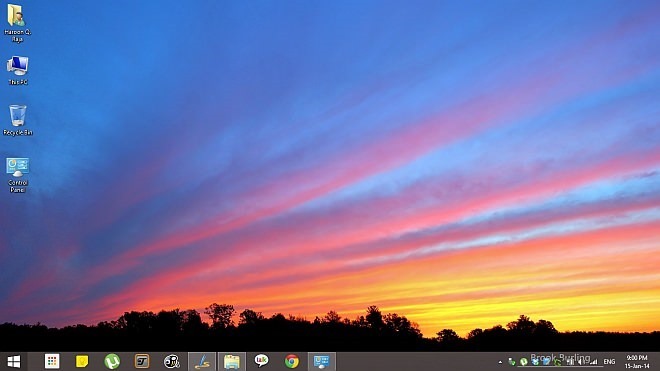
42. Rainbow of Birds

43. Rango

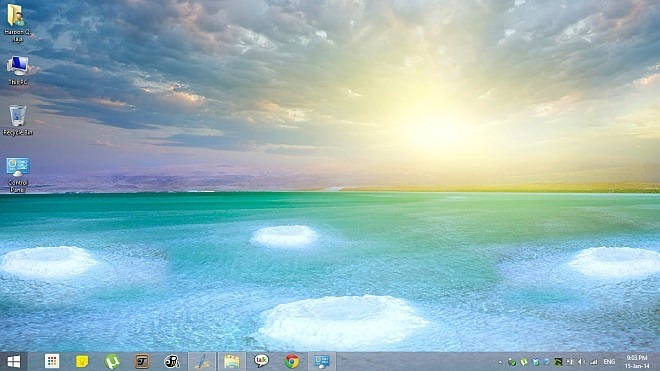
45. Small World

46. Thailand

47. Tropical Fish
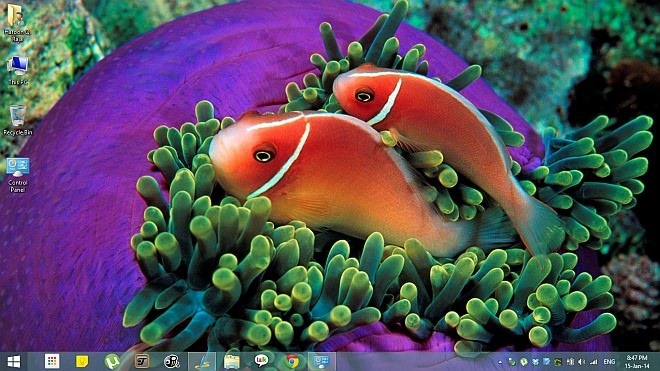
48. Waterfalls

49. Winter Garden

50. Zune Elements
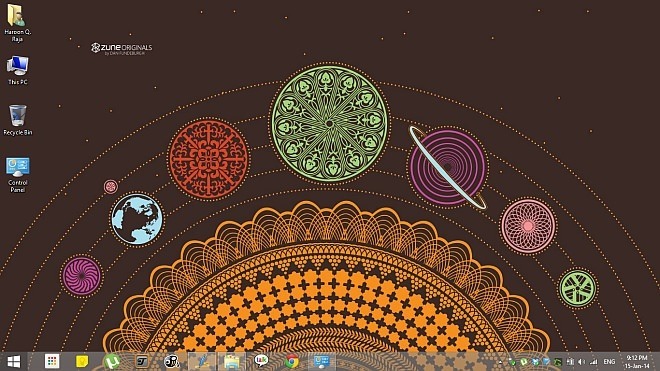
Got your own favorite Windows 8.1 theme that you want to share with us and our users? Don’t forget to let us know about it in the comments section below.

2020 here… do themes actually exist? I guess if you count diff. walls, icons & noises a theme, sorta…but they’re all really still the same, aren’t they?
the how one save this themes plz sand me this emil=tanhasanmol12@gmail.com
By the way, Sorry for my bad English, I’m from Germany and I’m 13 Years old! Hey i have
any Problem with the theme “Blaze”, If I change the theme, It don’t looks like on the Picture!
Windows 8.1 64x
And I have installed Ux Theme Multi Patcher 🙁
It looks like there:
You probably shouldn’t include your age in the comments you post on public forums. There are a lot of creeps on the internet. …Just a thought.
very good collection .thanks
I’ve looked everywhere for the TwentyThirteen, especially the 1.05 version shown here and I can’t find it anywhere? It is not on deviantart anymore.
i love the abbiso 2014 but with theme patcher my computer didnt start up windows 8.1 nor in safe mode nor in any mode,also refreshing pc didnt work but pc full refresh worked tht means by complete reinstall, but still love these themes but cant use them
thems pack does not download
I enjoy Win 8.1Pro, I rarely use Tiles, using Desktop and Classic Start, same as Win 7, very stable no issues, moved fwd and setup using Hyper-V a Virtual Drive and installed Win 10 and have progressed thru to Insider Preview 10074, very interesting with just the odd cliche – once again tiles can be retired to leave your screen clean. MS have really pulled out the stops can’t wait to see the final product. At 73 yrs old I have been lived thru the early days and where we are now is looking back, is mind boggling, we are for the most just going along for the ride. Enjoy the journey and you’ll be amazed. Stay cool .
Anyone know of a theme that has a tracer effect around the border of the Taskbar and windows explorer frames?
wow nice job on blowing yourself
Since the last 30ish are all just different wallpapers on the same desktop surely this should be called the best 20ish windows 8.1 skins?
The trouble with a lot of themes I see is that they are basically a background graphic with a very plain set of windows colours.
Show me the ones that can give me gradation in windows and on the taskbar!
How about this one lol…
How about this one i like it LOL…
wut
Good Thanks for links dude I owe you 1.
After you install a theme, how do you display the picture caption?
Most of these just show a desktop wallpaper, how is that supposed to give me an idea of the theme?
actaully those themes are just wallpapers ..
Do not listen to this guy! UXTheme multi-patcher will destroy windows 8 if you ever try to uninstall it. It can also destroy your pc after installing windows updates.
OMG you’re SOOOO right! I’ve always thought software ‘destroying’ a PC was a myth. How wrong I’ve been; I just tried uninstalling UXTheme multi-patcher and that very instant, my machine just blew up! It was as if a bomb exploded inside it. Completely destroyed! And it also destroyed Windows 8, just as you predicted. Broken pieces of my Windows Explorer as well as several particularly sharp shards of the Start Screen that shot out at me in the explosion nearly put me into the hospital.
On a serious note, it’s generally not a good idea to blame a tried-and-tested-by-hundreds-of-thousands software for ‘destroying’ your PC or OS after you’ve possibly used a malicious, virus-laden version of it from an untrusted source, or simply used the tool without following instructions properly.
once downloaded, how do you install and how do you uninstall?
he wallpapers is not a theme, is only a wallpapers
This guy gets it^^
if i update my windows while the patch is installed,will i get the black screen after update?
I have updated to 8.1 from 8 with patch istalled successfully 🙂
lol. Windows 8.1. That was the reason I stopped reading this blog a 4 or 5 times a week. Now I visit once a month at most.
And no one is missing you o/
Let me get this right. You actually think Windows 8 and the metro interface is good?
The nice thing about individuality is that people don’t have to dislike the things that you do.
very nice
Its a bit unrefined, but Microsoft has been making some significant improvements. I’ve customized it and took the time to make it a part of my workflow and I wouldn’t choose to go back to 7 at this point.
I agree with you Matt, I was a bit skeptical at first, knowing my way around win7 was an important part of my work flow. When I saw the changes that came with win8 I wasn’t encouraged at all… But since using it for about 6 months now and learning my way around it changes your mind. I would never go back to win7… Also stick in an SSD with your win8 OS and your machine boots and runs like a dream
Are you eff’n wealthy or what? A 1 TB SSD costs enough for about 2 mortgage payments. Also, 8.1 sucks. It’s a hog. It’s uglier than all hell. Reminds me of Windows 3.1…is anyone old enough to remember what it looked like?
Never said anything about a 1TB SSD… A 64GIG is relatively cheap and it is only used for your program installations…
You can say,”it’s not my thing” dude. Instead of replies like that. Actually I guess you can’t afford 8.1.right?
My current favourite is Snowy8.
cool!