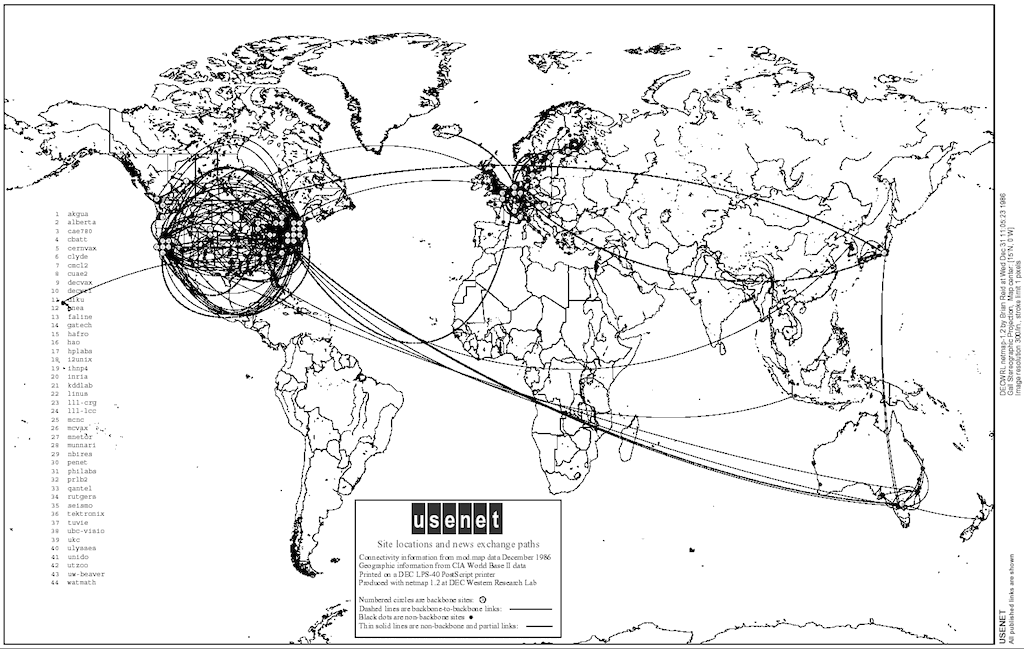Best VPNs for Usenet to Stay Safe and Anonymous
When people think about downloading online files, their thoughts tend to head towards torrenting fairly quickly. In recent years, torrenting has become the default method of seeking out and downloading files, both legal and illegal, on the internet. But for those in the know, it is often Usenet rather than torrenting that first leaps to mind. Usenet has been around since 1979 and has evolved from being the first social media and instant messaging site into the more general file-sharing service it is today. Its popularity may have declined since its 1990’s heydays, but plenty of internet-savvy folks will still say Usenet is the best place to download files.
But general awareness of Usenet has grown, and this means that, much like torrenting sites, copyright holders have been looking at Usenet servers more in recent times. For those who use Usenet, this means that ensuring your online privacy and security is every bit as important as for those who like to torrent. As we will explain below, the best tool to use to stay safe on Usenet is a VPN. And in this article, we will reveal the best VPNs for Usenet.
Why you need to use a VPN with Usenet
It is now well known that anyone who uses torrenting sites should use a VPN to protect themselves. And as that Usenet is used for similar purposes by many people, it stands to reason that the same thing applies for Usenet too. Usenet is not a P2P service in the way that torrent sites are, and it even uses some inbuilt encryption of its own. But don’t let this fool you into thinking that a VPN is not necessary.
Usenet’s SSL encryption only protects the actual downloading of the file. It does not protect any of the searches you might carry out for content. And given that Usenet carries every bit as much as much copyrighted content as most torrent sites, this information can be incriminating. By connecting to a VPN first, you are ensuring that not only is this search data hidden, but the fact that you are visiting a Usenet server at all is not visible to anyone, including your own ISP. Throw in the fact that some Usenet servers can be geo-blocked, but a decent VPN should be able to unlock them, and it becomes clear that using a VPN with Usenet really is a no-brainer.
Identifying the best VPN for Usenet
The next question is which VPN to use. In our testing, we have found that the ideal VPN for Usenet should offer:
- Excellent encryption– When downloading on Usenet, you need the strongest possible encryption to ensure your data is safe and secure.
- Perfect privacy protections – A VPN needs to keep your Usenet activity private, so a reliable no user logs policy is essential.
- Fast connection speeds – Downloading large files needs fast VPN speeds if it isn’t going to take hours and hours.
- No limitations – While no VPN should restrict access to Usenet, some do restrict the amount of data you can use on their service. This is no good at all for Usenet users, so always seek out a VPN with no data restrictions.
- Server availability – More servers tend to mean fast connection speeds and a wider network means you can unblock Usenet servers in more locations around the world. So the bigger the server network on offer, the better.
We have applied these criteria to all the major VPNs in our testing and identified four providers which we believe are the best VPNs to use with Usenet:
1. ExpressVPN
ExpressVPN is perfect for downloading content on Usenet thanks to its lightning fast and consistent speeds. They also do not come at the expense of security either. ExpressVPN offers state-of-the-art 256-bit AES encryption to all its customers. And being based offshore in Panama means they can offer a totally dependable no users logs guarantee too.
The ExpressVPN server network is a big one too with servers in 145 cities across 90 countries. This helps to keep their speeds quick and should also enable you to unblock more Usenet servers. There are also absolutely no restrictions on data use for any subscriber. Throw in their well-designed, user-friendly apps, which can be downloaded onto pretty much every device, and the result is a superb all-round VPN which ticks every box for Usenet users.
- Unblocks US Netflix
- Super fast servers (minimal speed loss)
- Govt-level AES-256 encryption
- Strict no-logs policy
- Great customer service via chat.
- Slightly more expensive than some other options.
Read our full ExpressVPN review here.
EXCLUSIVE DEAL: Sign up for a year with ExpressVPN at $6.67 per month and get 3 months FREE! There’s also an amazing risk-free 30-day money back guarantee, just in case you’re not completely satisfied.
2. IPVanish
IPVanish is another VPN which manages to combine fast speeds with excellent encryption to deliver a perfect service for Usenet users. Their encryption is also 256-bit AES and they are adamant that their no user logs policy is an absolute guarantee. There are also options for periodic IP address change, a kill switch, and DNS leak protection which users who are serious about their security will appreciate.
IPVanish has no data limitations or bandwidth cap and also boasts an extensive server network, with more than 1,000 servers in 60 different countries. Again, this helps speeds but also means almost all Usenet servers can be unblocked. Again, they offer a great range of apps for almost all devices and if any provider can challenge ExpressVPN for the Usenet audience, it has to be IPVanish.
Read more about IPVanish in our full review here.
READER OFFER: Slash 60% off the price of an annual plan with IPVanish for a price of just $4.87 per month! Backed by a 7-day money back guarantee.
3. NordVPN
NordVPN is a more affordable option than either ExpressVPN and IPVanish, but that doesn’t mean you have to compromise on speeds or security. There was a time when connection speeds were found wanting with NordVPN, but their recent investment in super-fast servers throughout their network means this is a thing of the past. NordVPN is also based offshore meaning their privacy policies, including a no user logs guarantee, are cast-iron. And they too make use of 256-bit AES encryption across their entire network.
That network consists of 799 servers across 57 countries which should be more than sufficient for most Usenet users. There are absolutely no data use limitations and their apps are among the most user-friendly we have come across. If you want a great value-for-money VPN for Usenet, look no further than NordVPN.
- Works with Netflix, BBC iPlayer without breaking a sweat
- GooglePlay users rating: 4.3/5.0
- Strong security features
- “Double” data protection
- 24/7 Customer Service.
- Can't specify City or Province in App.
Read our full NordVPN review here.
HUGE DEAL: Get a 70% discount on the 3-year subscription, just $3.49 a month! All plans are backed by a 30-day money back guarantee.
4. Private VPN
PrivateVPN’s focus on privacy and security and it does a really good job of it. They offer 256-bit AES encryption as standard and a guaranteed no user logs promise which appears to be watertight. Among their great range of security features is a unique dynamic dedicated IP address system helps means every user has a unique IP Address which changes each time they log on. This means your online privacy is almost foolproof.
The PrivateVPN server network is not the biggest, with 100 servers in 56 different countries. But this should be ok for most Usenet users. They have no limits on data usage and their easy-to-use app is also available on iOS and Android devices. PrivateVPN is less well known than the other providers we have recommended. But they more than match the offerings of their more established rivals.
Read more about PrivateVPN’s features in our complete PrivateVPN review.
What is Usenet?
Usenet began its life back in 1979, well before the dawn of the internet age. In its early years, it was more of an instant messaging service than a filesharing platform using modern definitions. It essentially enabled users to send and receive text-based content through a network of decentralized servers and was a big deal during the early internet boom of the 1990’s. This sharing of text-based content developed into the Usenet newsgroup function over that period and this remains available and popular to this day. But the ability to host files on decentralized servers soon saw other types of content being uploaded and made available.
Today, Usenet hosts a huge amount of data in files known as NZB files. These are binary files which serve as the equivalent of a torrent file. They first began to be categorized by a service known as Newzbin, which is where the NZB name comes from. Today, uploading and downloading NZB files seems to be the primary purpose of Usenet for most people. But because there is nothing to stop these files from containing copyrighted content, many companies and ISPs are cracking down on them. That hasn’t made them any less popular with users. But it has made the need for users to take precaution to protect their online security and privacy greater.
Is it safe to use Usenet?
If you are planning to use Usenet to download copyrighted content, then there is good news and bad news. It is certainly safer to use Usenet for this purpose than a torrenting site. Unlike torrent sites which offer P2P file-sharing, Usenet’s NZB files are stored on decentralized servers. This means that there is no one server holding all the relevant data which makes it very hard for copyright holders to identify where these files are being held and demand they are removed. Throw in the fact that Usenet does employ a form of encryption when downloading files and things look pretty good.
The bad news is that unless you want to search through millions of individual files to find the content you are looking for, it is necessary to use an indexing service such as Newshosting or Newzbin to find the files you are looking for. These services essentially work like a search engine, trawling through NZB files to find results based on your search. But the process of searching for these files is not encrypted, which means anyone can find out what you are looking for on Usenet. This is why it is so widely recommended that Usenet users should have a VPN enabled whenever searching or downloading files. A VPN encrypts all of your data meaning that this entire process is guaranteed to be secure and protected.
What other benefits does using a VPN with Usenet bring?
It is clear that using a VPN with Usenet gives you an extra level of security and privacy which most users are looking for. But there are a few other benefits too. Firstly, Usenet servers are located in different places around the world and some of these can be geo-blocked. This means that only users in certain countries can access them. But, with a VPN it is possible to get around this geo-blocking by connecting to a server in that country and then downloading the content as usual. So, with a VPN, your Usenet network can be noticeably bigger.
In some countries, it can also be hard to find and download Usenet files too. Some ISPs will block access to Usenet servers, often at the request of their country’s internet regulator. But a VPN offers an easy solution to this too. When you are connected to a VPN, your ISP can only see that you have established a connection to your VPNs server. It cannot see where your data is going from there or what it contains. This means that you can access any Usenet server without connection issues just by redirecting your data through any of your VPNs servers.
Conclusion
Usenet is a file sharing service with a long history but a far smaller reputation than its rival BitTorrent. Nevertheless, it has legions of dedicated users and offers a number of perks that are not available when torrenting. It is more secure and can also be more reliable. But there is a cost involved in using it. And with copyright holders now on the case of Usenet servers too, users have to be careful when searching for their chosen NZB files. That is where a VPN comes in. Because a VPN encrypts all of your data it ensures that everything you do on Usenet is encrypted and private. A VPN is an essential tool for every Usenet user, just as it is for every fan of torrenting too. In this article, we have explained why and also identified the four best VPNs to use with Usenet.
Are you a fan of Usenet? Which of our recommended VPNs have you used to protect yourself when using it? How effective was it for you? Were there any other benefits which we forget to mention in this article Anything else you think our readers should know about using a VPN with Usenet? We always welcome the input of readers in all our articles, so why not share your thoughts and experiences with us using the comment box below?
If you need a VPN for a short while when traveling for example, you can get our top ranked VPN free of charge. NordVPN includes a 30-day money-back guarantee. You will need to pay for the subscription, that’s a fact, but it allows full access for 30 days and then you cancel for a full refund. Their no-questions-asked cancellation policy lives up to its name.