Eight Best RSS Readers for Windows 10
A Rich Site Summary (RSS) is a web feed format that enables users to access constantly evolving web content from their subscribed sites. These feeds can be read using feed readers or news aggregation software.
For those of us who consume content en masse, finding the right RSS reader is critical. The best RSS readers should be efficient, readable, and convenient to use. We have already discussed how to add and read RSS feeds on Firefox for Android. On Linux, you can host your own RSS system. For Windows, however, you can turn RSS feeds into email newsletters or you can try out these tools we have tested – for we have identified the 8 best RSS readers for Windows 10.
RSS Central
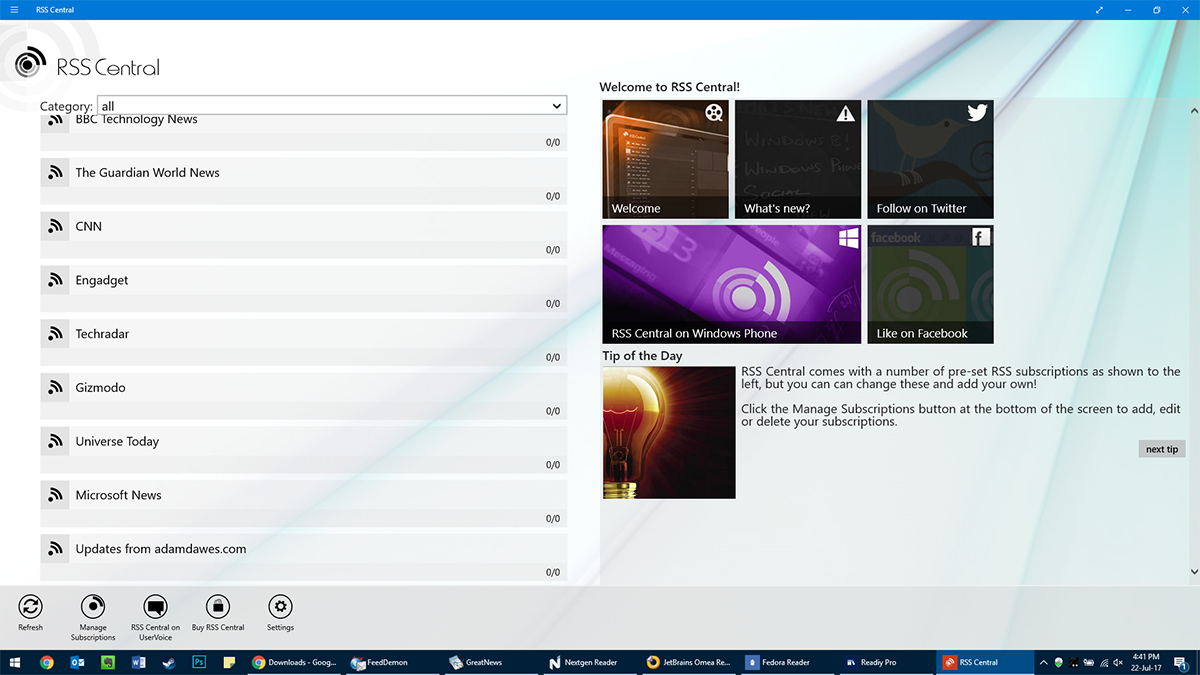
RSS Central looks great design-wise — which as you’ll see throughout this list is quite a rarity. Somehow inspired by Windows Mail in terms of presence and functionality, RSS Central allows you to load a webpage in its entirety (formatting and all) and then open it in a separate web browser. Other than that, it displays Atom and RDF news feeds and features a quick multi-download system that brings your subscribed feeds together almost instantly. Last but not least, RSS Central also comes with article search tools, a read/unread status toggle and email sharing options.
FeedDemon
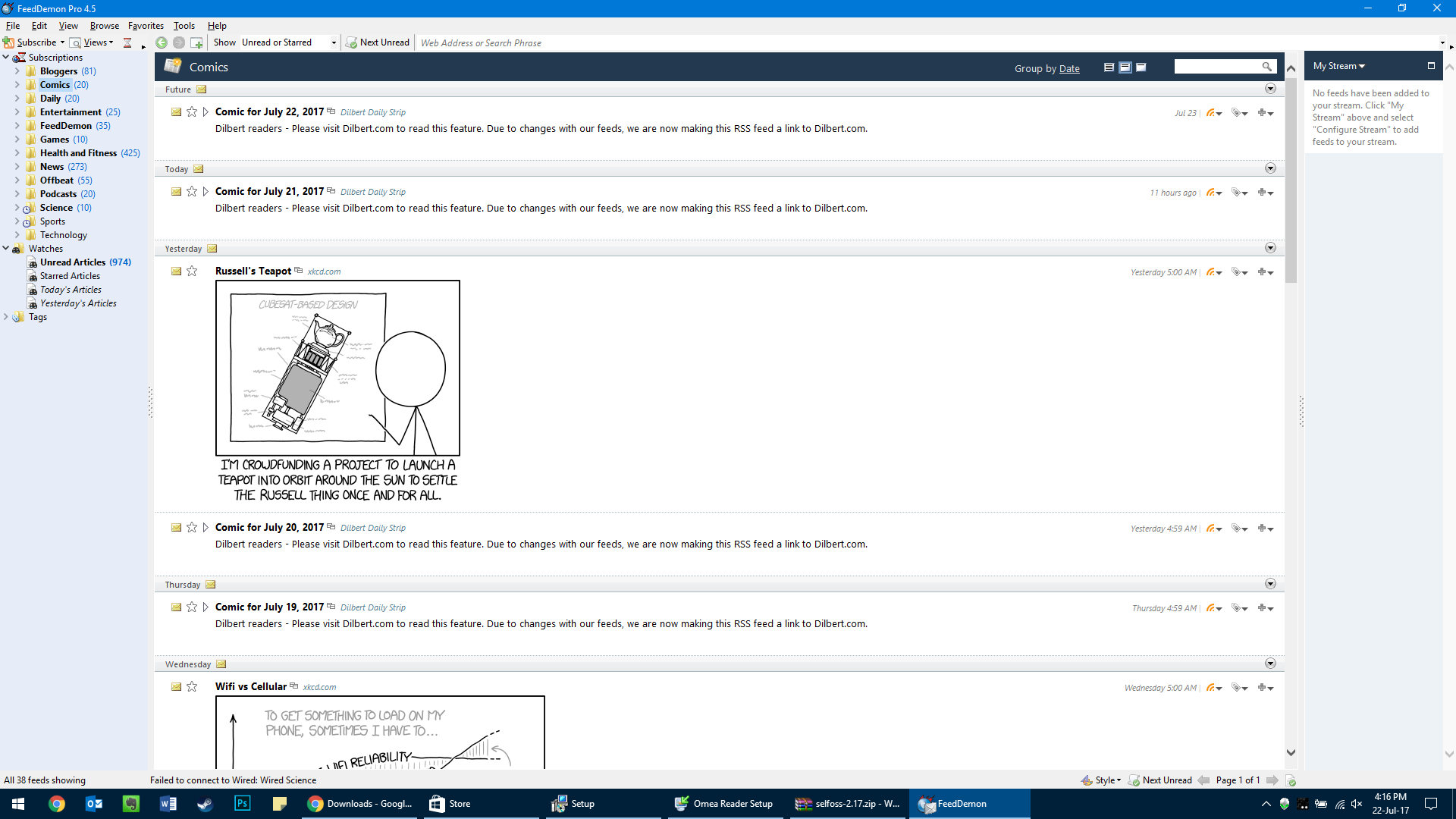
FeedDemon claims to be the most popular RSS reader for Windows. While their interface that looks like it is from the late 90’s, we can see why they would make such a claim. FeedDemon allows you to tag articles for quick search later, will monitor keywords for you (if they appear in any new publication, they will appear in your feed), and facilitates searching your feeds and downloading your content to any supported media device — which is quite cool.
GreatNews
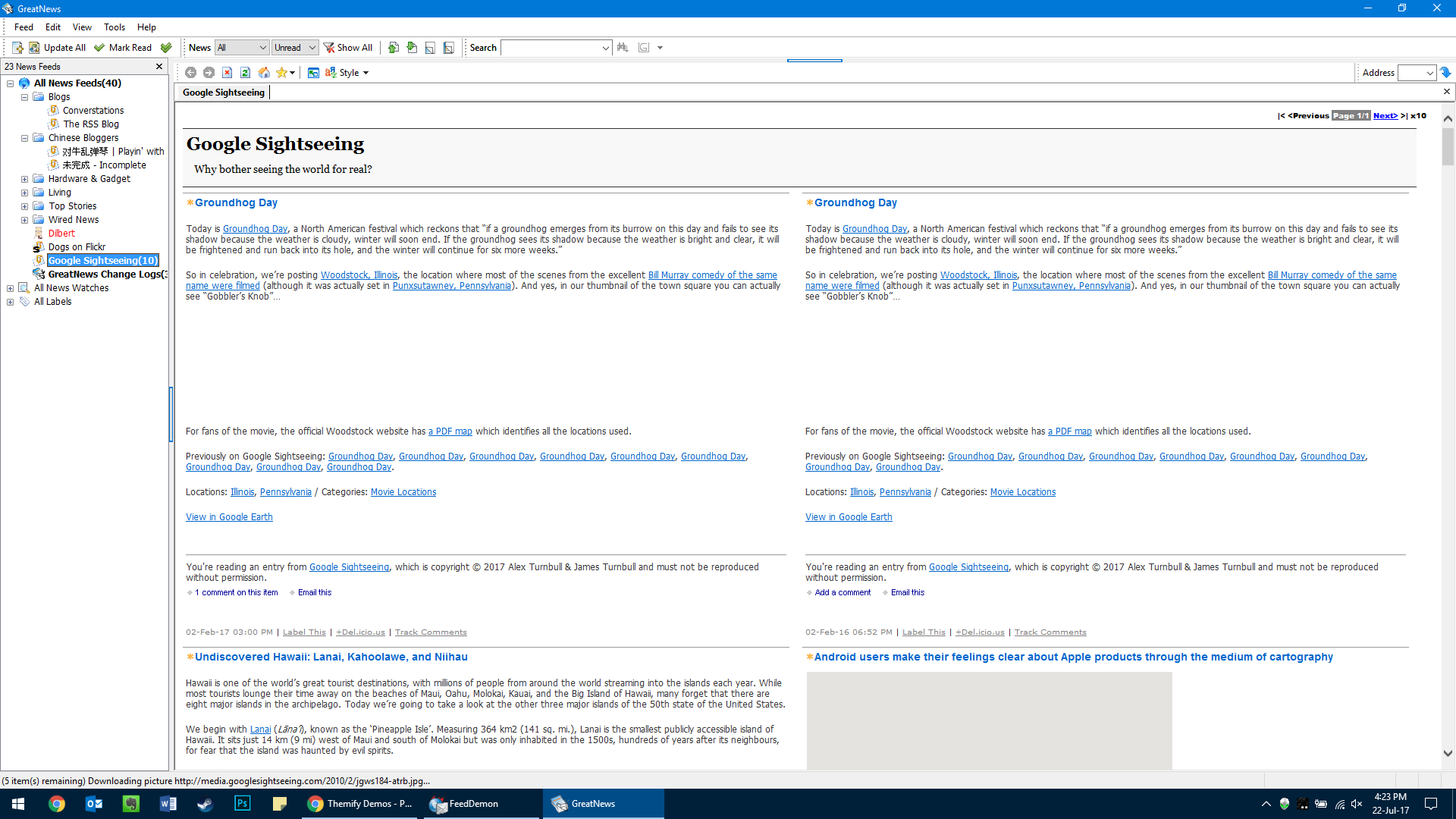
Design may not be quite the selling point for GreatNews. It looks a lot like the Windows Registry Editor, which by any standards isn’t at all flashy, but we can tell you for sure it is efficient. You have a panel full of keywords with a dropdown menu to help further aggregate information. Clicking on an entry will immediately load the target page with basic formatting and images. You can skim through an entire site without having to leave the window. You can highlight news, you can save and organize (by labels) and you can go through them as quickly as you can click.
Readiy
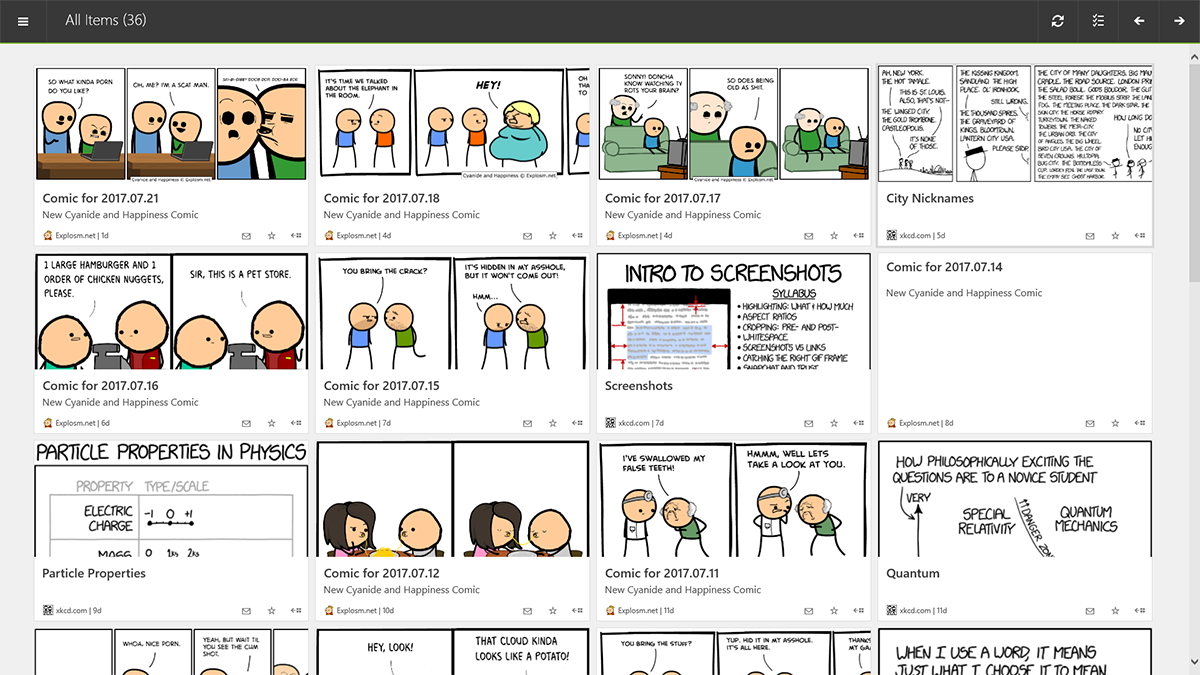
Another app listed on the Windows Store is Readiy. The advanced design makes reading a pleasant experience. One feature that we thought was great was that Readiy is thoroughly embedded with the Windows eco-system. So if you meter your connection or limit bandwidth for updates it will not automatically refresh content — that means you’ll have to do it manually, so just click on the refresh icon and voila. Accessed content opens within the app, but in a separate display. In our tests, some pages took a little long to load.
FeedReader
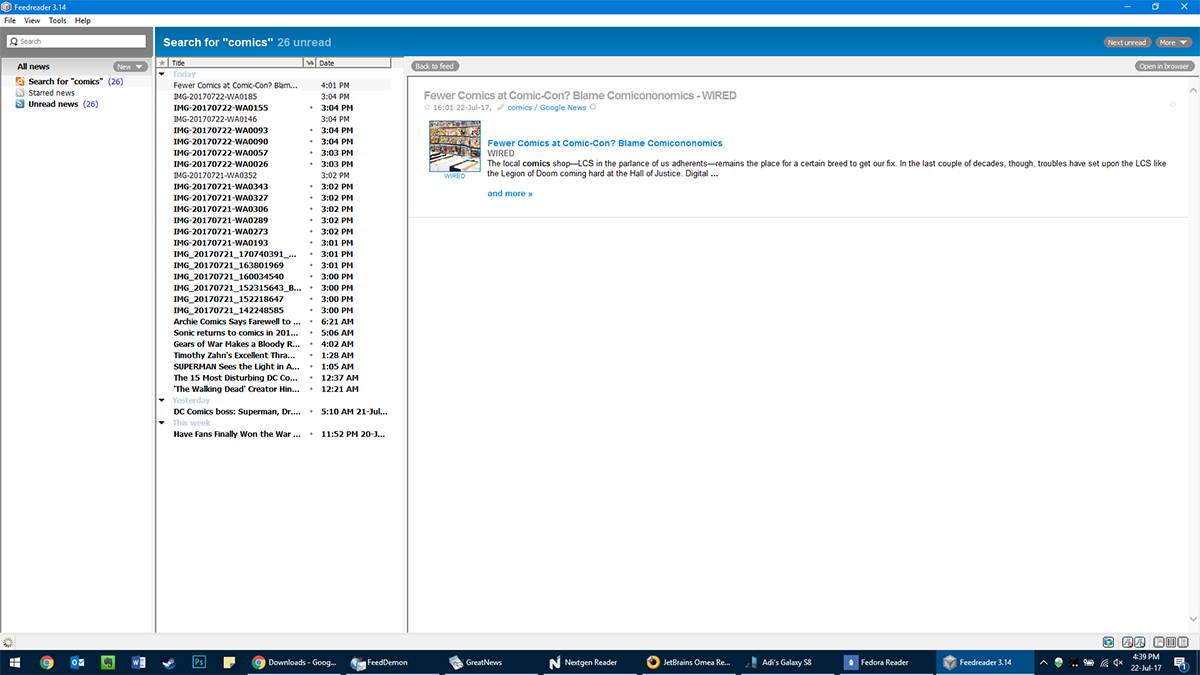
Feedreader is a highly-functional personal aggregation tool. It updates itself automatically and continuously notifies you upon data collection. Admittedly the repeated notifications (which disregard your sound scheme) do get old, especially when you are subscribed to multiple feeds. That said, it is only a few clicks away from silence. Pages open with full formatting within the app and can be opened in a browser through a button on the top right corner.
Fedora Reader
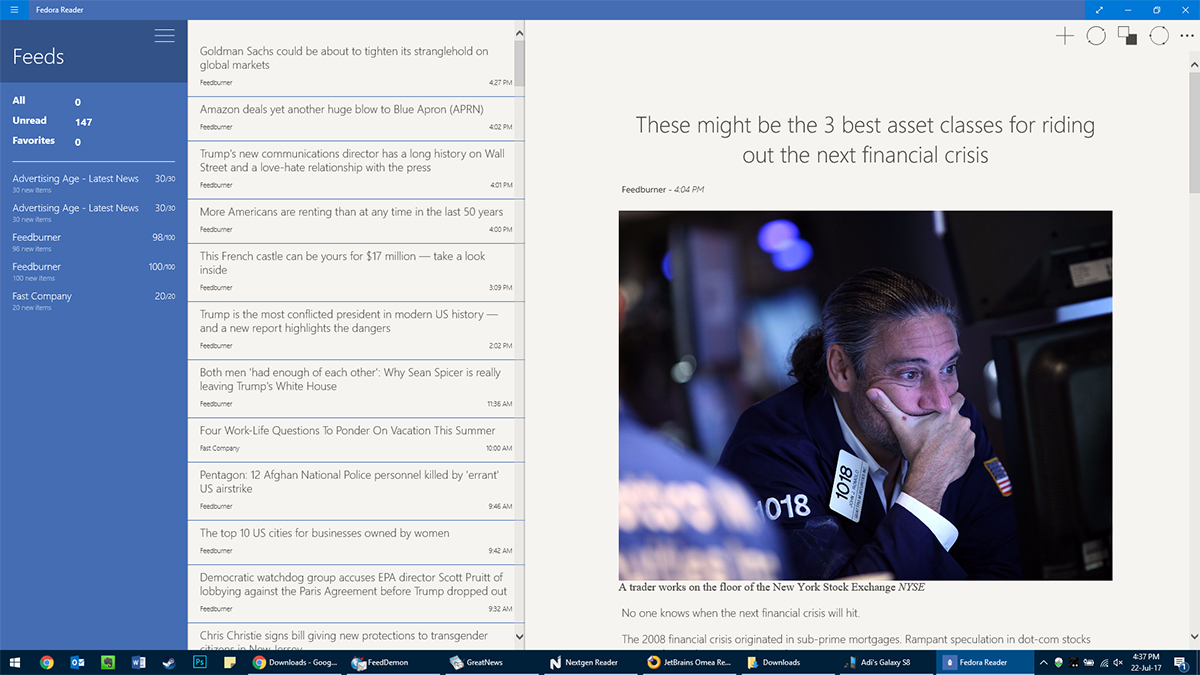
Fedora Reader adds a layer of simplicity to RSS readers by reducing clutter. This reader loads your intended page in the default windows fonts with bare minimum formatting focusing on the text (including hyperlinks) and images. This approach has its advantages as Windows tablet users will be able to consume their favourite content in Windows’ native formatting. The downside is that you will have to go back to the menu to read the next entry, but that isn’t a lot of hassle if your lists are optimized.
JetBrains Omea Reader
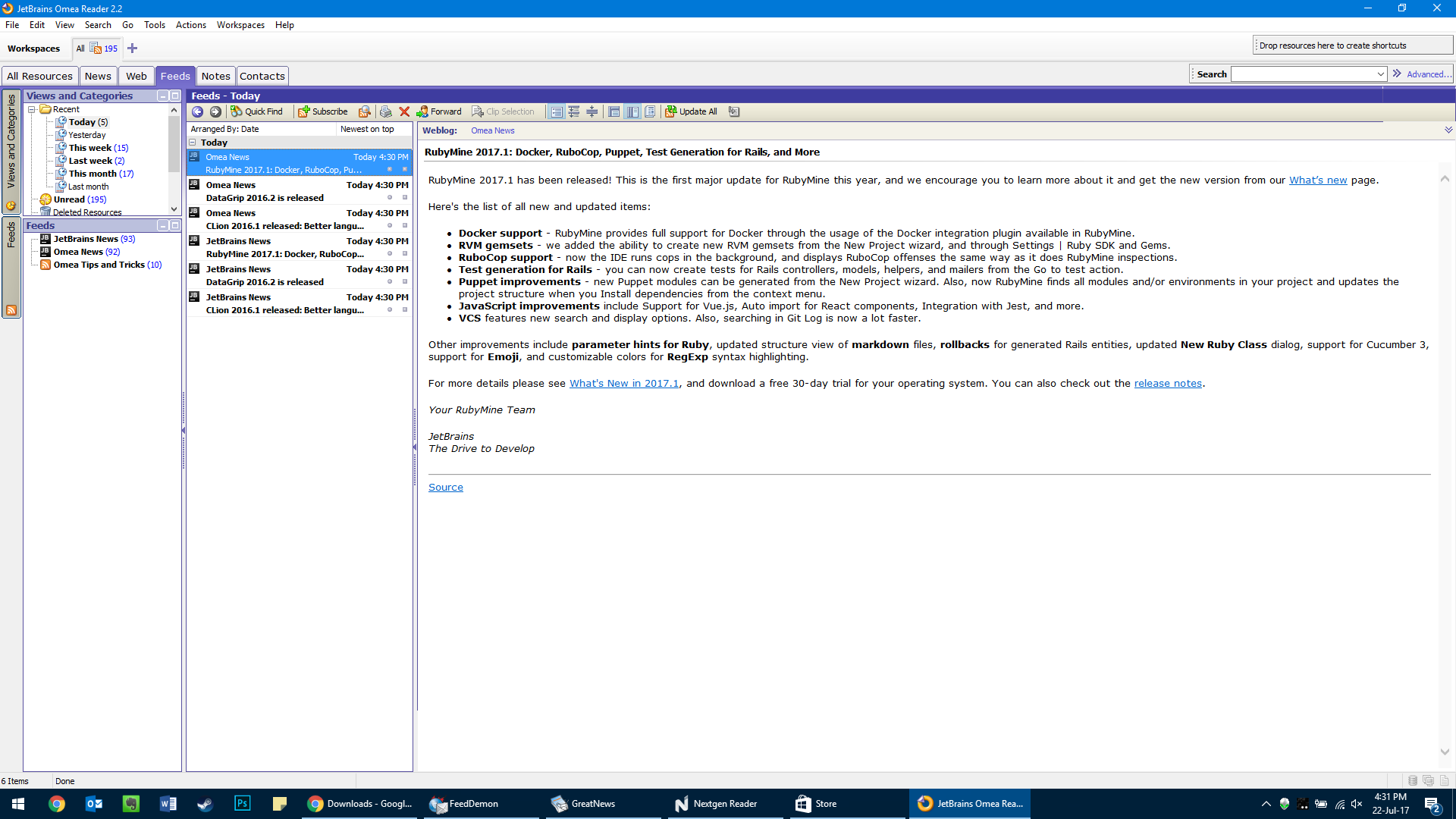
JetBrains Omea Reader looks like an older version of Microsoft Outlook, but that has no relationship with its performance. While JetBrains Omea won’t load content with its original formatting, rest assured it won’t break it — it leaves it highly readable. At first look, the sheer number of tabs could seem intimidating but they are for added functionality and do not affect performance.
NextGen Reader
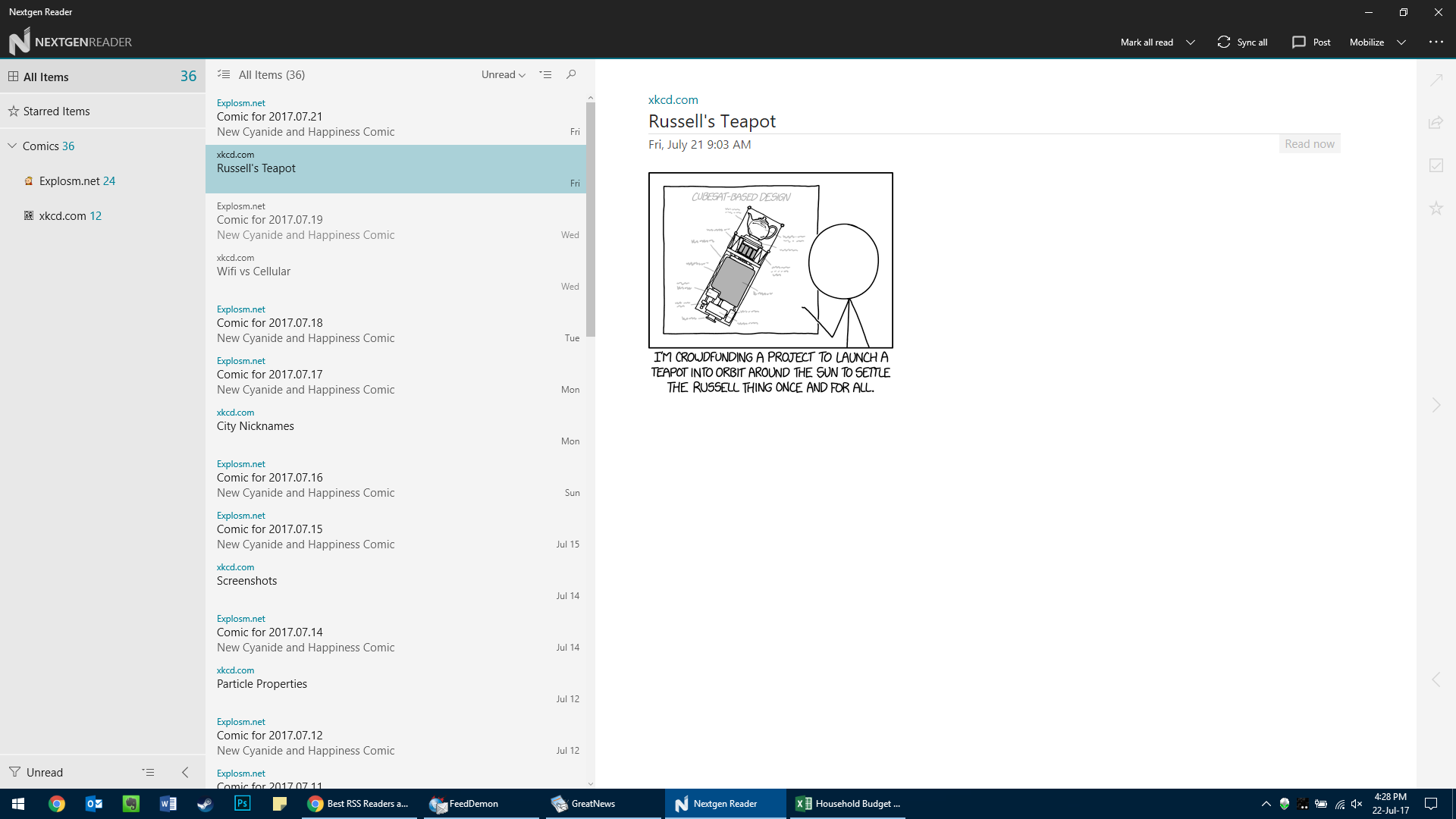
NextGen Reader is the only RSS reader on the list that only loads snippets from web pages and requires clicking “Read Now” to load the full page. Because of this load times are almost instant, making browsing quite efficient. Though if you prefer reading all entries in your subscribed feed, you will have to load every post which might be a deal breaker. Additionally you can share any posts instantly on Twitter and Facebook from within the app.

For Windows or Linux, the best rss reader of the planet is: QuiteRSS. ?
Shout out for @Inoreader
NewsFlow is the best designed RSS reader IMO.
Inoreader is the best one I have found
I’ve always thought the big drawback of all these is the lack of functionality beyond the “feed reading.” This is why so much people stuck to Google Reader for so long, and were devastated when it closed. Nowadays, the obvious Google Reader alternative is Feedly. Why do I choose a web-based service over any of these? Because it benefits from the plethora of extensions and plugins you’ve installed on your browser of choice, without having to use another software, and is easily accessible from any device. Most developers of feed readers I have been able to contact about this particular matter agree the included browser in their projects is meant to be as light and simple as possible due to the nature of their software. I’m sorry, but I’d rather keep using a web-based reader if I can have ad-blocker, image magnifier, article peeks, etc. provided as a given thanks to extensions. Is it heavier and more complex? Yes, but if you’ve already gone through the trouble of building an extension/add-on ecosystem for internet browsing, feed reading should probably benefit form it as well.