Batch Run Multiple Programs With Different Parameters
A few months back I wrote a quick tip to create a batch file so that you can launch multiple applications or websites. But now it has become much more easier with Batch Runner. It is a free tool that allows you to run multiple programs in a sequence(one after another).
It was originally designed for developers who want to run test suits on in-development applications. But now it can come useful to any user who wants to launch multiple programs. You can either launch different programs in a sequence, or run the same program with different parameters.
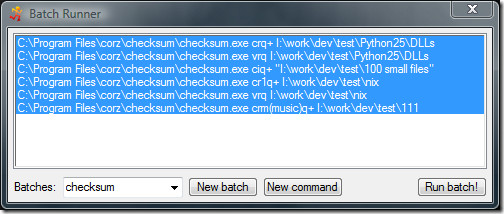
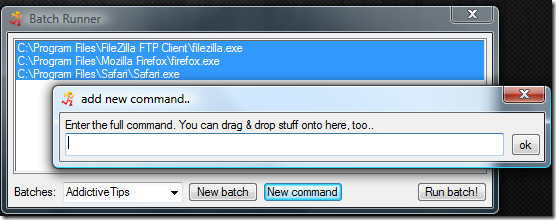
To create a new batch, click New Batch, give it a name and hit OK. Now enter the file path and parameters, when all programs have been added, hit Run Batch.
If you are one of those users who run their programs with different parameters or switches, then this app will certainly come useful. This will also help you clean up the desktop since you won’t need to create multiple shortcuts of the same program with different parameters.
It works on all versions of Windows, including the latest Windows 7. Enjoy!
