Batch Rip Multiple Music CDs Using Autoloader And QQripper
Suppose you have 5-10 music CDs and want to rip them to hard disk, what will you do? The common way is to load up iTunes or Windows Media Player, depending on your need and then rip the CDs one by one, but this method is too long and boring. Isn’t there any easier method?
Well there is, and it can be done with a software called QQripper. It is a free autoloader tool for Windows that automates the ripping process of your music disks. Autoloader are devices that loads/unloads the disks one by one to the CD/DVD Drive. All you have to do is to choose the encoder(iTunes or Windows Media Player), and this tool will automatically load and unload the CDs to continue the ripping process from one disk to another, until all the disks have been processed.
Note: This tool will only work if you have an AutoLoader device.
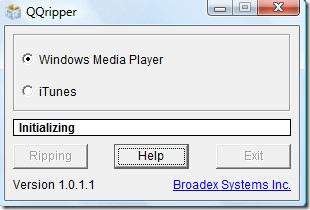
It supports the following Auto-loaders:
- Acronova Nimbie NB11-LS
- Acronova DupliQ Series
- Datatronics JuniBox JB7113-LS
- Datatronics MiniCubis Series
The biggest downside is that it does not work without the autoloader device. It would be great if the developer could simply allow the program to eject one disk, and start ripping the other cd when a user inserts it. It works with Windows XP, Windows Vista, and Windows 7. Enjoy!

“to eject one disk, and start ripping the other cd when a user inserts it.”…Well, actually without QQripper your Windows Media Player will do this job if you manually unload and load the next disc.
No it won’t. When you enter the next disk, you will have to manually select the music files over and over again. What I am talking about is a tool which will extract the music automatically while all you have to do is insert the disks one by one.
i want to rip multiple Cd’s at the same time, tag it, and automatically eject the CD when done ALL AT THE SAME TIME, i have 10 CD drives and want to use them AT THE SAME TIME. anyone know of a program that can do this?
Windows Media Player seems to be the best option I’ve found. I’ve got a case with 4 CD-ROMs in it, waiting to rip my collection.
Itunes does the drives sequentially, which is lame.
If you’re on Linux, banshee does a pretty good job of ripping, if you’ve got tagging information from musicbrainz.