Batch Resize, Rename, Convert, Or Watermark Your Images With Image Tuner
Suppose you want to upload your images to Facebook or any other website, we all know that it takes a lot of bandwidth to upload images and most ISPs have put some limits on it. After all sites like Facebook, MySpace, etc never keep the original image, they always resize and compress the images. So instead of uploading your original photo, wouldn’t it be better if you can resize and compress the images on your computer and then upload them, thus saving the bandwidth?
Suppose another situation where you went to a photography tour and came back with hundreds of photos, how would you add your personal watermark to all of them or rename them or convert them to another format?
Image Tuner is a free tool for Windows that allows you to batch resize, rename, convert, and watermark your photos quickly. Using it is dead-simple, just load the software and select the folder containing photos, you can select individual photos. Once they have been added, select the output directory, the operation you want to perform and finally click Process Images button.
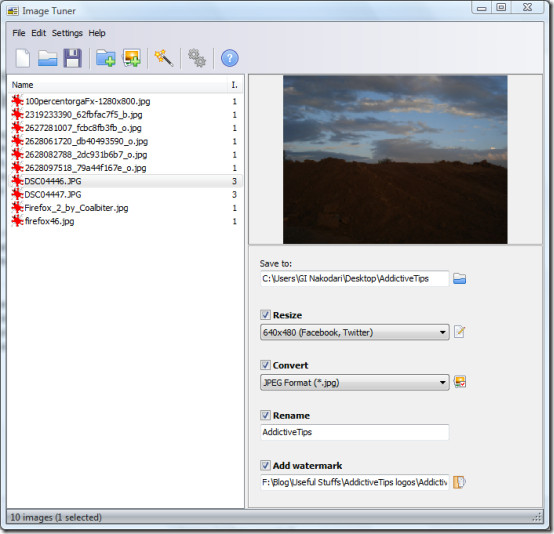
It supports JPEG, PNG, BMP, GIF, and TIFF image formats. It is relatively easy-to-use, for e.g when you click Resize, it will show the most popular image sizes for various services and devices. You can also enter a custom resize value, but giving an option to choose from is an additional upside of this software.
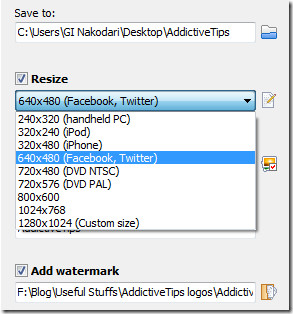
It has various advanced options for each and every operation that can be accessed by going to Settings > Output Settings. From here, you can choose General options such as filter to apply, Watermark options such as opacity, position of watermark, and all Image format options, such as quality and compression.
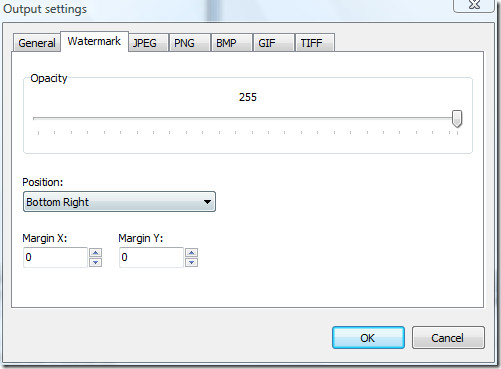
It is a must-have tool for everyone who is looking to batch process their images, whether it is a professional photographer or a casual photographer. It works on all versions of Windows, including both 32 and 64-bit.
Enjoy!

Thanks for sharing the above post it is a great option to modify the confidentiality in PDF file. It help me a lot, along with this tool i have used one more utility PDFWARE it also give proper perfect result so thank both the tools
Hi,
I found another watermarking application that does batch watermarking (upto 20 images) and it has lot of options to customize the watermark.
http://watermark-images.com
They also have a google gadget that you can embed into your webpages/blogs.
Prasad.
http://photobatch.stani.be/ is a good one too – cross-platform at that.
Thanks for sharing. I will have a look!