Batch Print 19 Different Document Types Together
Lets say you want to print different types of documents in one go, such as, Adobe PDF, Word Document, Wordpad text, Excel spreadsheet, Visio or AutoCAD diagram, and so on. The only way would be to manually open each one of them and click Print. This is a tiresome procedure which will waste half of your day (if you do a lot of printing at work).
Luckily we have discovered a lifesaver, called PrintConductor. This nifty little tool helps in batch printing multiple document types. According to the developer, it supports 16 document types, which includes, PDF, DOC, WRI, WPS, RTF, TXT, XLS, PPT, PPS, POT, VSD, DWG, DXF, SNP, HTM, and HTML. While testing, I found that it also supports the latest DOCX, XLSX, and PPTX formats, making the total supported file types to 19.
It uses the COM/DDE interfaces of the official applications in order to print, which means that it will first detect the installed document readers and editors before allowing user to add the documents for batch printing. This has one downside, i.e, you cannot add PDF files for printing unless you have Adobe Acrobat installed, the same problem arises with other formats where the original program must be installed.
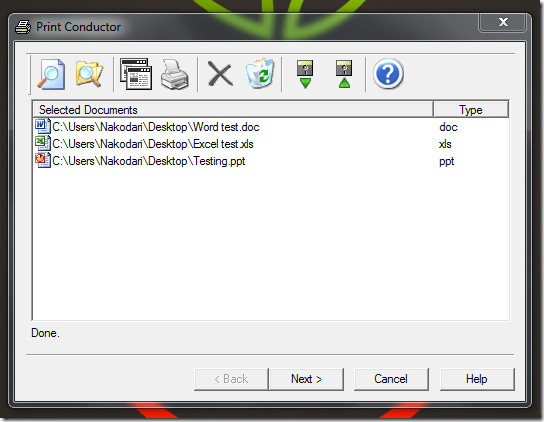
Just drag and drop the documents for batch printing and hit Next. Choose the printer and tweak the settings before hitting Run. The best part here is that you can select any printer and their settings, including virtual printer, such as, Bullzip Printer, to batch convert files to PDF format or Images.
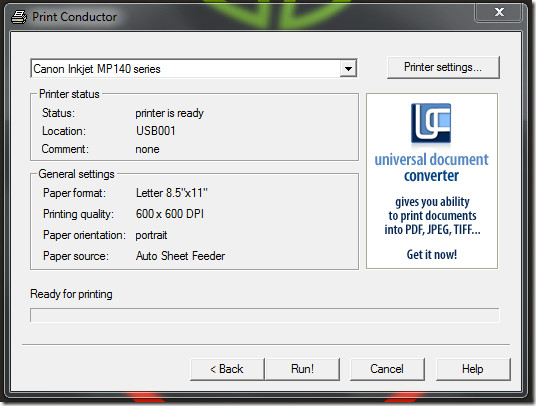
Once the operation is over, it will ask you to save the list so that it can be imported later for future printing. This tool has been developed keeping corporate users in mind. The ease of use combined with the functionality makes it a must have application if your job involves a lot of printing. In short, it is the quickest way to print all documents in one folder.
It works on Windows XP, Windows Vista, and Windows 7. The developer also asks user to download Universal Document Converter but it is not necessary to run this program.

We use Batch & Print Pro: https://www.traction-software.co.uk/batchprint/index.html
Which can do this and hot folder monitoring too.