SchizoCopy Is A File Copying Tool That Allows Resuming Interrupted Copy & Move Tasks
Windows’ native file copy utility is quite fast and seamless. While it was already quite robust in Windows 7, Microsoft has improved it further in Windows 8 by adding options like pause and resume, and a graph that shows real-time transfer speed. That said, the default utility still lacks a few more options that various third party utilities boast. For instance, TeraCopy is one of the fastest file copying tools around. Previously covered UltraCopier is yet another handsome alternative that features a few advanced options, while SuperCopier is a similar app that can queue multiple files for batch copy operation. If you’re still in search for an alternative for Windows’ native copy tool, then you might want to give SchizoCopy a try. According to the developer, it moves files faster than the native utility. The application is particularly useful in situations where you need to move files from multiple folders to one directory. What’s more, the application can automatically resume any interrupted move or copy operations during instances of unexpected shutdowns or system crashes.
SchizoCopy also supports keyboard binding with Windows native shortcut keys for Move, Copy and Paste. It can use Ctrl + C and Ctrl + X for Copy and Move, respectively. While Ctrl + V is used for Paste. There’s also a Silent Mode, which doesn’t show any file conflict resolution prompts during the copy/move operation. You can drag and drop the file(s) over the main interface to add to the list. It displays a file’s name, Size, Speed (amidst transfer), Task (percent) and Status (Wait, Copying, Done). After adding your file(s), click Move To or Copy To at the top to select the output folder.
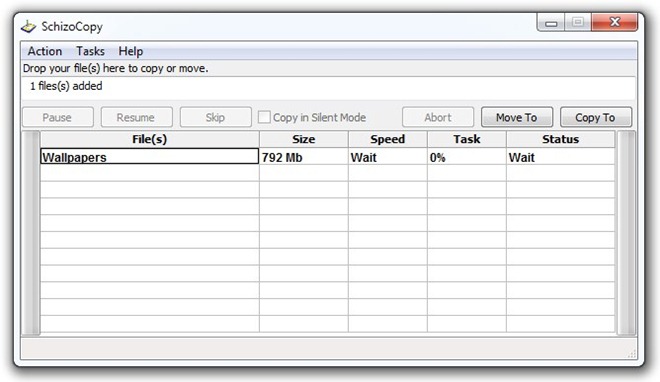
If you close the application during the file transfer process, the application automatically asks you to resume the last operation or start over upon re-executing it. Clicking Yes continues the last move/copy instance right where you left off.
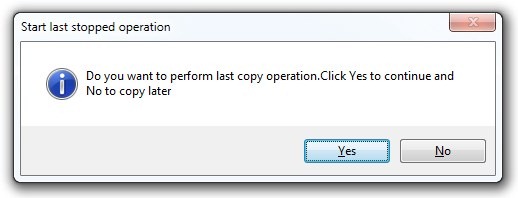
You may also Pause the copy or move process or Skip files that are queued. The application also displays a vertical progress bar at the right of the window.
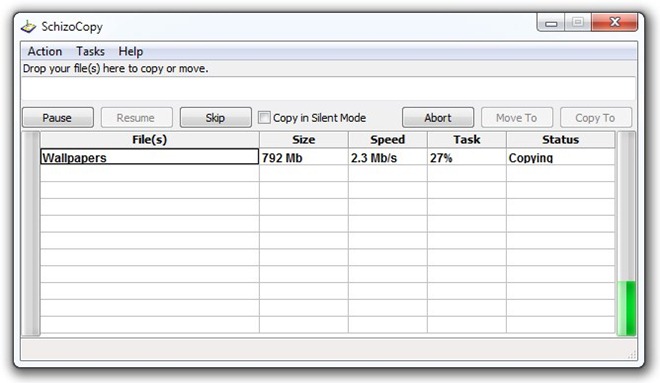
SchizoCopy copies and moves the files without any issues. However, it does contain a few bugs that should be ironed out. For instance, it doesn’t display multiple files that are added to the queue, though they still get copied/moved to the defined location. It’s an open source app that works on Windows XP, Windows Vista, Windows 7 and Windows 8.

It has been fixed in its new version Try it
http://sourceforge.net/projects/schizocopy/
@b0a6e2a41c5bf86207c37cdae3ddb0e5:disqus That has been fixed in its new version.Have a try
https://sourceforge.net/projects/schizocopy/
Didn’t work for me–I have a 64-bit AMD Vista setup