Save Web Pages As PDF Documents For Offline Viewing
Saving webpages for offline viewing is nothing new. Almost all web browsers allow this functionality via letting you store web pages in HTML format, albeit also creating additional folders to store pertaining scripts, images, files and related content during the process. Even though offline HTML pages allow you to navigate just like you would while you’re actually online, this isn’t always a solution. If you’re looking for a way to simply store the web page – for instance a page consisting of an article that you want to read later – it’s better to save it in PDF format instead. One of the advantages of PDF is that you don’t have to keep multiple files akin to HTML. To quickly Xerox a webpage into PDF, try locking your sights on Weeny Free HTML To PDF Converter. It’s a lightweight yet powerful software that automatically converts and saves a web page into PDF at a breakneck speed. You can either convert an existing HTML file, or try entering the website’s URL and the tool takes care of the rest.
We like freeware, but we don’t like the bundled software that sometimes come packaged with them. Weeny Free HTML To PDF Converter is no exception to that. During installation, make sure you don’t install any unwanted bundled apps and toolbars by unchecking all the check boxes for such offers and clicking Decline when asked.
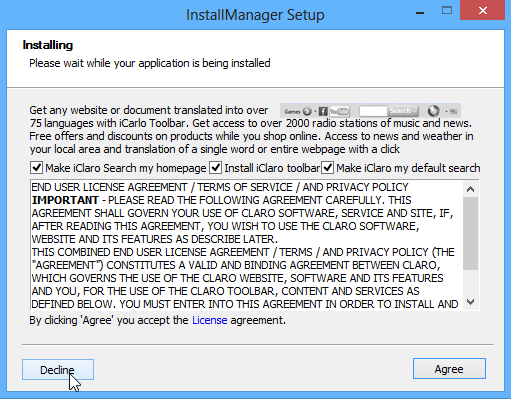
The tool might look simple on the surface with a plain and user-friendly UI, but it does flawlessly what it’s built for. The main window displays the list of URLs or files that you queue up prior to conversion. To the upper side of the window, there are navigation buttons for Add URL, Add Files, Delete, Website and About. As stated earlier, there are two ways to convert pages: by adding files or URLs. Batch conversion is also supported, which simply saves a lot of time. To convert existing files, simply click Add Files and then browse to your input directory. Apart from HTML, it also enables you to convert XHTML, HTM, XML and TXT items.
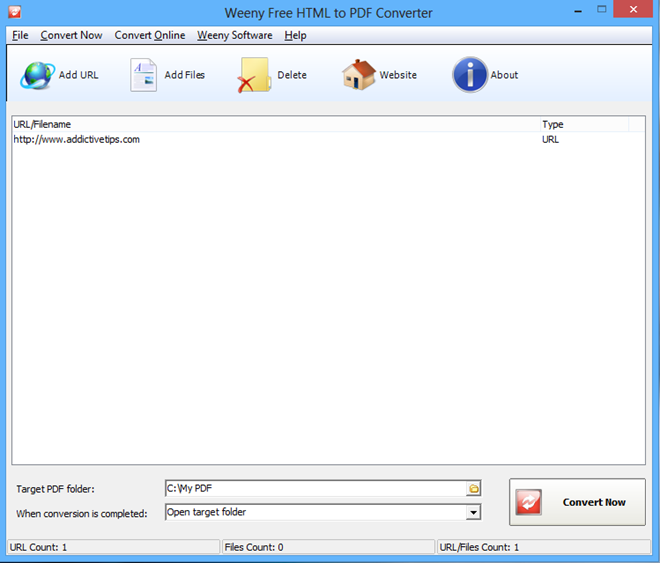
Here is the output of a PDF file generated by the conversion process:
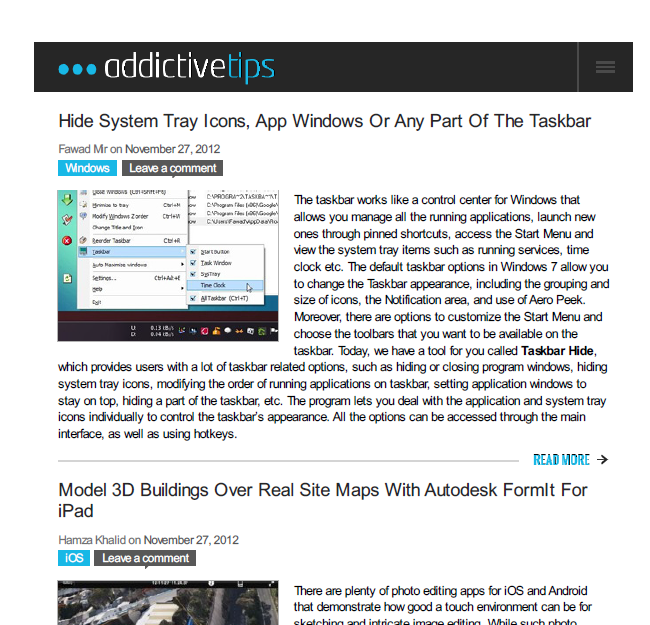
The Add URLs option is rather interesting and more useful. All you have to do select this option from the main window and then enter the URLs (one URL per line, as stated in the tool itself). Once you have added the URLs, click OK, followed by “Convert Now” to begin the process.
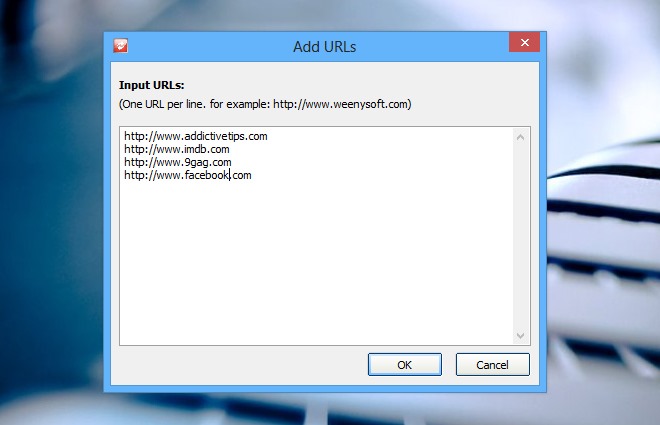
All in all, Weeny Free HTML To PDF Converter is an excellent software that does one thing and does it well. It works on Windows XP, Windows Vista, Windows 7 and Windows 8. Testing was carried out on Windows 8 Pro, 64-bit.
Download Weeny Free HTML to PDF Converter

The PDF files are used by the million of users and these files are Compatible Across Multiple Platforms. When we copy a file from one computer to another, the computer automatically changes the original file format and to preserve the images, text and the format of the original files, we convert different file formats into PDF. Users mostly create a PDF file manually from the webpages, to read the files when the internet connection is not available but there are some browsers that have save into PDF option to easily convert the webpages into PDF.
There are many methods to save webpages as pdf. You can use various softwares available online like Expert PDF and many more.
Nice information…….There are others pdf converter like Expert PDF also available. I have used this one and found this one very good.
Has anyone found a way to provide login information? I’m currently getting batches of login pages…
usiing chrome I just type ctrl P and save the print into pdf format, cool easy and precise
Much prefer the less intrusive Print Friendly http://www.printfriendly.com/ which you can add as a browser extension.
Opera can save a web page to a single MHT file which is viewable by Opera (of course) and Internet Explorer. Firefox supports them with an extension and Chrome has experimental support. I certainly prefer this method over PDF.
many many thanks guys, I really really enjoy using AddcitiveTips, it’s so useful , I always read the newsletter it’s amazing, keep the high spirit up, remember that you’re all doing a very great job, well done guys ! WELL DONE ALL.
and what is the difference between this and any other PDF creator-printer virtual driver?
i have one called cc pdf converter and another called image printer. is that any better?