Batch Convert Videos To WebM File Format
The previously reviewed free Miro Video Converter supports WebM video format but it can only convert one video at a time. What if you want to convert multiple videos with different formats to WebM file format in one go? You will need a batch converter for this purpose and many popular video converters are too slow to implement this new format.
Free WebM Encoder is a newly released video converter that has been developed only to support conversion of videos to WebM format. It can batch convert videos, such as, AVI, MP4, FLV, WMV, and MOV to WebM format.
Just drag the videos you want to convert and drop them in the application, once done, select the output folder and hit Convert to WebM button.
![Free WebM Encoder[5] Free WebM Encoder[5]](https://www.addictivetips.com/app/uploads/2010/06/FreeWebMEncoder5.jpg)
By default, it will save the converted videos to the same source directory but this can be changed easily. The interface is simple and straightforward with no advanced options.
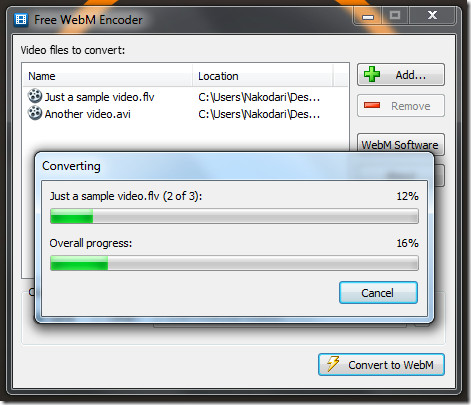
While testing, we found that encoding is a little slow (your speed might vary) but the output video file in WebM format is superb without any loss in quality. Sadly a portable version does not exist yet and works on all versions of Windows after XP. We tested it on Windows 7 32-bit system.

Free WebM Encoder is a very simple utility that lets you convert your video files to the new WebM format. The program has an extremely easy-to-use interface.
Just google search Step by Step Guide on How to Convert MP4, AVI, FLV, WMV to WebM on Mac and Windows?
you will find a powerful WebM Converter which is both a professional WebM encoder and a powerful WebM
decoder. As a WebM encoder, it can encode and convert various videos to
WebM for HTML5 video like MP4 to WebM, AVI to WebM, WMV to WebM, MOV to
WebM, MPG to WebM, FLV to WebM, MKV to WebM, etc. As a WebM decoder, it
can convert WebM to many other videos such as MP4, MOV, AVI, 3GP, FLV,
H.264, MKV, WMV, RM, Xvid, DivX, etc., and it can also extract music
from WebM/VP8 and save as OGG, MP3, AAC, AC3, WAV, WMA, etc